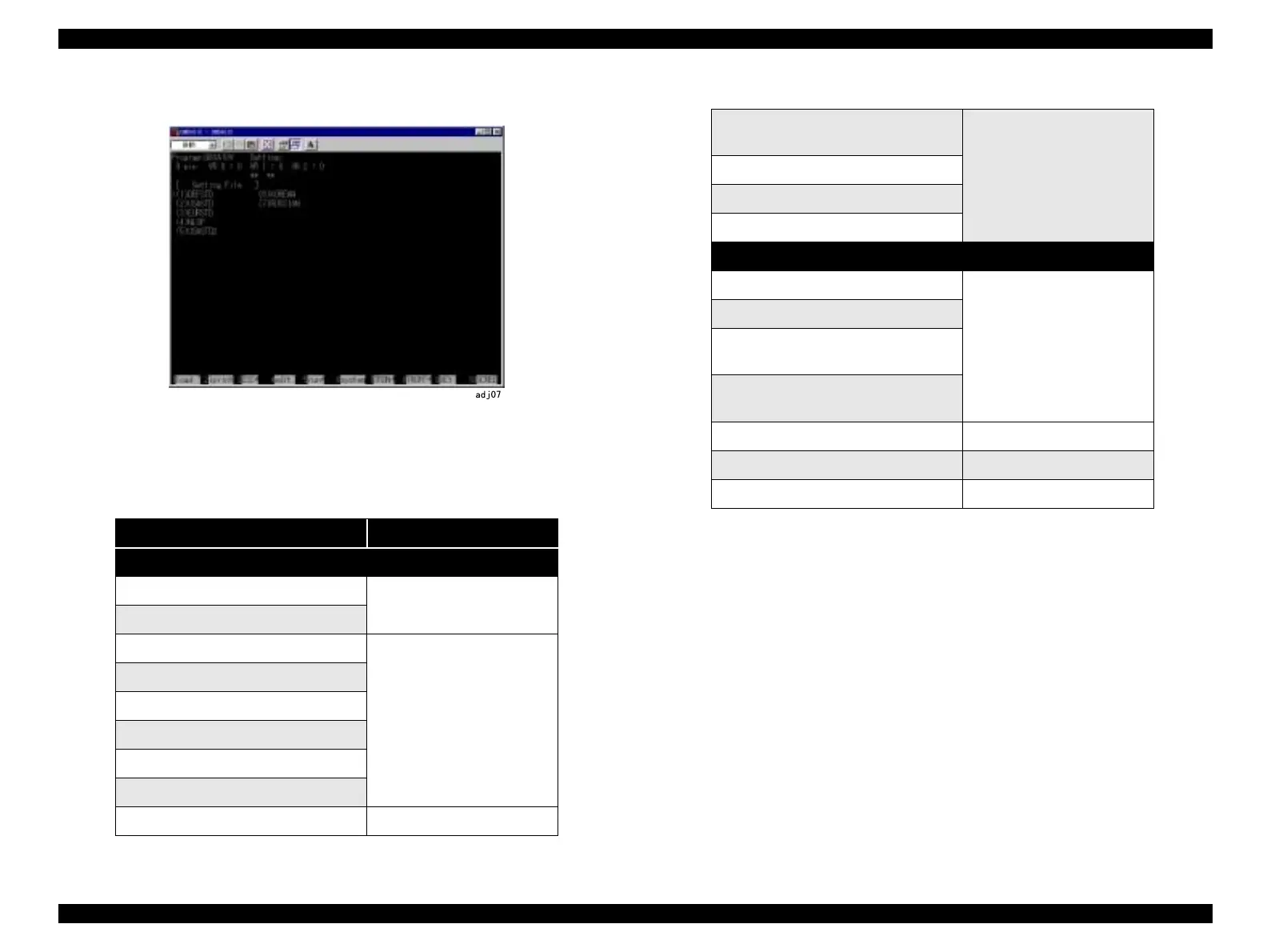LX-300+/1170 Revision C
Adjustment
verview 92
9. The destination setting menu appears. Perform settings referring to Table 5-3,
“Destination Setting List,” on page 92.
The destination settings are as follows.Use
↑ and ↓ key or ← and → key to shift
“>” mark to the left of the appropriate destination and press ENTER to select
destination.
Table 5-3. Destination Setting List
Destination Setting
LX-300+
EAI
USASTD
EAI (Latin)
EURO
EURSTD
EUL (SCANDINAVIA)
EFS
EIS,
EIB
EDG
EDG(NLSP) NLSP
EUL
(MIDDLE EAST)
DEFSTD
EAL
ESP
EHK
LX-1170
EUR NLSP
NLSP
Conti NLSP
EUL NLSP
(240V)
EUL NLSP
(220V)
EUL (120V) DEFSTD
RUSSIA RISSIAN
ESP (Inter) USASTD
Table 5-3. Destination Setting List
