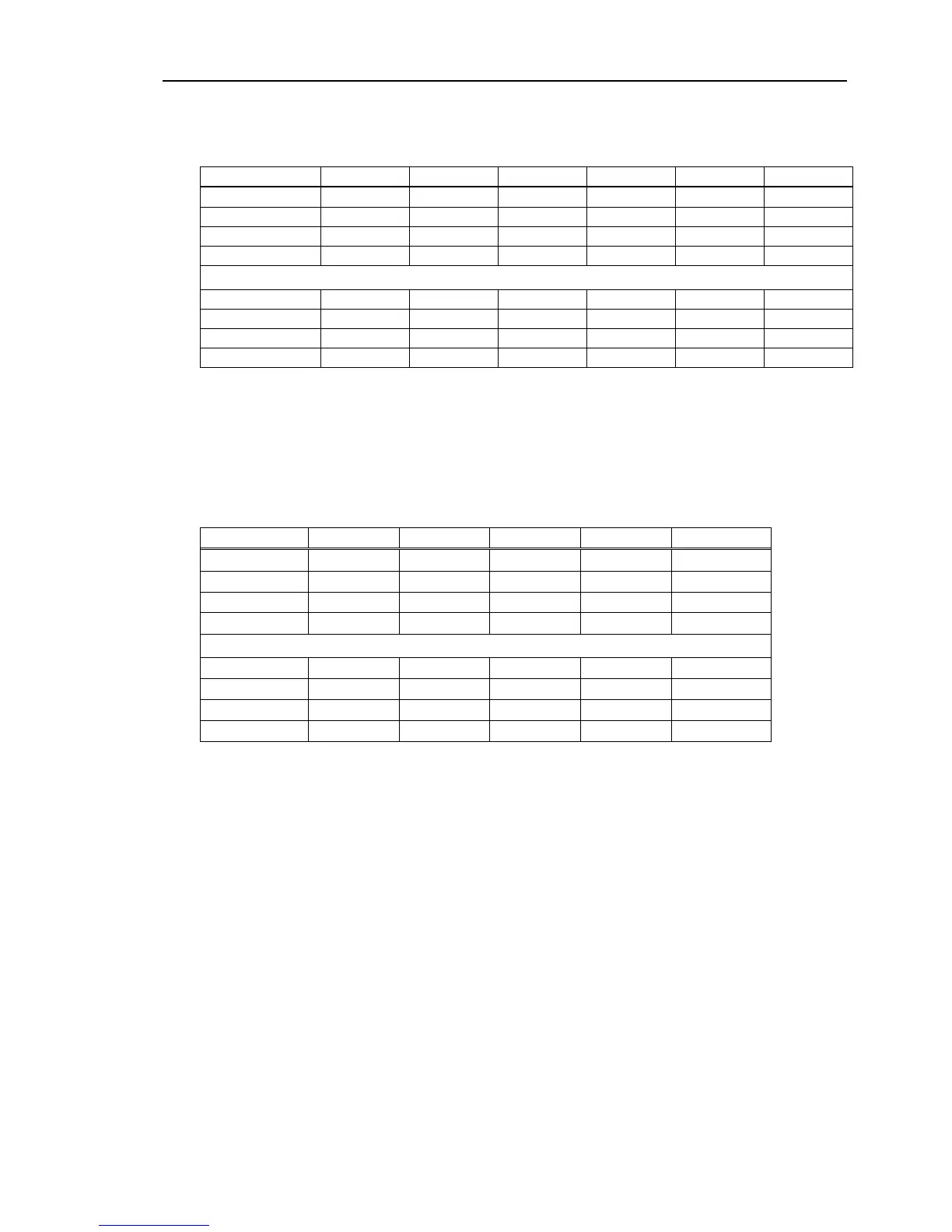Setup & Operation 12. I/O Remote Settings
(*1) “AutoMode output” ON is omitted from the table. This is an input acceptance condition for all
functions.
(*2)
“Start input” executes Function specified by the following six bits: SelProg 1, 2, 4, 8, 16, and 32.
0=OFF, 1=ON
(*3) “NoPause task” and “NoEmgAbort task” do not pause.
For details, refer to EPSON RC+ 7.0 Online Help or Pause in SPEL
+
Language Reference.
(*4) Turns OFF the I/O output and initializes the robot parameter.
For details, refer to EPSON RC+ 7.0 Online Help or Reset in SPEL
+
Language Reference.
(*5) When specifying a robot, executes a function specified by the following bits: SelRobot 1, 2, 4, 8, and
16.
0=OFF, 1=ON
(*6) Initializes the robot parameter.
For details, refer to EPSON RC+ 7.0 Online Help or Motor in SPEL
+
Language Reference.
(*7) For details, refer to EPSON RC+ 7.0 Online Help or MCal in SPEL
+
Language Reference.
(*8) This is for experienced users only. Make sure that you fully understand the input specification before
using.
CmdRunning output and CmdError output will not change for this input.
“NoEmgAbort task” will not stop by this input.
When the input changes from ON to OFF, all tasks and commands will stop.
(*9) This function changes the output condition of MotorsOn, AtHome, PowerHigh, and MCalReqd.
By setting this signal with the condition selected using SelRobot1 - SelRobot16, you can switch the output
condition.
Once you select the condition, it will be kept until you change it or turn off / restart the Controller. All
manipulators are selected as default.
RC90 (EPSON RC+ 7.0) Rev.4 61
