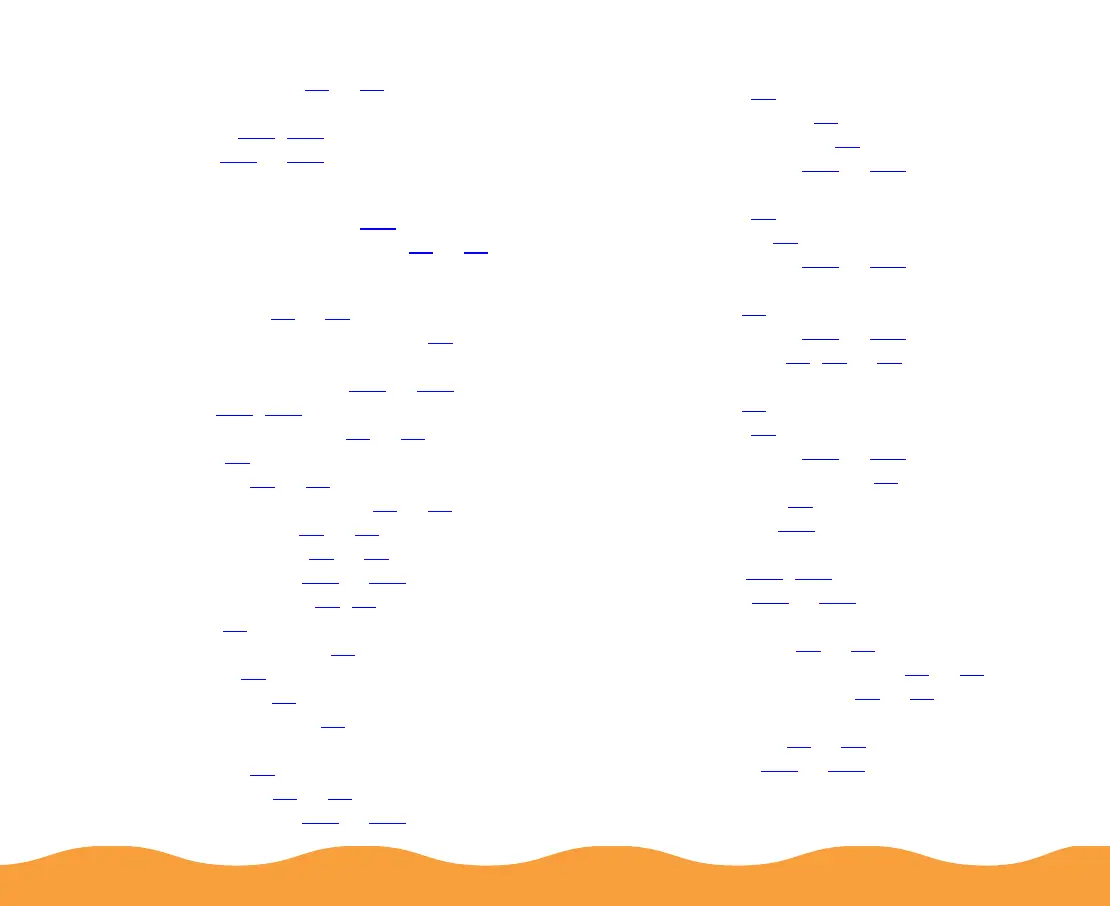Index Page 167
N
Network printing, 97 to 99
Nozzle Check
pattern, 106
, 124
utility, 104 to 106
O
Ordering, accessories, 107
Orientation, choosing page, 41 to 47
P
Page frames, 52 to 53
Panoramic paper, printing on, 73
Paper
handling problems, 139
to 141
jams, 120, 141
loading guidelines, 62 to 78
menu, 20
ordering, 62 to 63
orientation, choosing, 41 to 47
part numbers, 62 to 63
size, choosing, 41 to 47
specifications, 149 to 153
thickness lever, 65, 68
types, 20
Paper Size options, 43
Paper tab, 42
Parts, printer, 16
Pausing print jobs, 93
Photo Paper
ordering, 63
printing on, 72 to 75
specifications, 150 to 151
Photo Quality glossy media
ordering, 63
printing on film, 70
printing on paper, 70
specifications, 149 to 152
Photo Quality Ink Jet and Note Cards
ordering, 63
printing on, 69
specifications, 150 to 152
Photo Quality Self Adhesive Sheets
loading, 76
specifications, 149 to 152
Photo settings, 30, 36 to 38
Photo Stickers
loading, 77
ordering, 63
specifications, 150 to 152
PhotoEnhance3 setting, 30
Portrait setting, 44
Print capacity, 154
Print head
aligning, 115
, 126
cleaning, 103 to 106
Print jobs, managing
Windows 3.1, 94
to 97
Windows 95, 98 and NT, 80 to 93
Print layouts, multiple, 52 to 53
Print quality
customizing, 32
to 35
problems, 125 to 129
