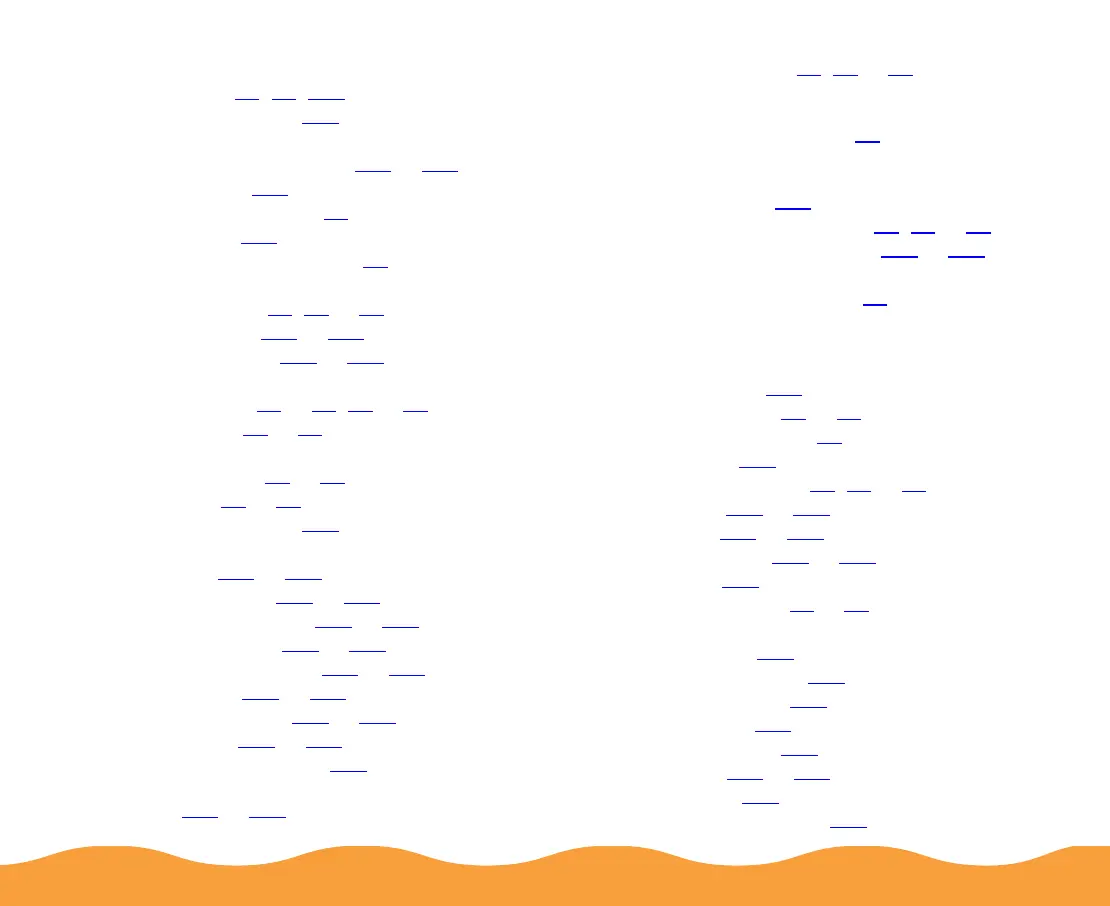Index Page 168
Printable area
setting, 45
, 75, 142
specifications, 152
Printer
checking operation, 123
to 124
cleaning, 116
identifying parts, 16
moving, 117
Printer Information tab, 92
Printer software
accessing, 18
, 22 to 24
problems, 135 to 138
uninstalling, 144 to 145
Printer status
checking, 25
to 27, 80 to 92
window, 89 to 92
Printing
advanced, 28
to 60
basic, 17 to 27
specifications, 148
Problems
color, 127
to 129
diagnosing, 119 to 124
paper handling, 139 to 141
print quality, 125 to 129
printer software, 135 to 138
printing, 131 to 135
slow printing, 138 to 139
solving, 118 to 143
Status Monitor 2, 136
unexpected printout results,
142 to 143
Progress Meter, 25, 81 to 83
Q
Quality/Speed setting, 20
R
ReadMe files, 119
Reduce/Enlarge setting, 43, 48 to 51
Replacing ink cartridges, 107 to 114
Resolution,
see
Print quality
Rotate by 180° setting, 44
S
Safety
approvals, 157
instructions, 13 to 15
Saturation setting, 40
ScanDisk, 137
Scanned images, 30, 36 to 38
Self test, 123 to 124
Service, 146 to 147
Slow printing, 138 to 139
Smears, 128
Special effects, 32 to 35
Specifications
electrical, 156
environmental, 157
ink cartridge, 154
interface, 158
mechanical, 155
paper, 149 to 153
printing, 148
safety approvals, 157
