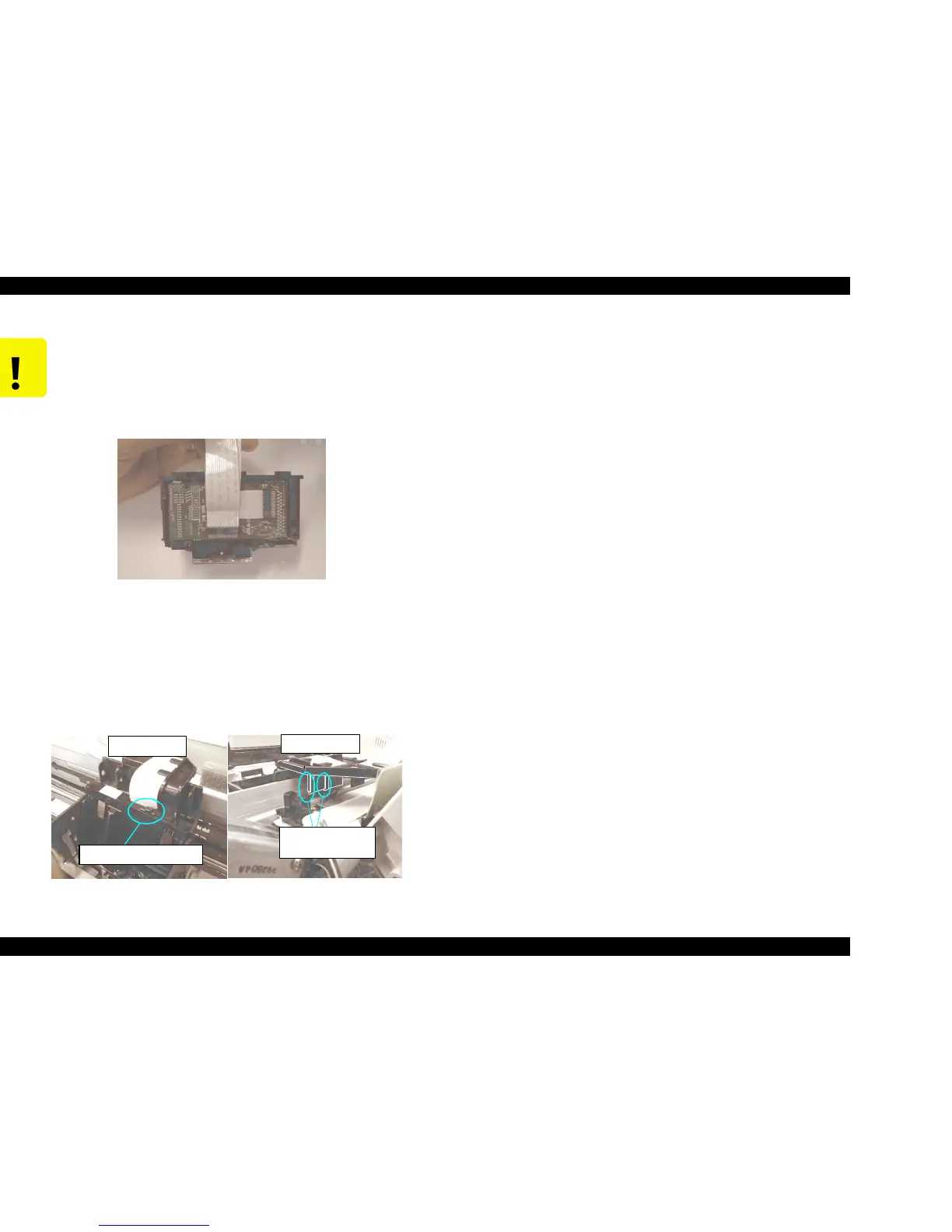EPSON Stylus COLOR 670 Revision A
Disassembly and Assembly Disassembly 78
CAUTION
n When removing the Head FFCs from the Printhead Board,
do not pull two FFCs together. As shown in the figure
below, one of the Head FFCs is inserted to the connector
on the Head Board horizontally and if you pull this FFC
upward, FFC may be broken. (See Figure 4-8, "Head FFC
Removal")
Figure 4-8. Head FFC Removal
n
When removing the securing screw of the Head Fastener,
be sure to hold the CR Assembly by hand. If you do not
hold CR Assembly when loosing or tightening the screw,
the Top Frame may be deformed, resulting in low quality
print.
n When you assemble the Head FFC holder, be sure that the
two hooks of the Head FFC holder and the one joint
portion are secured to the CR unit. See Figure 4-9.
Figure 4-9. Head FFC Holder
two hooks for Head FFC
holder
Head FFC Holder Joint portion
Viewed from front
Viewed from back
