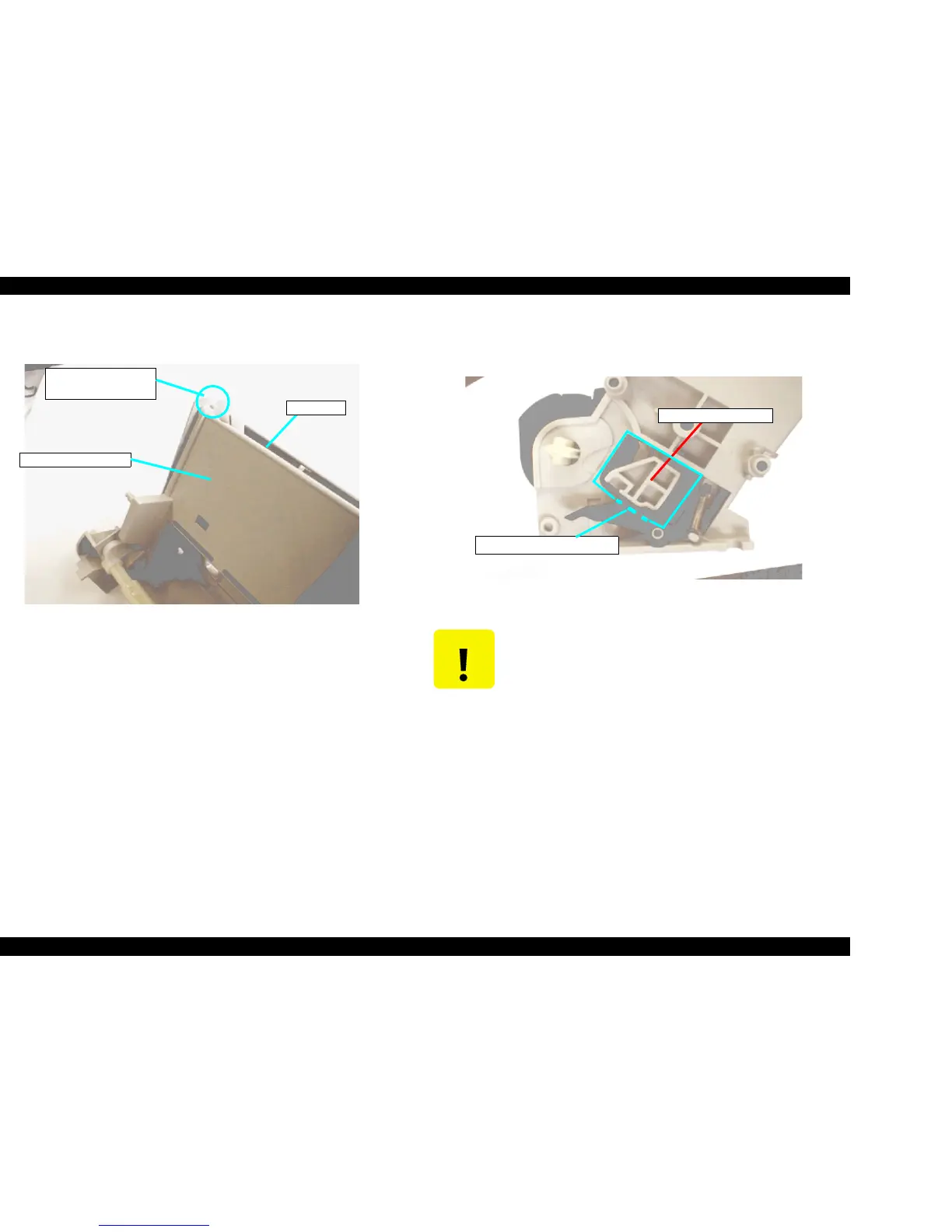EPSON Stylus COLOR 670 Revision A
Disassembly and Assembly Disassembly 88
5. Release the protrusion of the ASF Frame from the ASF Hopper Assembly
installation point at the upper left.
Figure 4-28. ASF Hopper Assembly Removal
6. Align the right cam part of the ASF Hopper Assembly to the cutoff
(rectangle) of the ASF Frame assembly. Lift the left side of the ASF
Hopper Assembly and carefully remove the ASF Hopper Assembly.
Figure 4-29. ASF Hopper Assembly Cam Part Aligning Point
7. Carefully remove the Compression Spring 1.961. (Refer to Figure 4-35)
from both sides between the ASF Hopper Assembly and the R/L ASF LD
Roller Assembly.
8. Shift the ASF LD Roller Shaft to the left and remove the LD Roller Shaft
from the ASF LD Roller Shaft hole of the right side of the ASF Frame.
9. Remove the LD Roller Assembly from the LD Roller Shaft.
ASF Hopper Assembly
ASF Hopper Upper Left
Installation Hole
ASF Frame
CAUTION
When removing ASF Hopper Assembly from the ASF Frame
Assembly, be careful not to damage the Compression Spring
1.961 of the LD Roller Assembly and transparent plastic film.
Refer to Figure 4-35.
ASF Frame Assembly Cutoff
Right Hopper Cam Part
