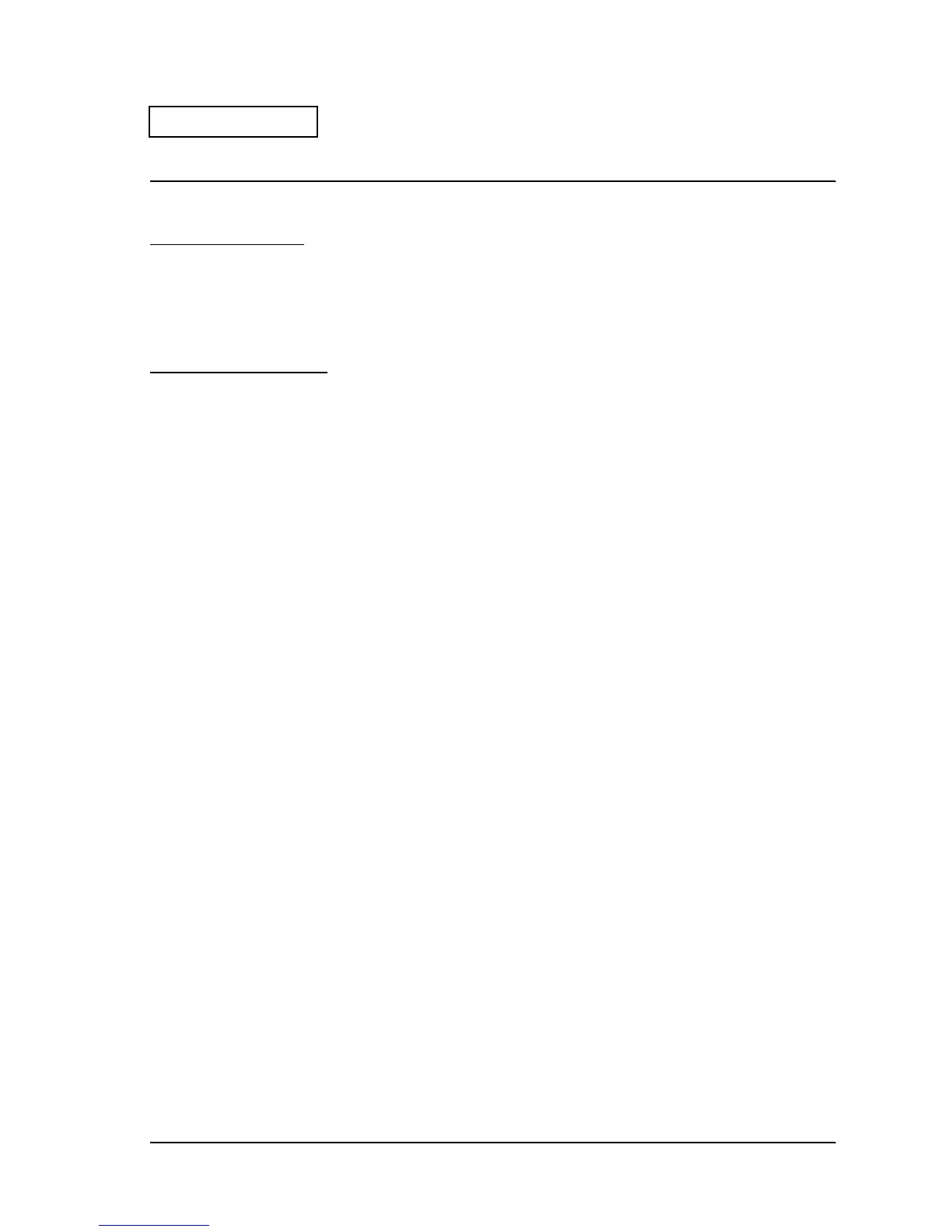Rev. A Troubleshooting 1-1
TM-H6000/H6000P Service Manual
Confidential
Chapter 1
Troubleshooting
Before Servicing
"Precautions for Safety" (pages v to viii) at the beginning of this manual provides precautions
you should observe to perform work safety and the necessary information to service this
product safety. Always read that information before starting your work.
About this Chapter
This chapter is organized in the following parts. For troubleshooting, you may only need to
follow "Flowcharts for Diagnosing Failures".
❏ Flowcharts for diagnosing failures
❏ Printer mechanism power on tests
❏ Starting and stopping self tests
❏ Troubleshooting using the ERROR LED
❏ Test points on the printer mechanism.
❏ Test points on the main circuit board unit
❏ Locations of the main elements on the main circuit board unit
❏ Procedures for replacing the print head unit
❏ Checking for paper jams in the autocutter unit
The names and page numbers of other items of reference are shown in the flowcharts for
diagnosing failures, if you need to refer to them.
