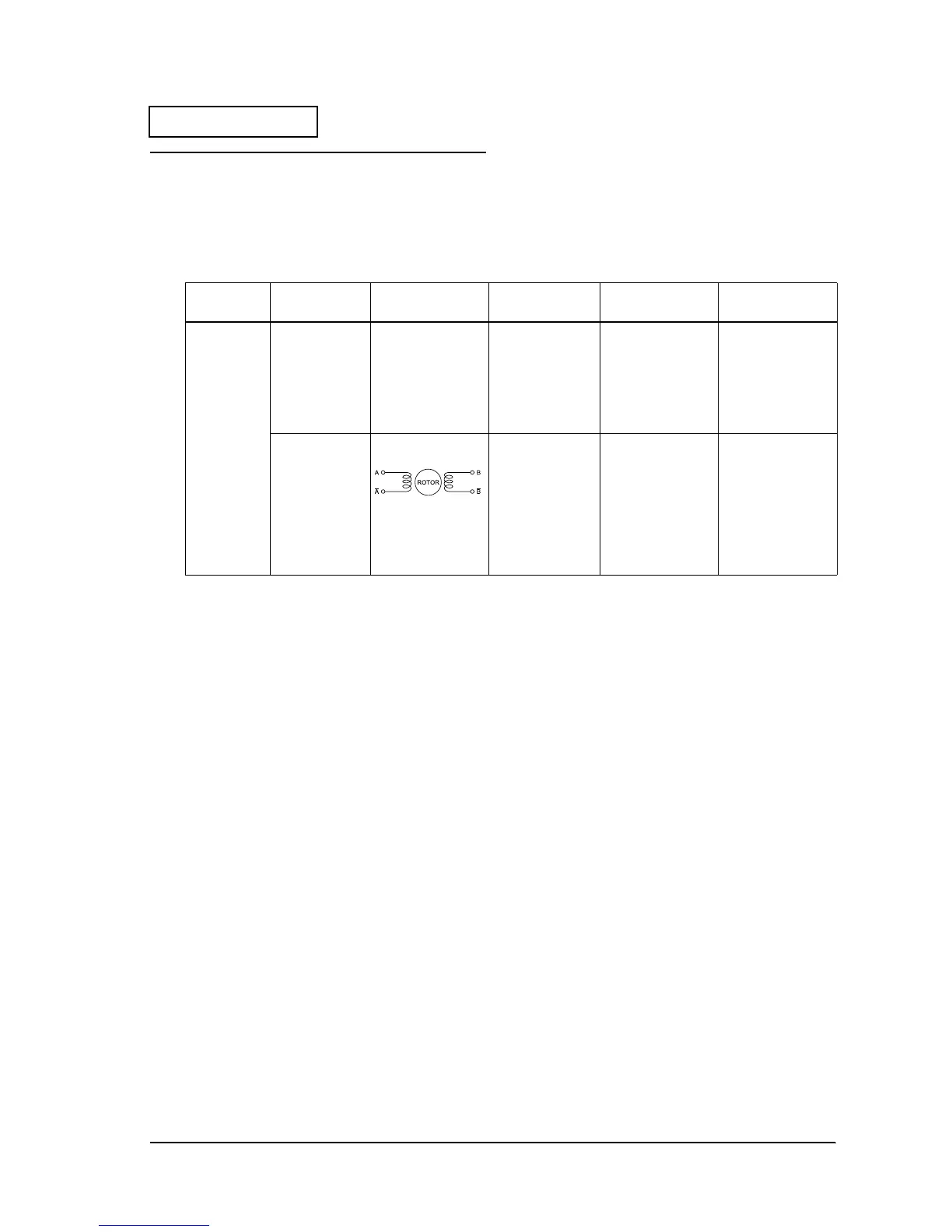Rev. A Troubleshooting 1-9
TM-H6000/H6000P Service Manual
Confidential
Test Points on the Printer Mechanism
Before you try to repair a printer failure by replacing the main circuit board unit, check the
printer mechanism. This section shows how to test the motor and the coils. If the motor is
shorted, replace the main board when you replace the motor.
Table1-2 Test points on the printer mechanism
Name of
Mechanism Part Name Internal Element Function Where to Check Normal Status
Thermal
mechanism
assembly
(M-H6000)
Paper cutter
motor sub
assembly
DC brush motor Autocutter drive Remove the cable
connector
connected to
CN23 on the main
circuit board unit
and test between
pin 1 and pin 2.
The line must be
continued.
Receipt paper
feed motor
4 phase stepping
motor
Receipt paper
feed
Remove the cable
connector
connected to
CN23 on the main
circuit board unit
and test between
pin 5 and pin 6
and between
pin 7 and pin 8.
Approx. 11.5
Ω
(per 1 phase)
