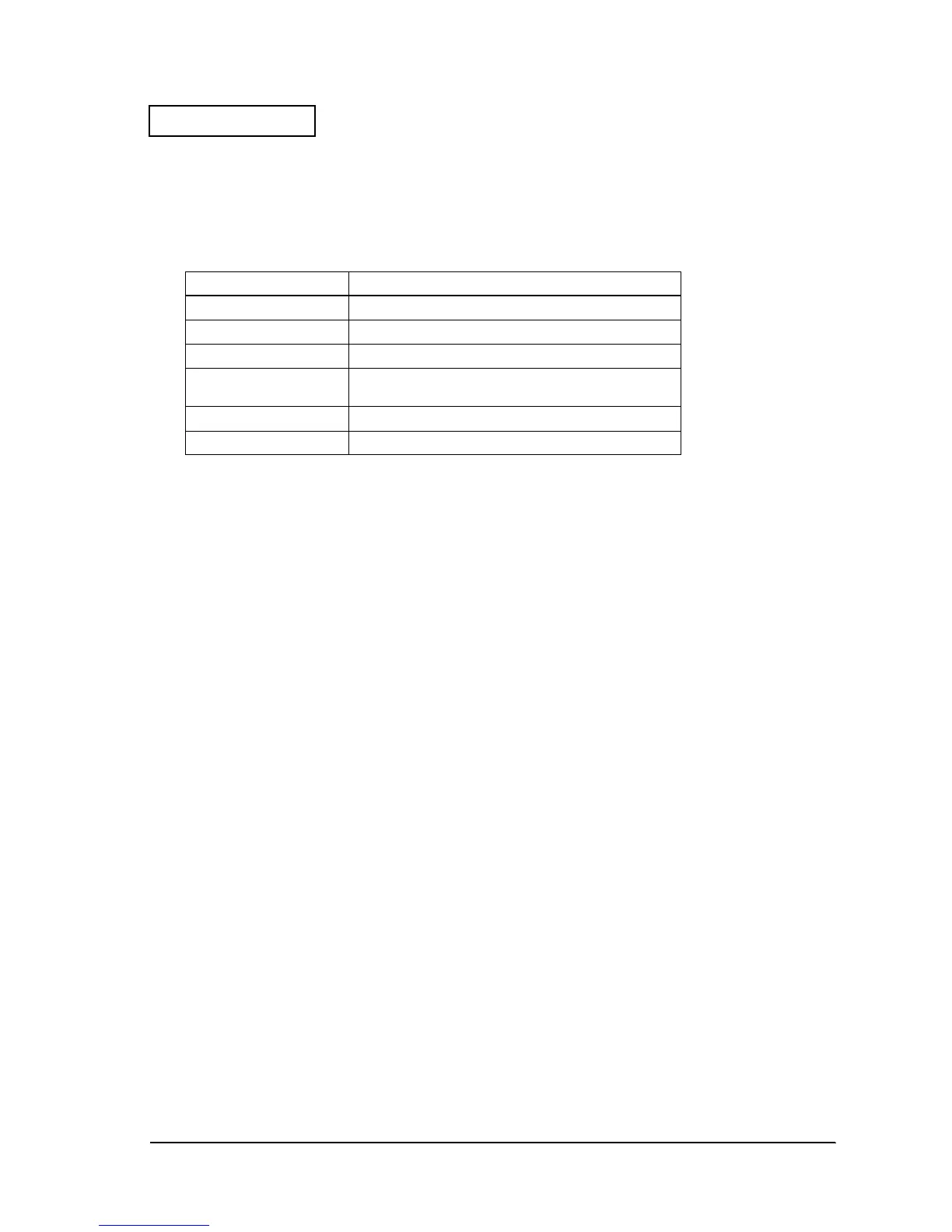Rev. A Product Overview Appendix D-85
TM-H6000/H6000P Service Manual
Confidential
Interface
RS-232C Serial Interface
❏ Specifications
Refer to DIP switches for data bit length, baud rate, and parity settings.
❏ Online/offline
This printer does not have an online/offline switch. It goes offline in the following cases:
• Period after power on or reset during which mechanisms are initialized until
communication can be performed.
• During execution of self test
• When the cover is open (paper side cover open selected by ESC c 0)
• During paper feed with the paper FEED button
• When printing is stopped due to no paper (only when there is no paper roll)
• When an error occurs
Bidirectional Parallel Interface (IEEE-1284)
The interface is Centronics compatible and meets the specifications for IEEE-1284 bidirectional
communications.
TableD-40 RS-232C serial interface specifications
Item Specifications
Data Transfer Method Serial
Synchronization Asynchronous
Handshake DTR/DSR or XON/XOFF control
Signal Level MARK: - 3V
- 15 V, Logic "1"
SPACE: + 3V
+ 15 V, Logic "0"
Stop Bit 1 bit fixed
Printer Connector Dsub-25 pin (female) connector
