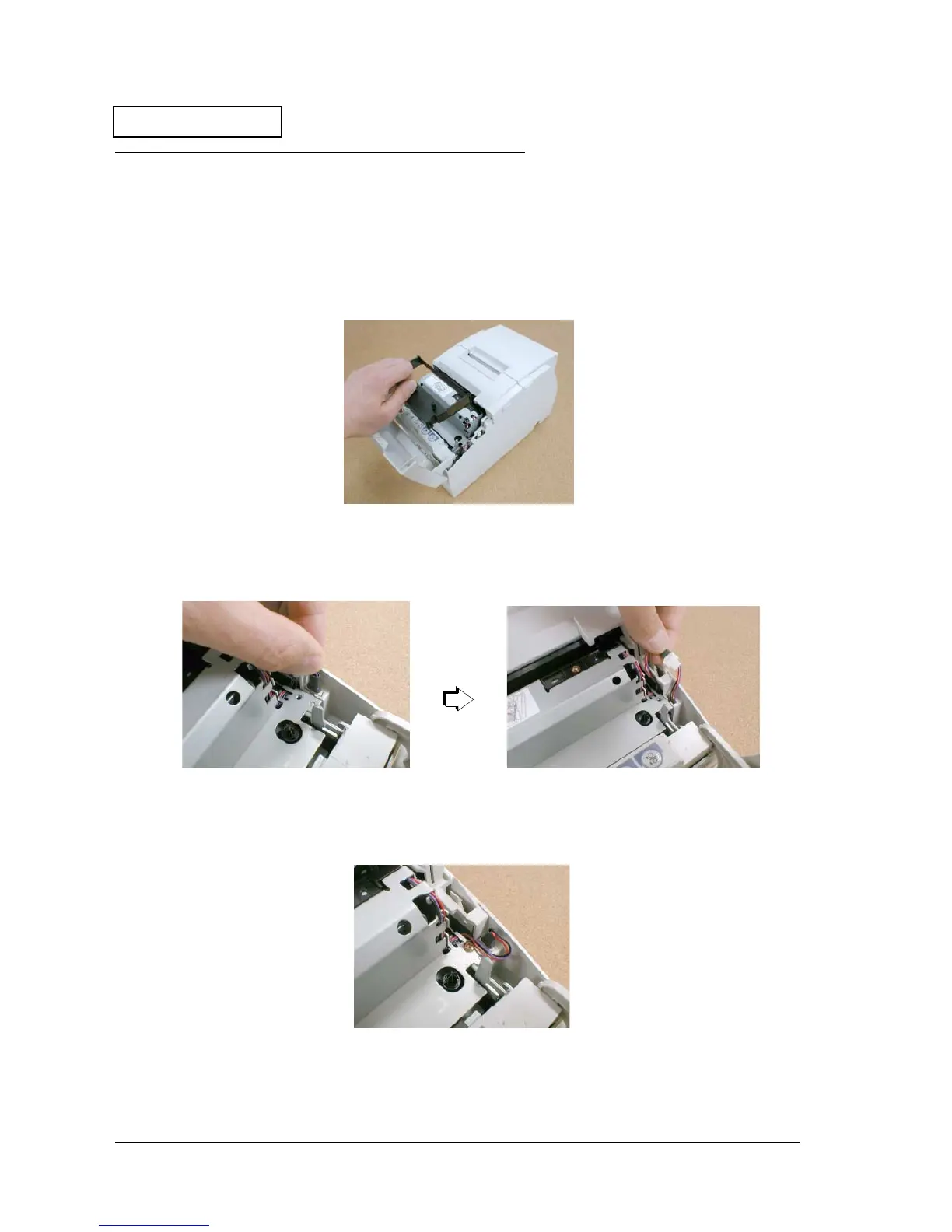1-14 Troubleshooting Rev. A
Confidential
Procedures for Replacing the Print Head Unit
This section explains how to replace the dot impact print head. See page 2-27 for information on
replacing the thermal print head.
1. Turn off the power switch to the printer. Remove the power supply unit from the printer.
2. Open the printer front cover and remove the ribbon cartridge.
Figure 1-7 Removing the ribbon cartridge
3. Pull the cable connector out of the slit on the case.
Figure 1-8 Pulling the cable connector out
When you are reattaching the cable, arrange the cable wires as shown below.
Figure 1-9 Arranging the cable wires
