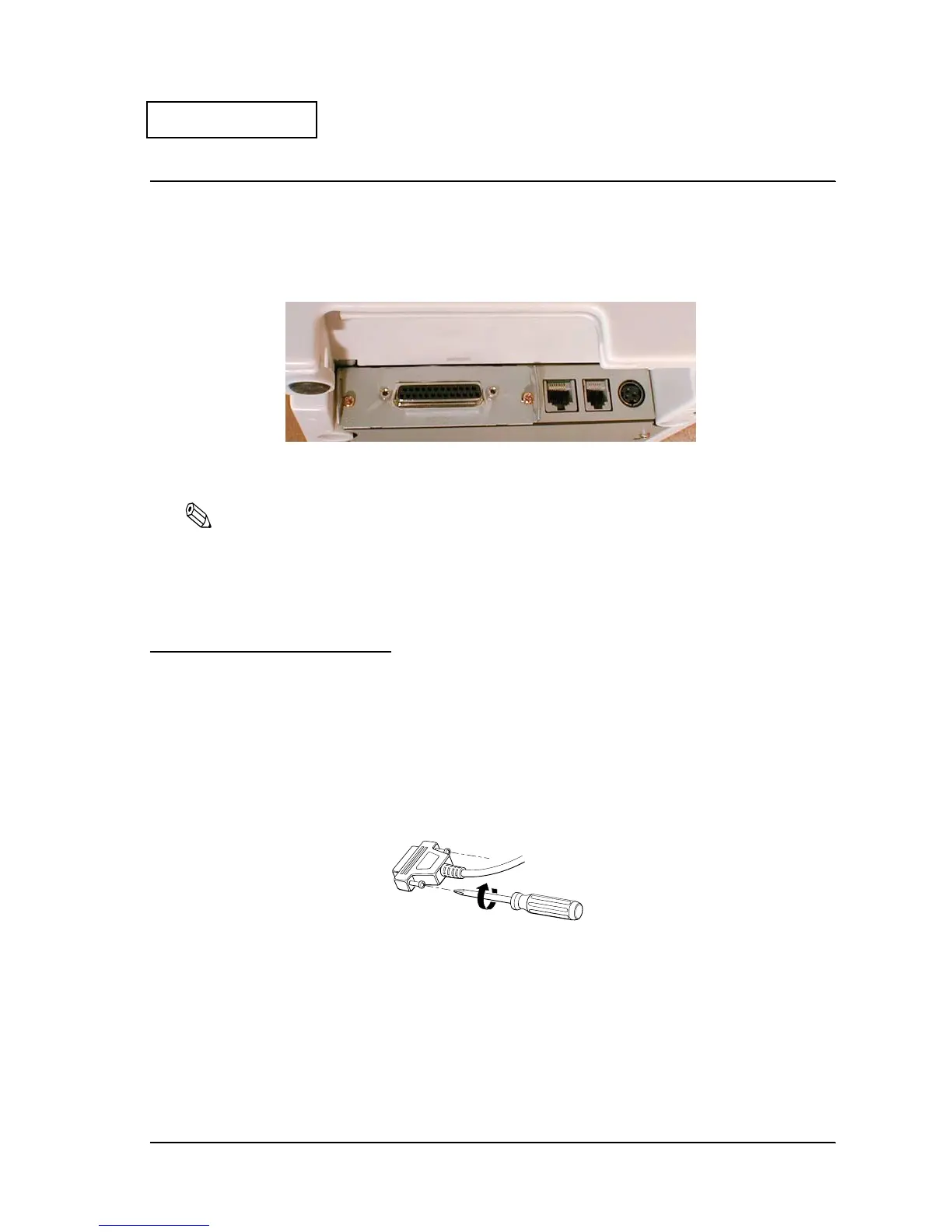Rev. A Installation C-1
TM-H6000/H6000P Service Manual
Confidential
Appendix C
Installation
You can connect up to four cables to the printer. They all connect to the connector panel (on the
bottom rear of the printer), which is shown below.
Figure C-1 Connector panel
Note:
This illustration shows the serial interface model. If you have the parallel interface model, your interface
connector will look different.
Before connecting any of the cables, make sure that both the printer and the host PC are turned
off.
Connecting to the Host PC
You need an appropriate serial interface or parallel interface cable to connect your computer to
the printer. For the serial model, it is important that you use a null modem cable, not any other
serial cable, and for the parallel model use an IEEE 1284 cable.
1. Plug the cable connector securely into the printer’s interface connector.
2. If the cable connector has screws on it, tighten the screws on both sides of the connector.
Figure C-2 Tightening the screws
