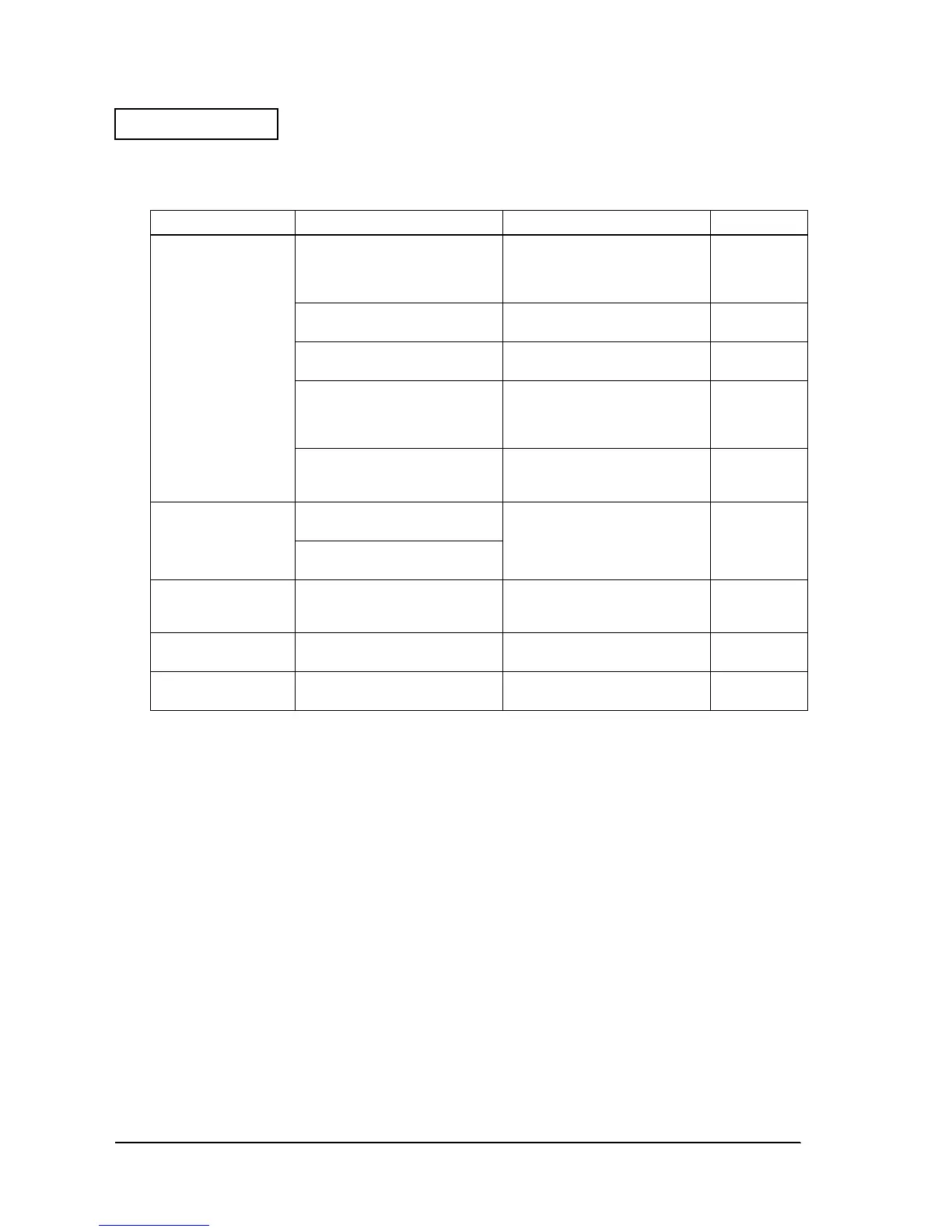Appendix B-2 Maintenance Rev. A
Confidential
Periodic Inspection
Table B-2 Periodic inspection checklist
Items to Check Checkpoints Handling
When to Perform
Status of paper dust,
dirt, dust adhering to
the parts
Is there any uneven or faint
printing?
(1)Clean the thermal head (see
page B-3 for instructions).
(2)Clean the receipt side platen
roller.
Every three
month
Is there a great deal of dirt, or dust
adhering to the parts?
Use an electric vacuum cleaner to
clean thoroughly.
Biannually
Is there paper dust in the top of
form detector or paper slip path?
Use an air spray can to blow out
paper dust from the paper path.
Biannually
Is there any paper dust or other
foreign matter adhering to the
paper end detector or the
ejection detector?
Wipe with a soft cloth to remove
the paper dust, etc.
Biannually
Is the receipt side platen roller
white with paper dust?
Dampen a cloth with a small
amount of water and wipe the
roller surface.
Biannually
Spring Shapes Is the fixed blade holder spring
deformed or loose?
Attach or replace the springs.
Are the other springs deformed or
loose?
Autocutter Status Is there paper dust or foreign
matter adhering to the cutter
blade?
Remove the paper dust or foreign
matter from the cutter blade.
Biannually
Lubrication Status Check the lubrication. See “General Lubrication
Drawings” to lubricate.
Biannually
Operation Check Are there any abnormal noises or
printing errors when operating?
See “Troubleshooting.” Biannually
