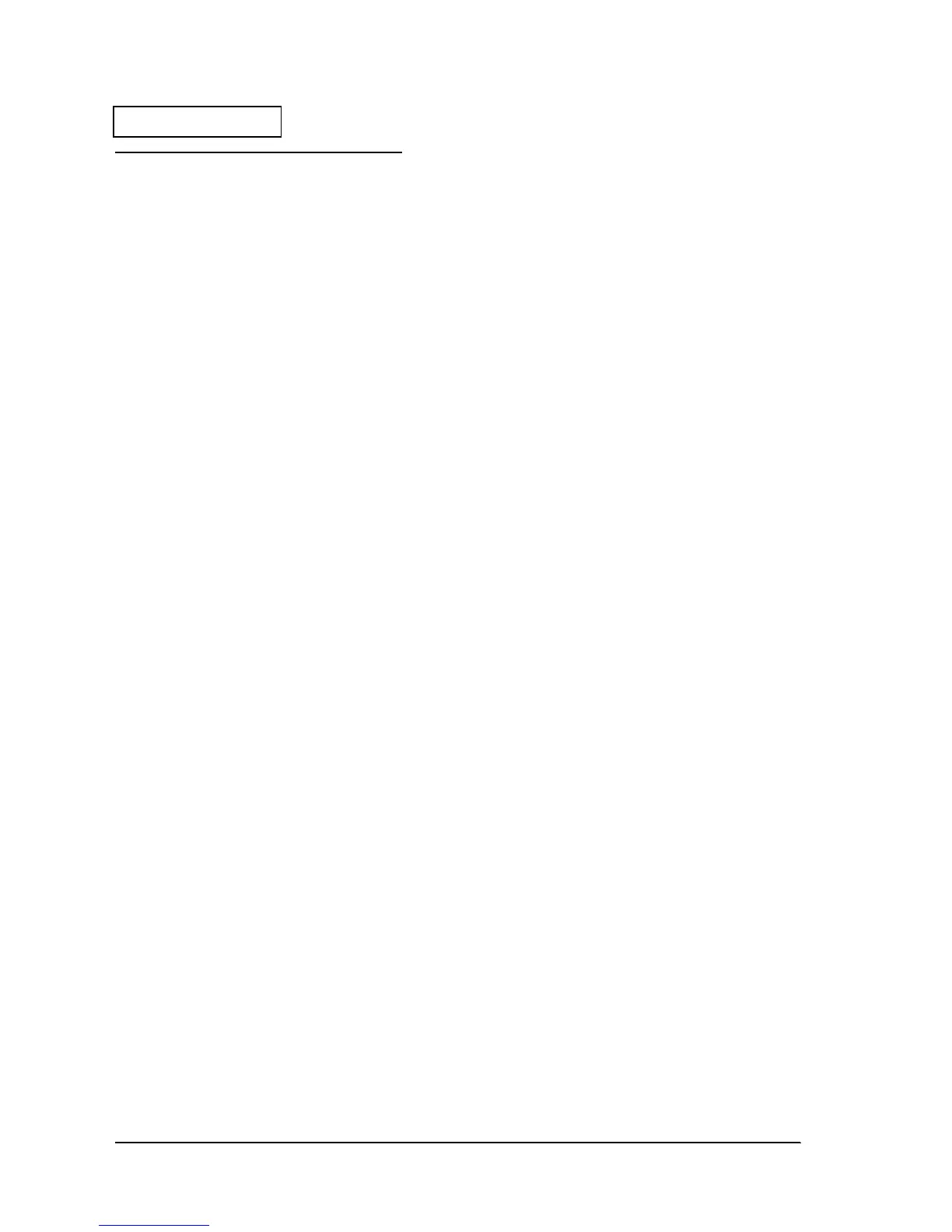1-6 Troubleshooting Rev. A
Confidential
Starting and Stopping Self Tests
Starting the Self Test
❏ Roll paper self test:
The printer starts printing to the roll paper when you turn on the power while holding down
the receipt
FEED
button when all the covers are closed.
❏ Slip paper self test:
The SLIP LED flashes and the printer enters the slip paper wait mode when you turn on the
power while holding down the
RELEASE
button when all the covers are closed. Printing
starts on the slip paper when you insert a slip of paper in the printer.
Self Test Wait Mode
❏ Roll paper self test:
When the test print is completed, the printer enters the self test wait mode and the PAPER
OUT LED flashes after printing "SELF-TEST printing, Please press PAPER FEED button."
Test printing starts when you press the receipt paper
FEED
button.
❏ Slip paper self test:
When the printer status print is completed, the printer ejects the slip and waits for the next
slip of paper. Test printing starts when you insert a slip of paper in the printer.
Ending the Self Test
The printer prints "***completed***" and the test ends when the determined number of lines
have been printed. The printer enters the normal mode after the power on tests are
completed.
