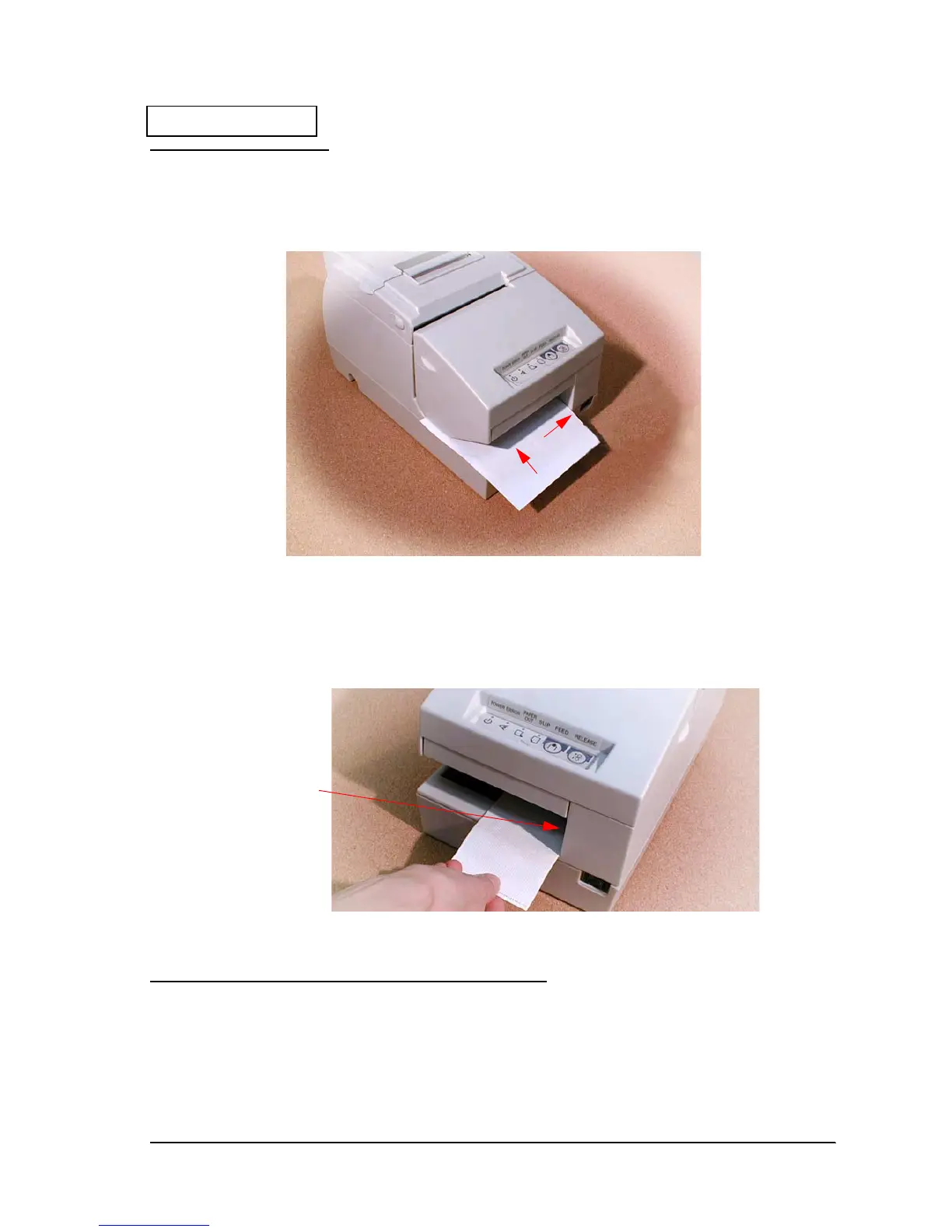Rev. A Printer Handling I-7
TM-H6000/H6000P Service Manual
Confidential
Inserting Slip Paper
When you insert slip paper, be sure that the right side of the paper is against the right side of the
paper guide, as shown below.
Figure I-10 Inserting slip paper
When you insert a check for MICR reading or endorsement, insert the check as shown, with the
side with the MICR characters facing up and with the MICR characters on the right side and the
check against the right side of the paper guide, as shown below.
Figure I-11 Inserting a check
Adjusting the Roll Paper Near End Detector
The paper near end detector detects when paper is almost gone by measuring the diameter of
the paper roll. The detector has two settings.
➀
➀➀
➀
¡
➁
➁➁
➁
MICR
characters on
this side, face
up
