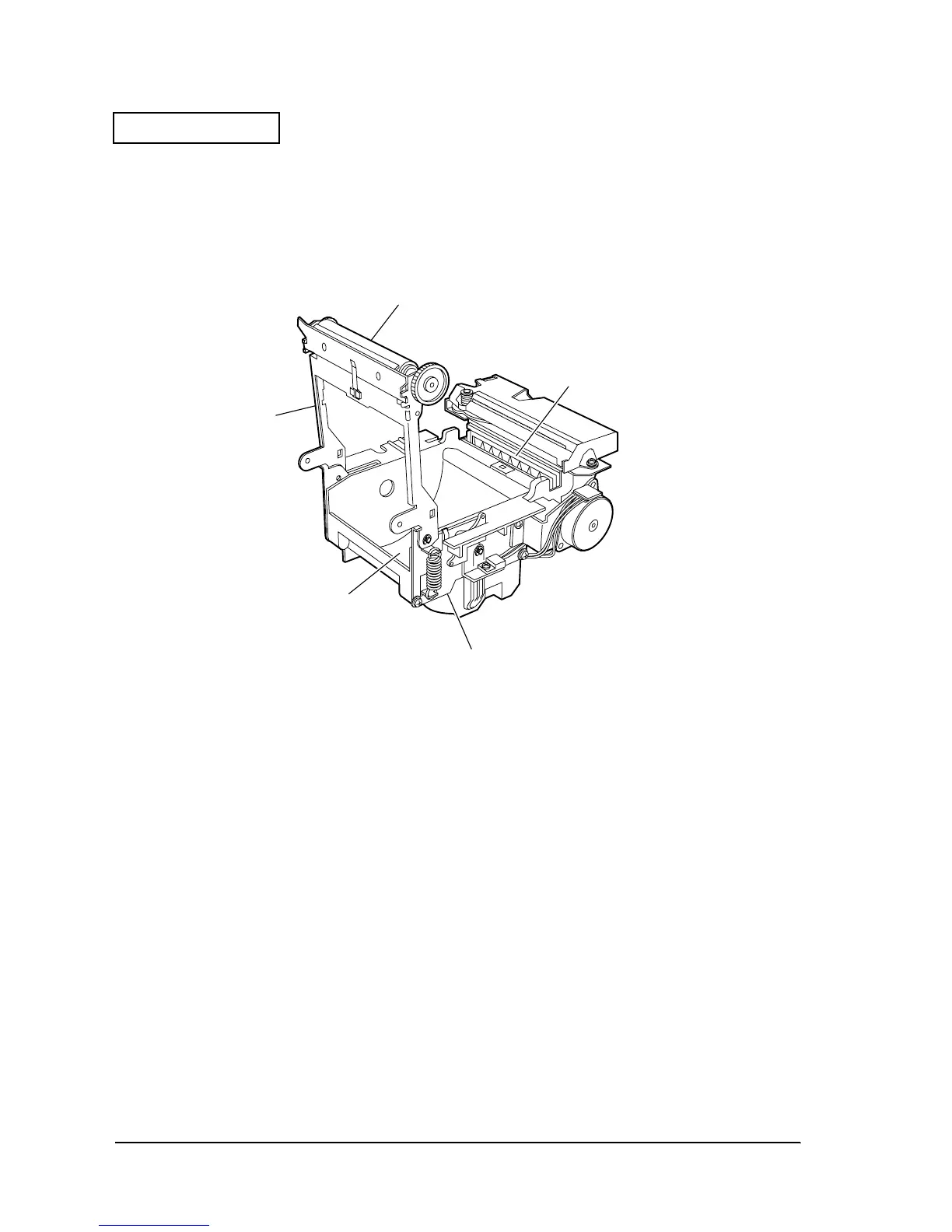Appendix D-24 Product Overview Rev. A
Confidential
When the cover is open
Drop-in placement of the paper roll is used for this unit. When the frame cover is opened, the
thermal head is exposed (head open mechanism). In addition to facilitating easy loading of
paper rolls, this mechanism also simplifies removal of jammed paper and cleaning of the
thermal head and platen.
Figure D-32
Platen
Thermal print head assembly
Left frame
Paper holder
Frame cover
