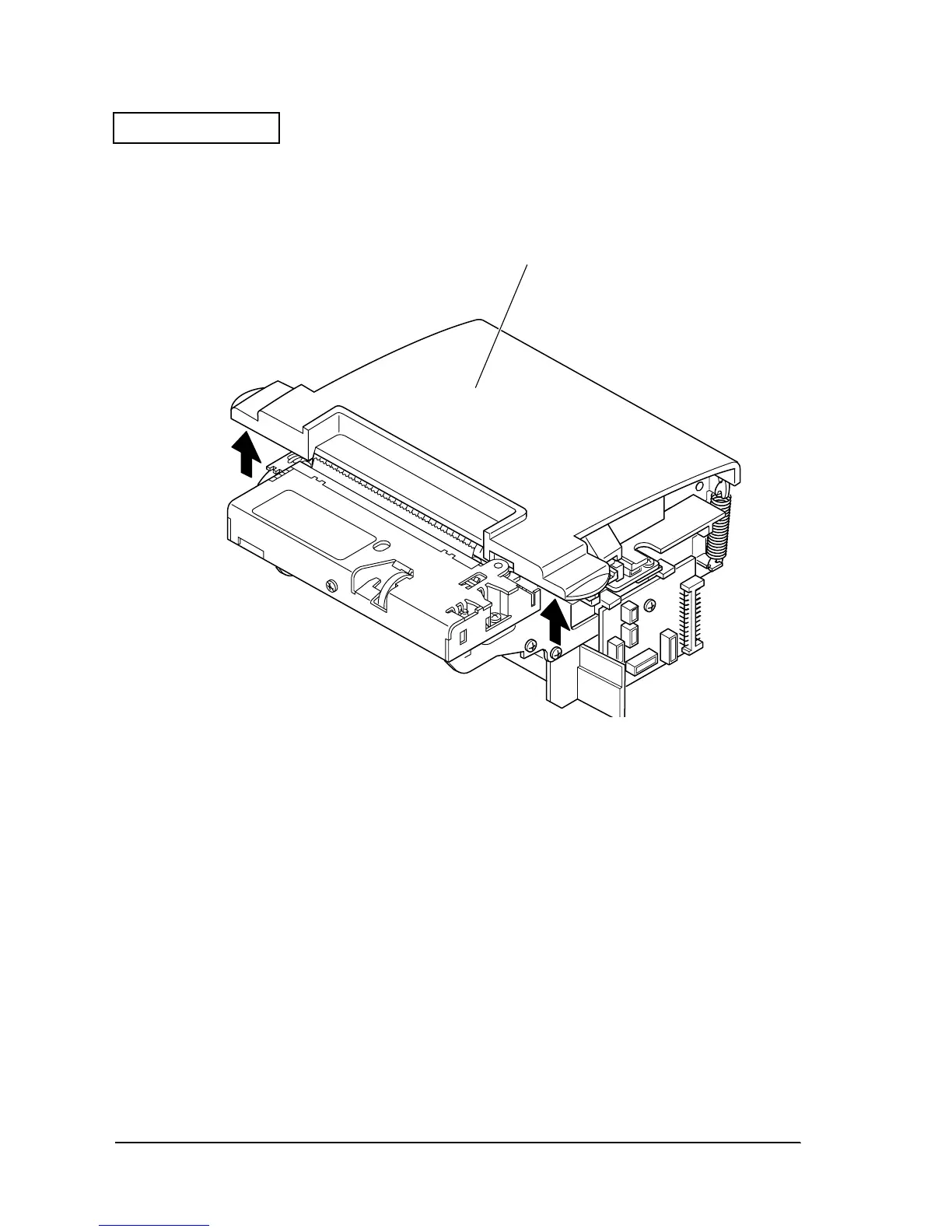Appendix D-38 Product Overview Rev. A
Confidential
Cover open mechanism
To open the cover, pull strongly on the thermal mechanism AA (plastic cover part) for the cover
knob in the direction indicated by the arrow.
Figure D-48
Printer Holding Mechanism
The paper holder and thermal case are fixed to the thermal holder, and the thermal frame is
supported by the support shafts on the right and left sides.
A left thermal spring and right thermal spring are attached between the thermal holder and
thermal frame, pulling the thermal holder in the direction indicated by arrow ➀. Hook plate C
on the thermal case is linked to the thermal frame and acts against this force to stop the thermal
holder from rotating.
Thermal mechanism cover
