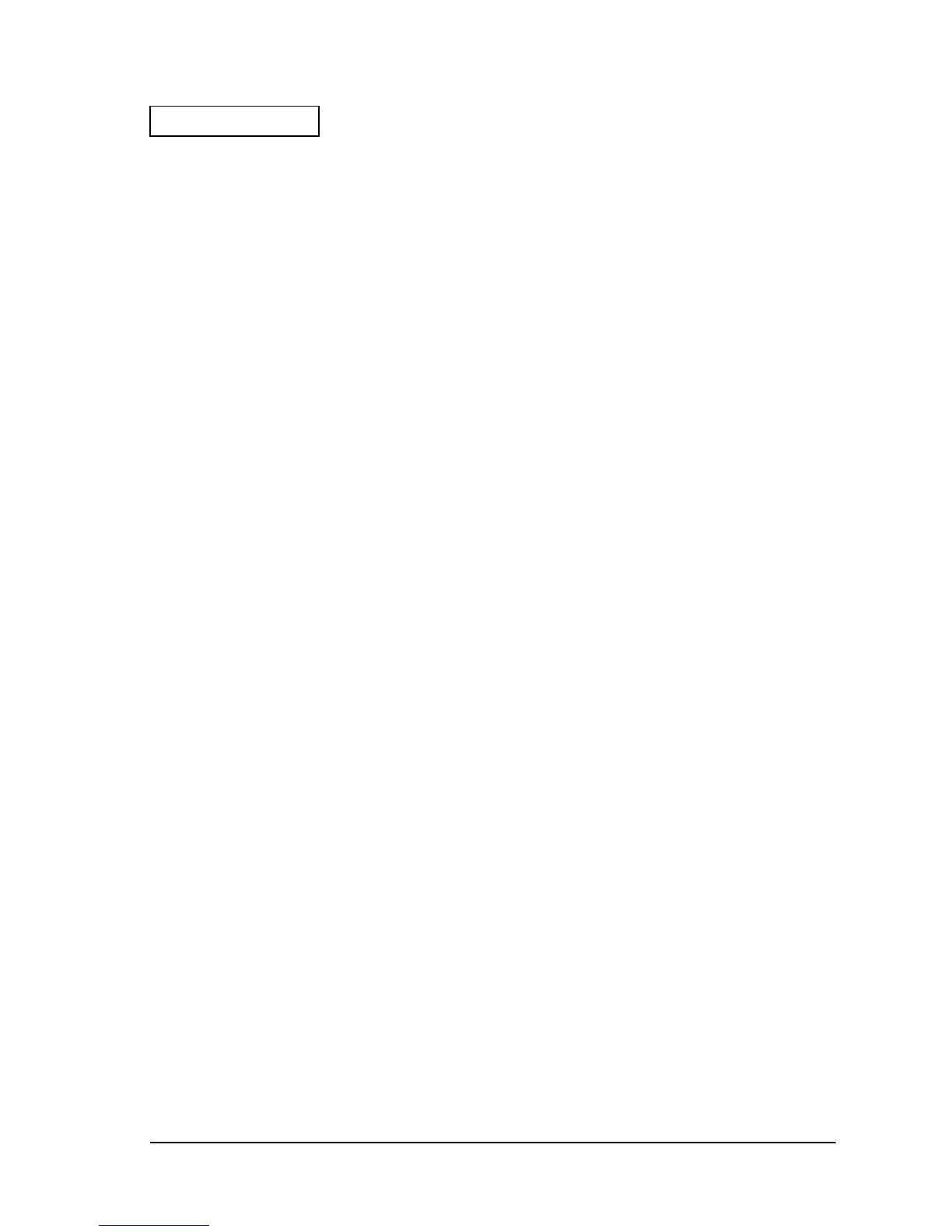Rev. A Disassembly and Assembly 2-25
Confidential
TM-H6000/H6000P Service Manual
7. Apply hot air to the shield tubes covering the pins to shrink them. Do not allow the hot air
to blow onto the micro switch.
8. Install the micro switch into the paper cutter cover. Completely align the micro switch nibs
and the paper cutter cover holes.
9. Tighten the micro switch and switch screws.
10. Lubricate the drive sub assembly gears. See Appendix G for a lubrication diagram.
11. Attach the paper cutter assembly frame and the paper cutter assembly cover B. Attach while
adjusting the moveable blade so that the drive pin enters the hole in the moveable blade
smoothly. When assembling, pass the paper detector lead wire into the hole in the paper
cutter motor frame so that it does not become pinched.
12. Align the paper cutter frame and the paper cutter cover abutments (four places) and push in.
The nibs should abut completely.
13. Move the paper detector lead wire guard tube and set it in a position that protects it so that
paper cutter frame edge does not hit it.
14. Lubricate the entire moveable blade hole (area of drive pin contact).
15. Attach the manual cutter to the paper cutter cover. Securely insert the manual cutter into the
paper cutter cover hole. Place so that the manual cutter protrudes from above the paper
cutter cover.
16. Tighten the two screws on the manual cutter.
