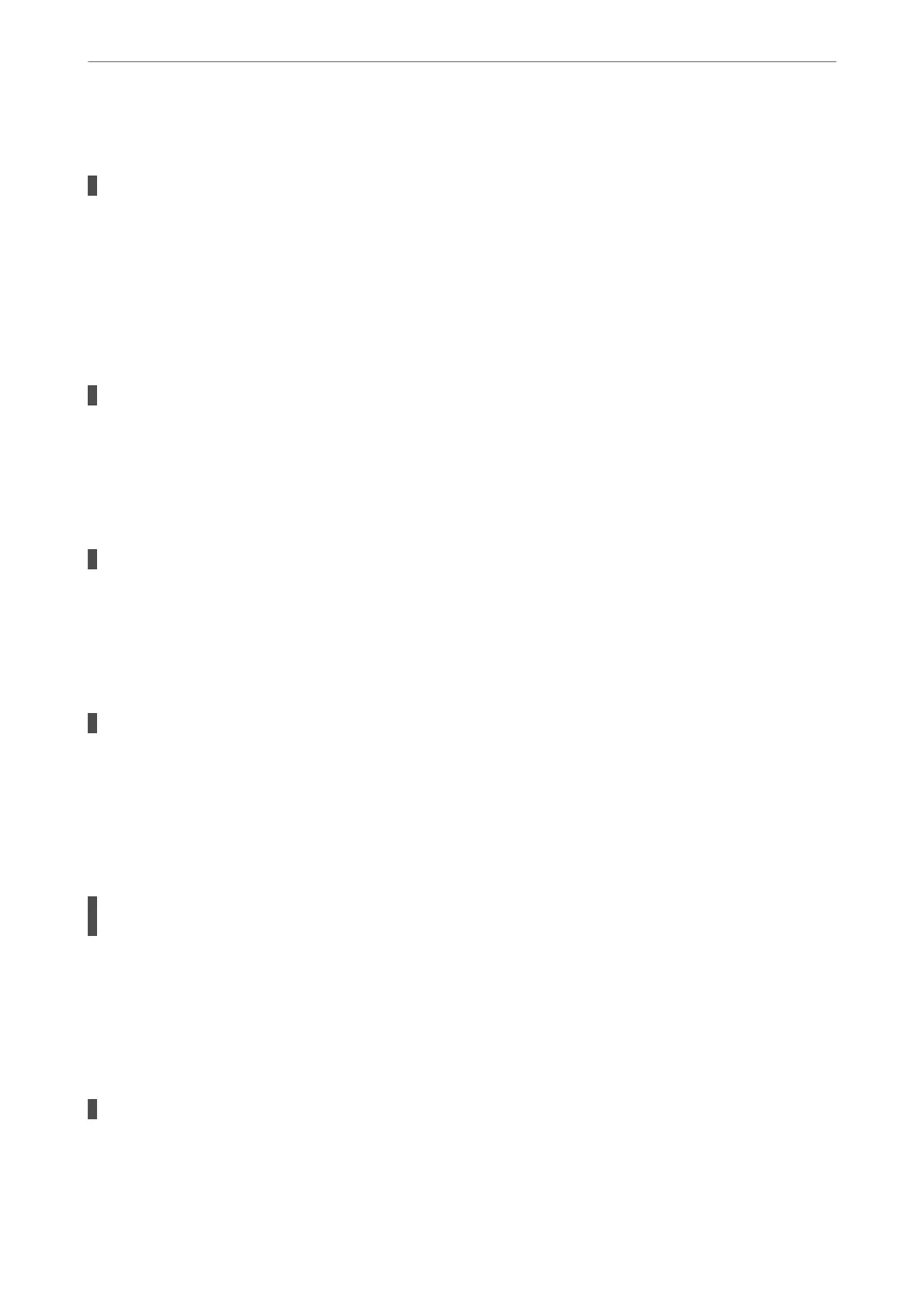Copies are Made or Faxes are Sent Unintentionally
Foreign objects are touching the optical touch panel.
Solutions
Select Settings > General Settings > Basic Settings > Wake from Sleep, and then turn o Wake with
LCD Screen Touch. e printer will not return from sleep mode (power saving) until you press the
P
button.
Sender's Fax Number Not Displayed
The sender's fax number is not set to the sender's machine.
Solutions
e sender may not have set the fax number. Contact the sender.
Sender's Fax Number Displayed on Received Faxes is Wrong
The sender's fax number set to the sender's machine is wrong.
Solutions
e sender may have set the fax number incorrectly. Contact the sender.
Cannot Make Calls on the Connected Telephone
The phone cable is not connected correctly.
Solutions
Connect the telephone to the EXT. port on the printer, and pick up the receiver. If you cannot hear a dial
tone through the receiver, connect the phone cable correctly.
Answering Machine Cannot Answer Voice Calls
The printer's Rings to Answer setting is set to less than the number of rings for your
answering machine.
Solutions
Select Settings > General Settings > Fax Settings > Basic Settings > Rings to Answer, and then set a
number higher than the number of rings for your answering machine.
A Lot of Junk Faxes Have Been Received
The printer's feature to block junk faxes has not been set up.
Solutions
Make Rejection Fax settings in Settings > General Settings > Fax Settings > Basic Settings.
“Making Settings for Blocking Junk Faxes” on page 501
Solving Problems
>
The Printer Does Not Work as Expected
>
Cannot Operate the Printer as Expected
266