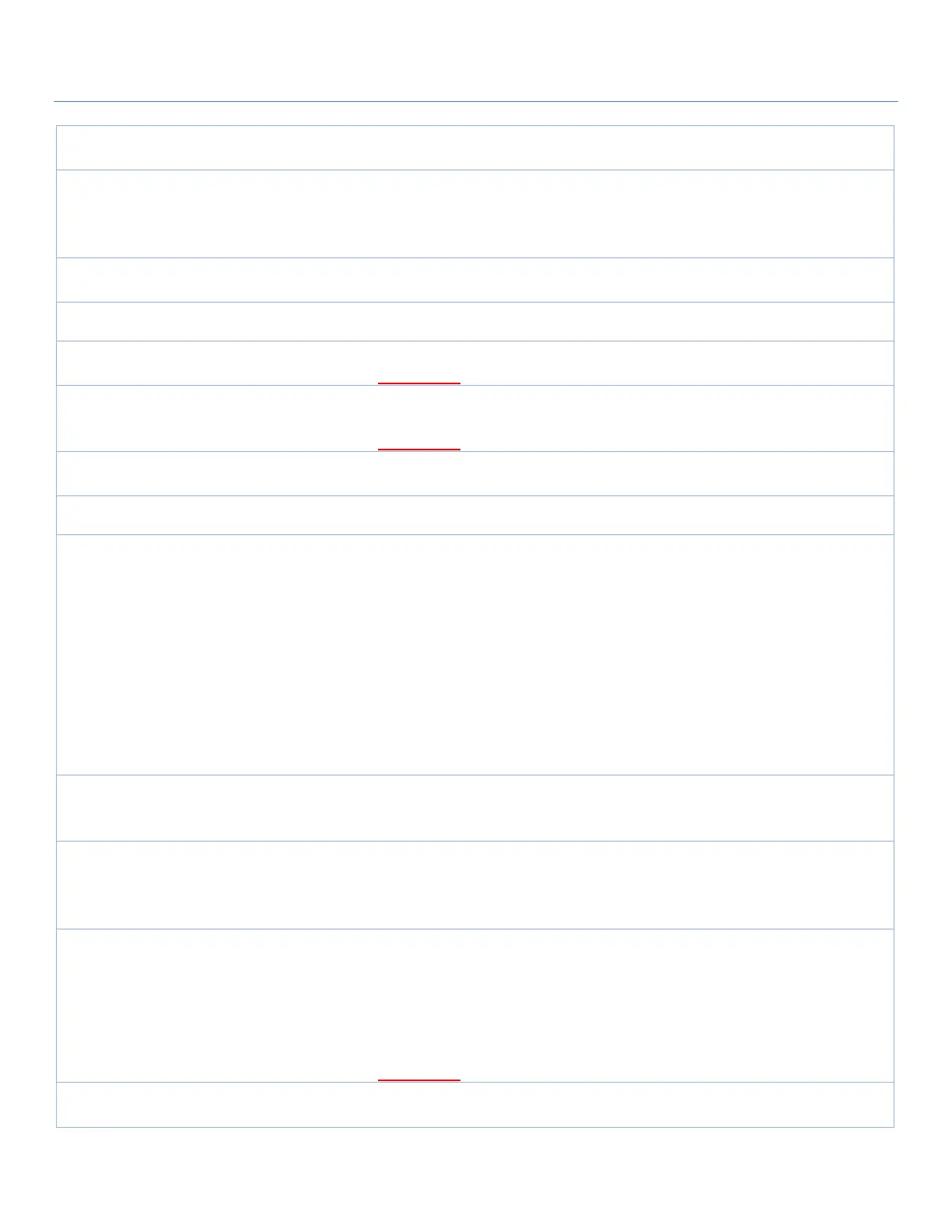EW50 Industrial LTE Cellular Gateway
193
(WAN-1 is available only when WAN-1 interface is enabled)
The same applies to other WAN interfaces (e.g. WAN-2).
1. Required setting
2. Always on is
selected by default
Define operation mode for the L2TP Tunnel. It can be Always On, or Failover.
If this tunnel is set as a failover tunnel, you need to further select a primary
tunnel from which to failover to.
Note: Failover mode is not available for gateways with a single WAN.
Check the Enable box to activate L2TP over IPsec, and further specify a Pre-
shared Key (8~32 characters).
Enter the public IP address or the FQDN of the L2TP server.
1. Required setting
2. Default is 1701
Enter the Remote LNS Port for this L2TP tunnel.
Value Range: 1 ~ 65535.
Enter the User Name for this L2TP tunnel to be authenticated when connect to
L2TP server.
Value Range: 1 ~ 32 characters.
Enter the Password for this L2TP tunnel to be authenticated when connect to
L2TP server.
Tunneling
Password(Optional)
Enter the Tunneling Password for this L2TP tunnel to authenticate.
Specify the remote subnet for this L2TP tunnel to reach the L2TP server.
The Remote Subnet format must be IP address/netmask (e.g. 10.0.0.2/24).
It is for the Intranet of L2TP VPN server. So, at L2TP client peer, the packets
whose destination is in the dedicated subnet will be transferred via the L2TP
VPN tunnel. Others will be transferred based on current routing policy of the
security gateway at L2TP client peer.
If you enter 0.0.0.0/0 in the Remote Subnet field, it will be treated as a default
gateway setting for the L2TP client peer, all packets, including the Internet
accessing of L2TP Client peers, will go through the established L2TP VPN tunnel.
That means the remote L2TP VPN server controls the flow of any packets from
the L2TP client peer.
1. Required setting
2. Unchecked by
default
Specify one ore multiple Authentication Protocol for this L2TP tunnel.
Available authentication methods are PAP / CHAP / MS-CHAP / MS-CHAP v2.
1. Unchecked by
default
2. Optional setting
Specify whether L2TP server supports the MPPE Protocol. Click the Enable box
to enable MPPE.
Note: when MPPE Encryption is enabled, the Authentication Protocol PAP /
CHAP options will not be available.
1. Auto is set by
default
Specify the LCP Echo Type for this L2TP tunnel. Select from Auto, User-defined,
or Disable.
Auto: the system sets the Interval and Max. Failure Time.
User-defined: enter the Interval and Max. Failure Time. The default value for
Interval is 30 seconds, and Maximum Failure Times is 6 Times.
Disable: disable the LCP Echo.
Value Range: 1 ~ 99999 for Interval Time, 1~999 for Failure Time.
Specify the Service Port for this L2TP tunnel to use. It can be Auto, (1701) for
Cisco), or User-defined.