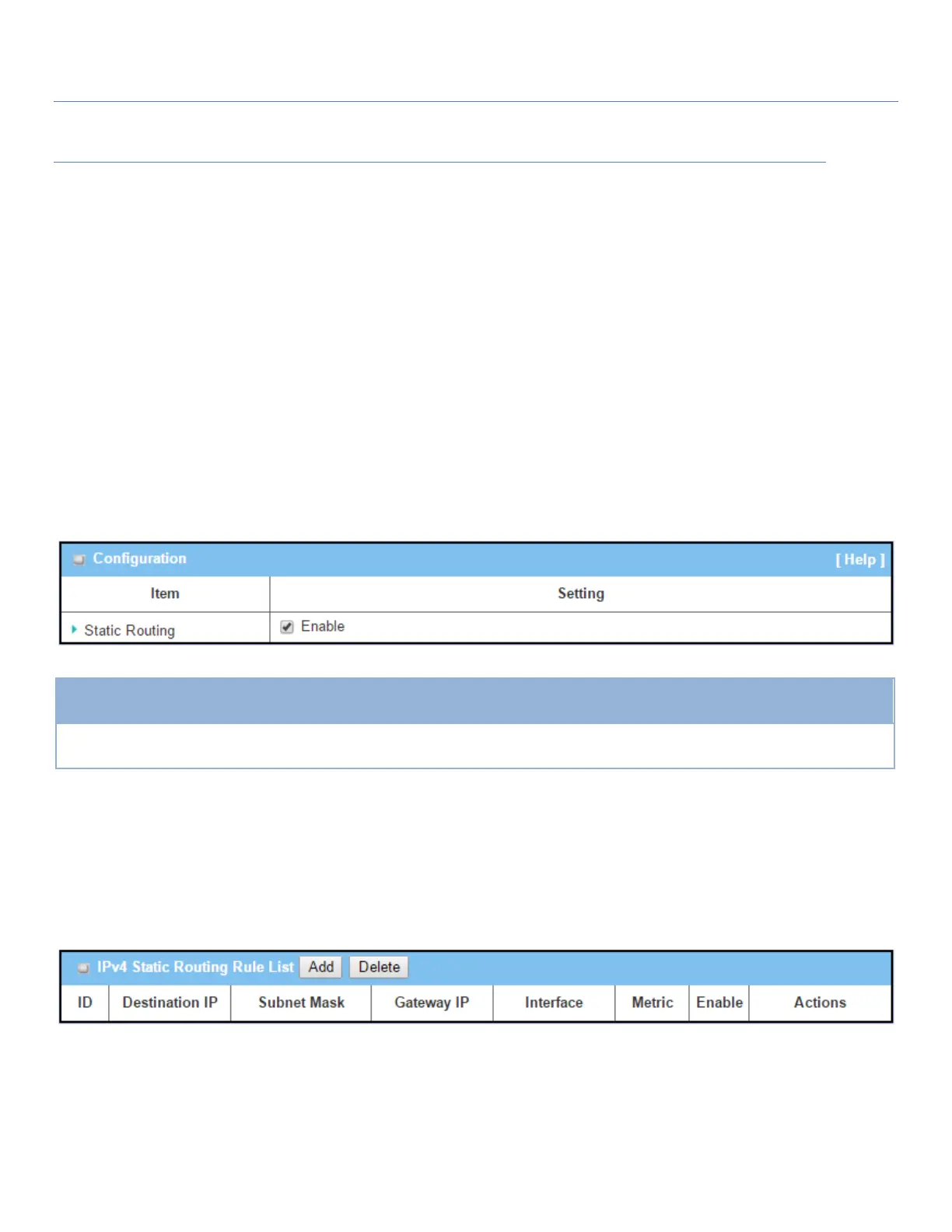EW50 Industrial LTE Cellular Gateway
88
Static Routing Setting
Go to Basic Network > Routing > Static Routing Tab.
There are three configuration windows for the static routing feature, including "Configuration", "Static
Routing Rule List" and "Static Routing Rule Configuration". "Configuration" window lets you activate the global
static routing feature. Even when there are existing routing rules, routing can be disabled temporarily by
unchecking the Enable box. "Static Routing Rule List" window lists all your defined static routing rule entries.
Use "Add" or "Edit" button to add and create one new static routing rule or to modify an existing one.
When "Add" or "Edit" button is applied, the "Static Routing Rule Configuration" window will appear to let you
define a static routing rule.
Enable Static Routing
Check the Enable box to activate the "Static Routing" feature.
Create / Edit Static Routing Rules
The Static Routing Rule List shows the set up parameters of all static routing rule entries. To configure a static
routing rule, you must specify related parameters including the destination IP address and subnet mask of
dedicated host/server or subnet, the IP address of peer gateway, the metric and the rule activation.
The gateway allows you to customize static routing rules. It supports up to a maximum of 64 rule sets. When
the Add button is applied, the Static Routing Rule Configuration screen will appear, while the Edit button at
the end of each static routing rule will let you modify the rule.