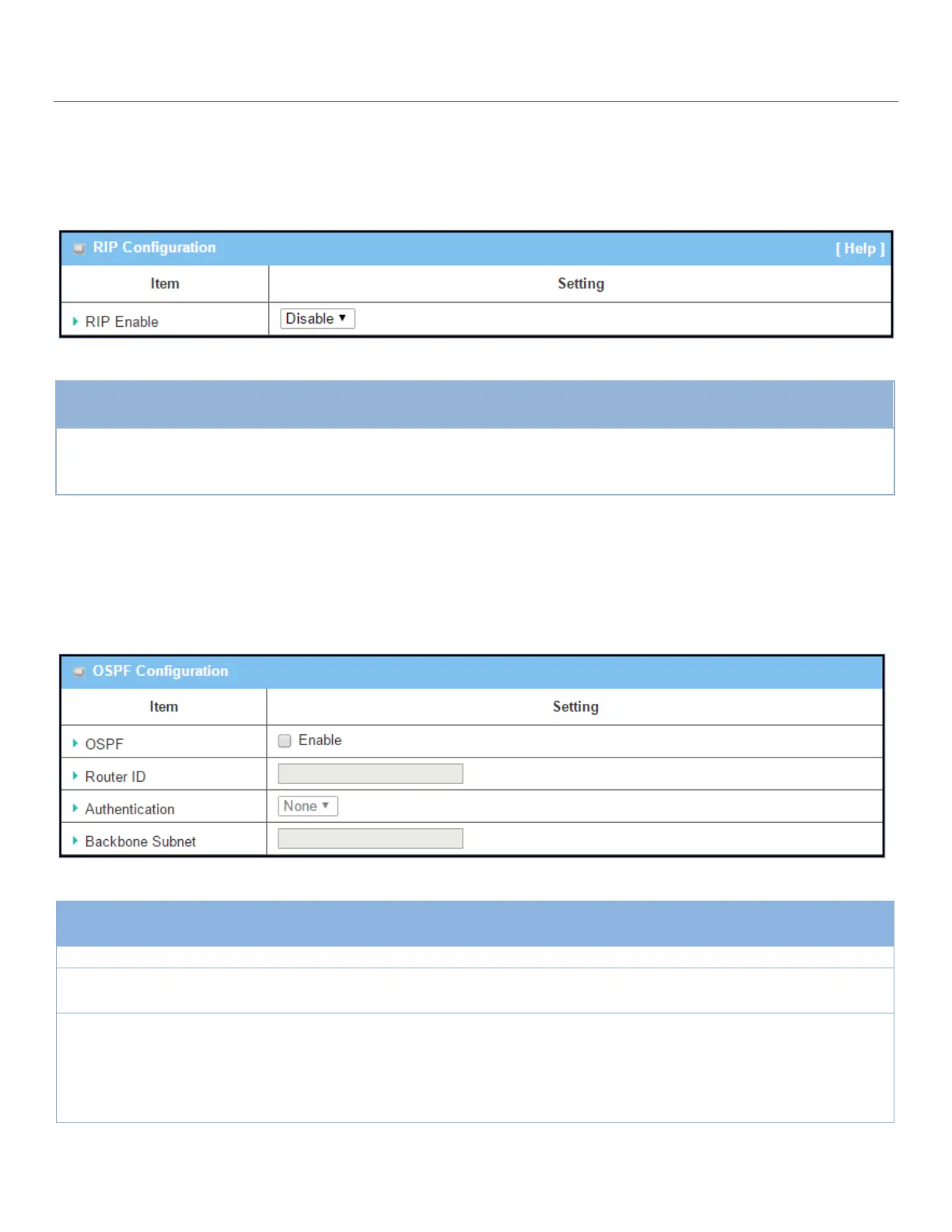EW50 Industrial LTE Cellular Gateway
94
RIP Configuration
The RIP configuration setting allows user to customize RIP protocol through the router based on their office
setting.
Select Disable to disable RIP protocol.
Select RIP v1 to enable RIPv1 protocol.
Select RIP v2 to enable RIPv2 protocol.
Disable is set by default
Click Enable box to activate the OSPF protocol.
1. IPv4 Format
2. Required setting
The Router ID of this router in OSPF protocol
The Authentication method of this router in OSPF protocol.
Select None to disable Authentication in OSPF protocol.
Select Text to enable Text Authentication with entered the Key in this field in
OSPF protocol.
Select MD5 to enable MD5 Authentication with entered the ID and Key in these