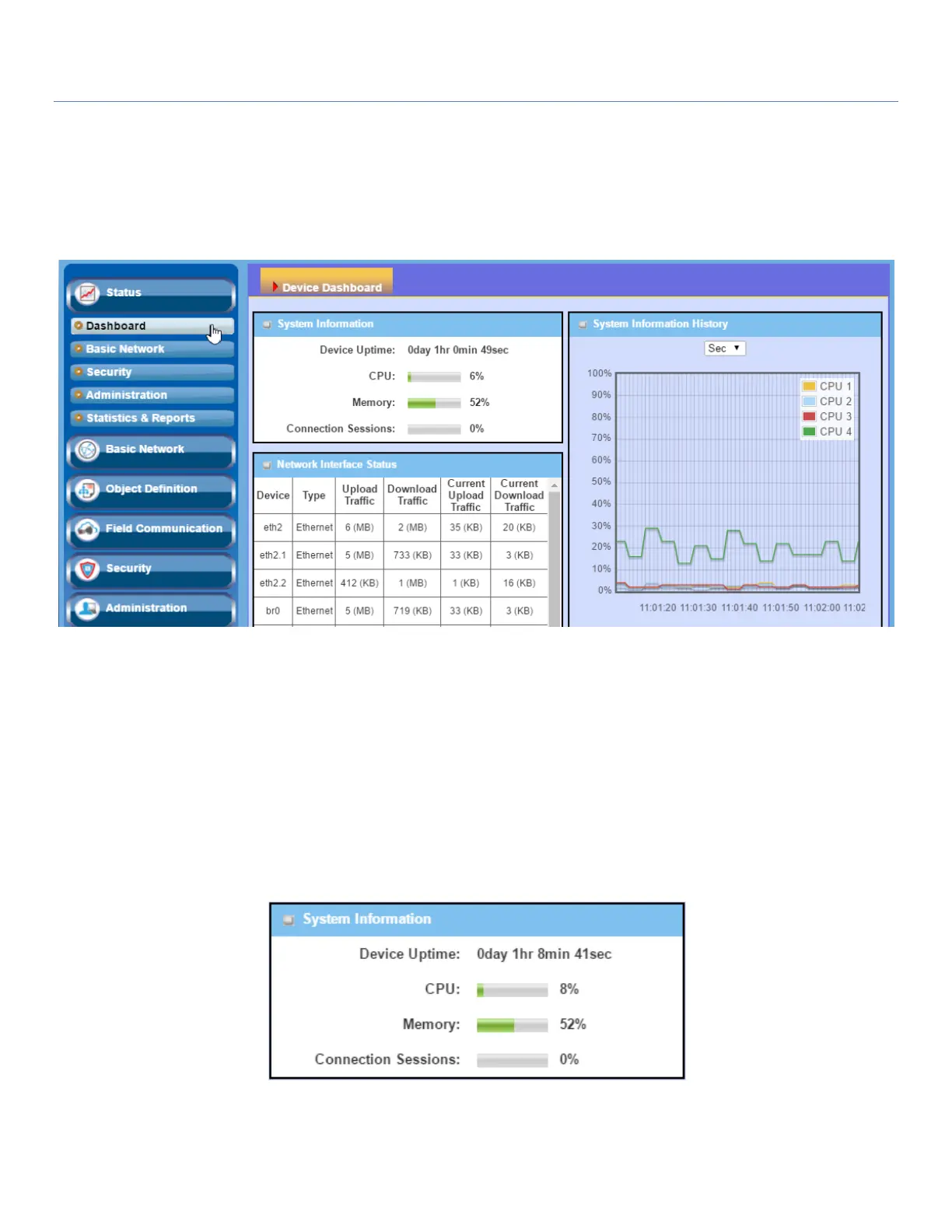EW50 Industrial LTE Cellular Gateway
298
Chapter 8 Status
8.1 Dashboard
8.1.1 Device Dashboard
The Device Dashboard window shows the current status in graph or table format for quickly understanding
the operation status of the gateway. The display will be refreshed once per second.
From the menu on the left, select Status > Dashboard > Device Dashboard tab.
System Information Status
The System Information screen shows the device Up-time and the resource utilization for the CPU, Memory,
and Connection Sessions.