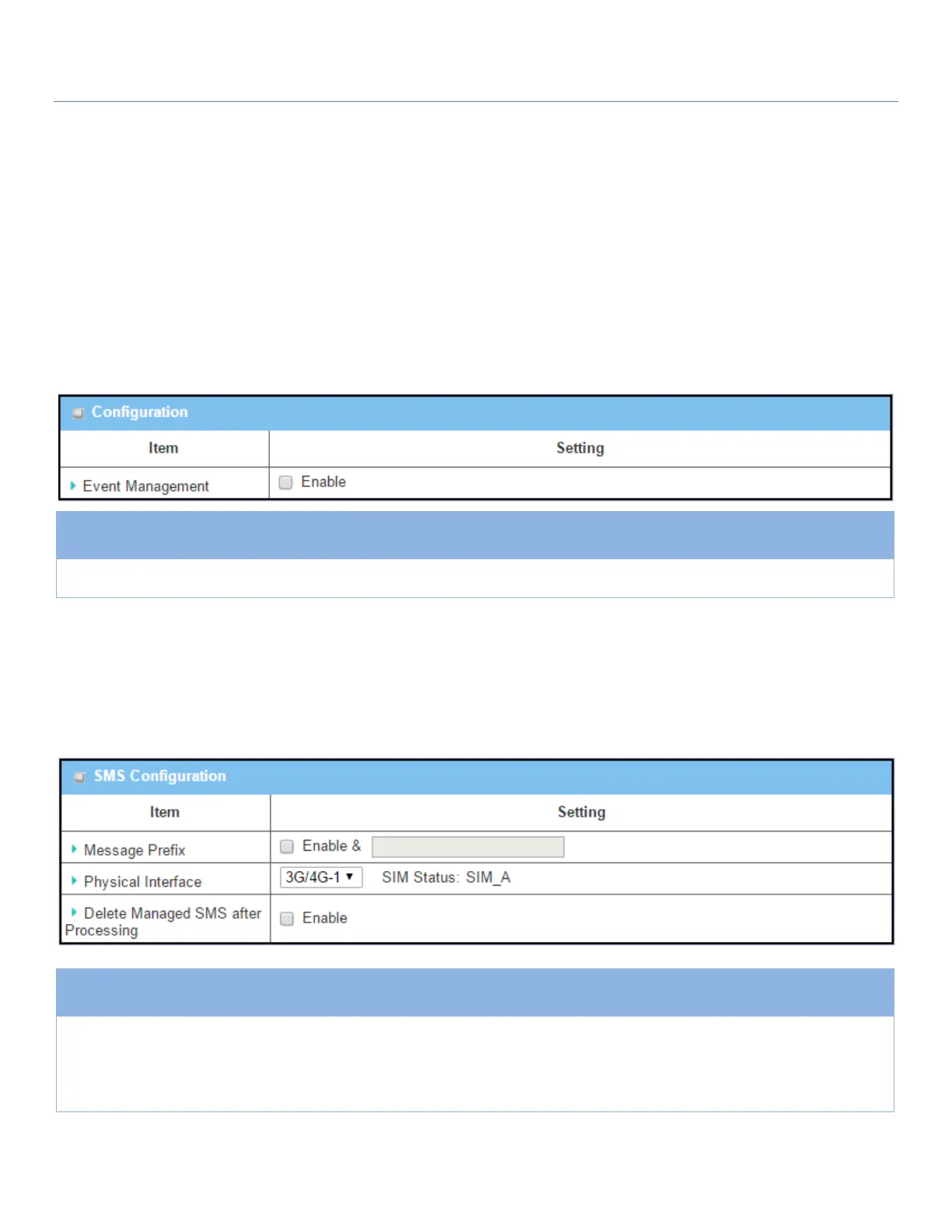EW50 Industrial LTE Cellular Gateway
283
7.2.1 Configuration
Go to Service > Event Handling > Configuration Tab.
Event handling is the service that allows administrator to set up pre-defined events, handlers, or response
behavior with individual profiles.
Enable Event Management
Check the Enable box to activate the Event Management function.
Enable SMS Management
To use the SMS management function, configure these settings first.
Click the Enable box to enable the SMS prefix for validating the received SMS.
Once the function is enabled, enter the prefix behind the checkbox.
The received managing events SMS must have the designated prefix as an initial
identifier, then corresponding handlers will become effective for further
processing.