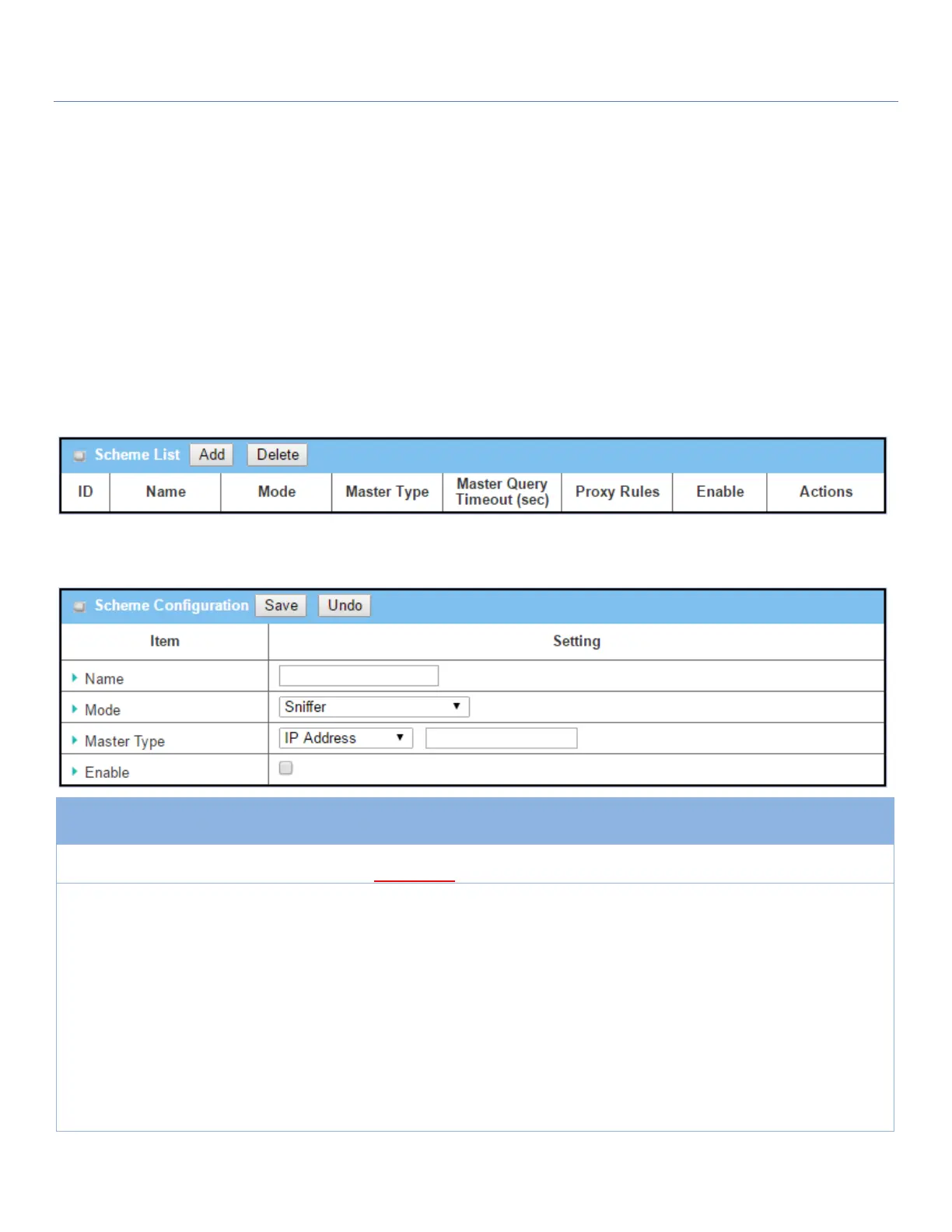EW50 Industrial LTE Cellular Gateway
156
4.2.2 Scheme Setup
There are five data logging schemes to meet different management requirements. They are Sniffer Mode,
Offline Proxy Mode, Full-Time Proxy Mode, and mixed modes for sniffer and proxy combinations. Configure the
required data logging rules with selected scheme in this Scheme Setup page.
Go to Field Communication > Data Logging > Scheme Setup tab.
Create/Edit Data Logging Rules
When the Add button is applied, Scheme Configuration screen will appear.
Select an expected data logging scheme for the data logging rule.
There are five available schemes:
Sniffer: The Modbus gateway will record all Modbus transactions between the
Master and Slave devices.
Off-Line Proxy: When the connection between the Modbus gateway and Master
is lost, the pre-defined proxy rule will be triggered and the Modbus gateway will
issue the specified function code to collect and record the data / status from the
slave devices.
Full-Time Proxy: The pre-defined proxy rule will be triggered all the time and the
Modbus gateway will issue the specified function code to collect and record the
data / status from the slave devices.
Sniffer & Off-Line Proxy: This is a mixed mode for both Sniffer and Off-Line Proxy
modes.