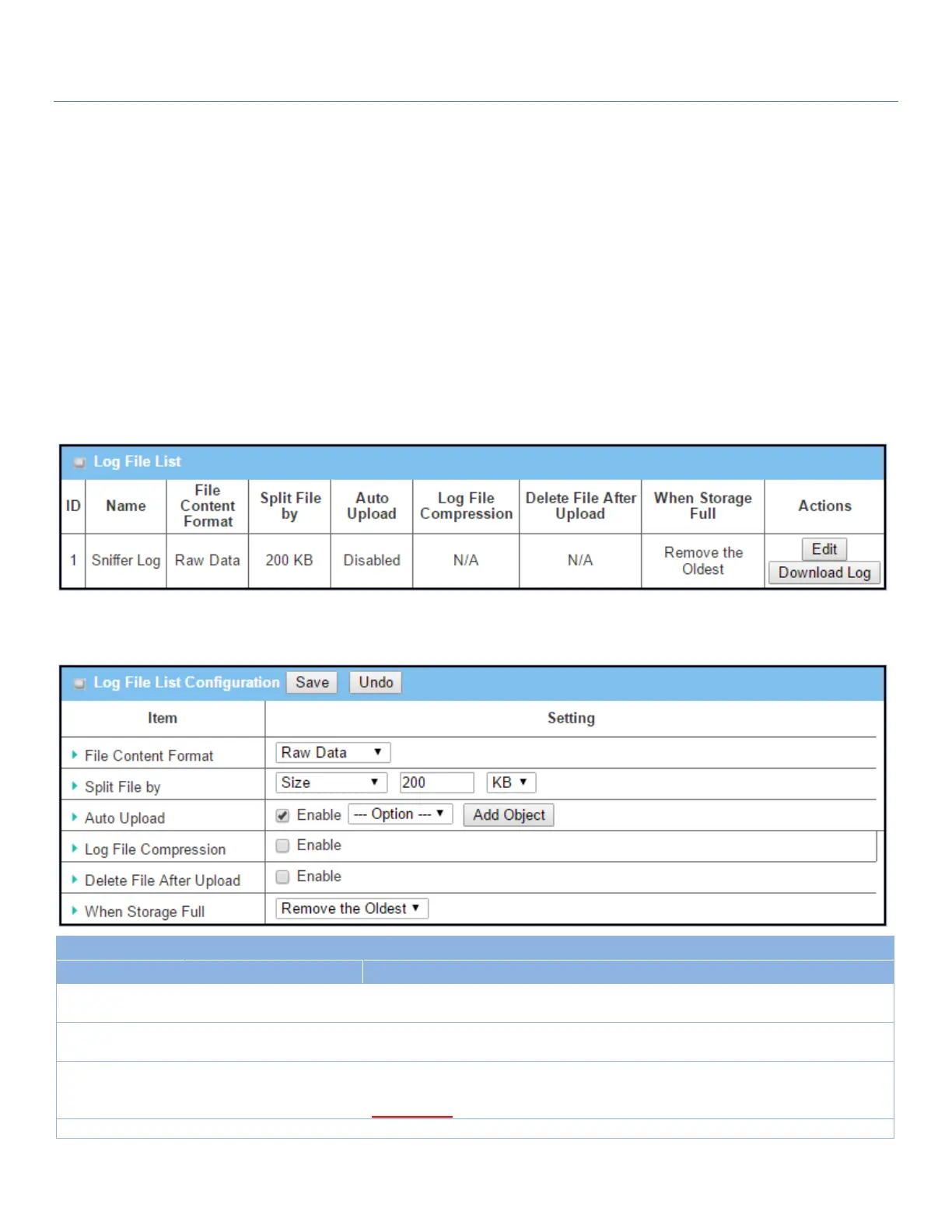EW50 Industrial LTE Cellular Gateway
158
4.2.3 Log File Management
There are five data logging schemes to meet different management requirements. They are Sniffer Mode, Off-
Line Proxy Mode, Full-Time Proxy Mode, and mixed modes for sniffer and proxy combinations. Configure the
required data logging rules with a selected scheme in this Scheme Setup page.
Go to Field Communication > Data Logging > Log File Management tab.
If user has created data log rules in the Field Communication > Data Logging > Scheme Setup tab, there will
be a log file list shown in the following Log File list screen. The default Log File management settings will be
applied if they have not been changed via the Edit button.
When the Edit button is applied, Log File Configuration screen will appear.
The name of corresponding data log rule will be displayed.
The default log file name will be named ‘Name_yyyyMMddHHmmSS.csv‘.
Specify the split file methodology. It can be by Size, or by Time Interval. Specify a
certain file size or time interval for splitting the data logs into a series of files.
Value Range: 1 ~ 99999.