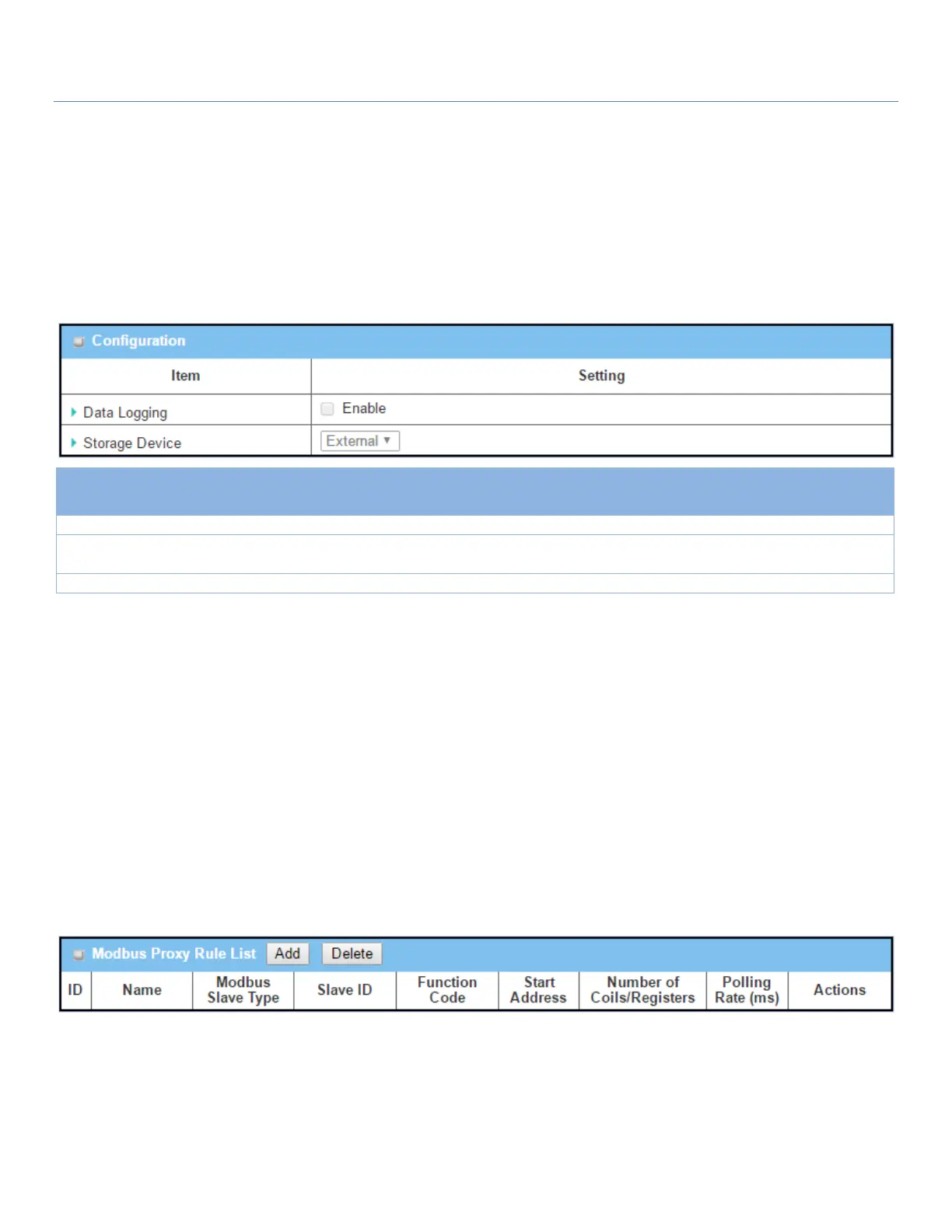EW50 Industrial LTE Cellular Gateway
154
4.2.1 Data Logging Configuration
Data Logging is commonly used in monitoring systems to collect and analyze the field data. With proper
configuration, the Gateway will record Modbus messages according to the specified rule list.
Go to Field Communication > Data Logging > Configuration tab.
Enable Data Logging
Choose the storage device to store the log files. It can be External or Internal,
depending on the product specification.
Note:
1. If there is no available storage device, the Enable checkbox will be grayed out, and can’t be enabled. If you
select External Storage, connect the storage device first, and then enable the function and also set the
required configuration.
2. Make sure the Modbus Operation Mode is selected and enabled, or there will be no Modbus transactions
to be logged. Please refer to Field Communication > Bus & Protocol > Port Configuration and Modbus tabs.
Create/Edit Modbus Proxy Rules
The Gateway allows you to customize your proxy mode rule list. It supports up to a maximum of 20 rules.
When the Add button is applied, the Modbus Proxy Rule Configuration screen will appear.