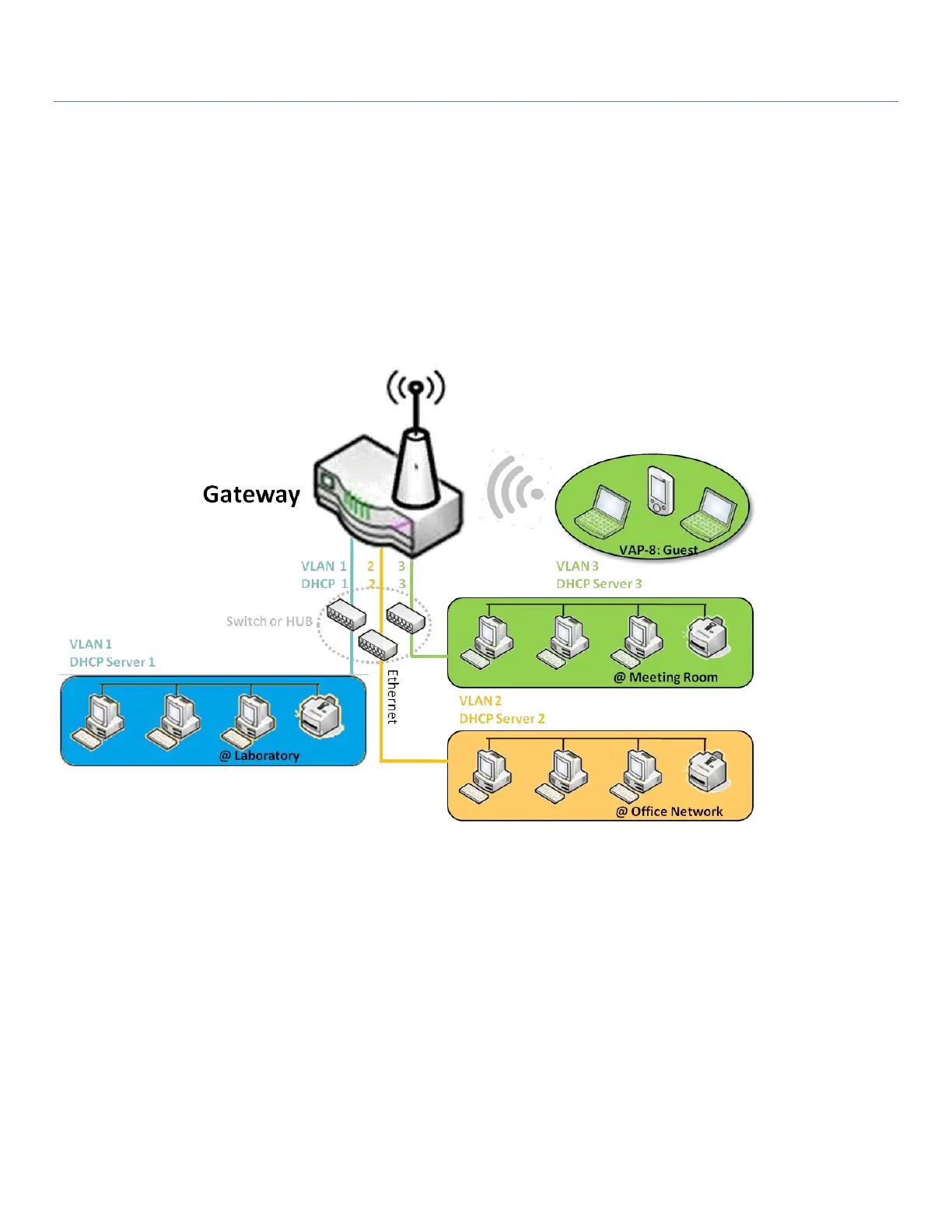EW50 Industrial LTE Cellular Gateway
58
2.2.3 DHCP Server
DHCP Server
The gateway supports up to 4 DHCP servers to fulfill the DHCP requests from different VLAN groups (refer to
VLAN section for details). There is one default setting for whose LAN IP Address is the same as the gateway
LAN interface, with its default Subnet Mask setting as “255.255.255.0”, and its default IP Pool range is from
“.100” to “.200” as shown at the DHCP Server List page on gateway’s Web UI.
More DHCP server configurations can be added by clicking on the “Add” button behind “DHCP Server List”, or
clicking on the “Edit” button at the end of each DHCP Server on list to edit the current settings. Additionally,
you can select a DHCP Server and delete it by clicking on the “Select” check-box and the “Delete” button.