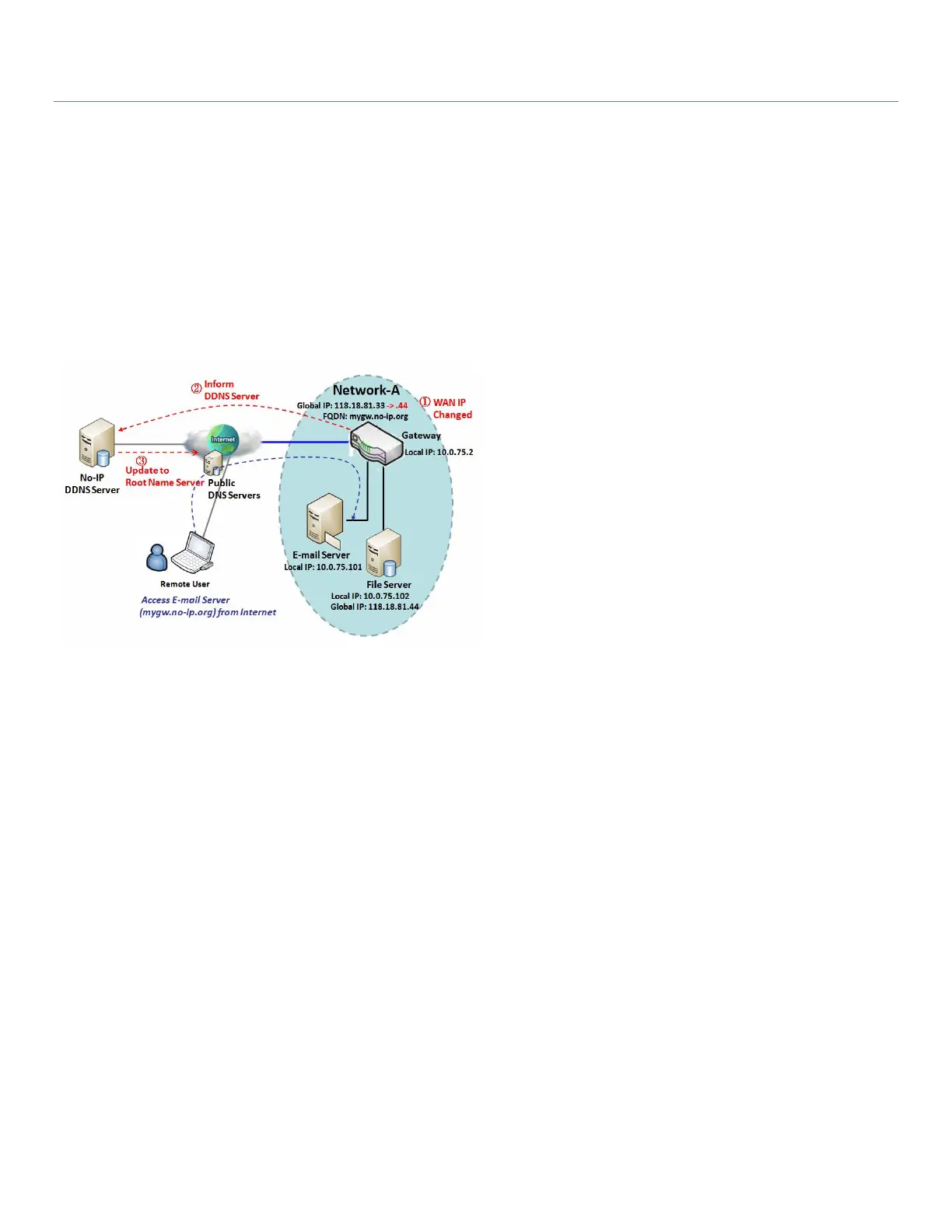EW50 Industrial LTE Cellular Gateway
99
2.6 DNS & DDNS
How does a user access your server if your WAN IP address changes all the time? One way is to register a new
domain name, and maintain your own DNS server. Another simpler way is to apply a domain name to a third-
party DDNS service provider.
2.6.1 DNS & DDNS Configuration
Dynamic DNS
To host your server on a changing IP address, you
have to use dynamic domain name service (DDNS).
Therefore, anyone wishing to reach your host only
needs to know the domain name. Dynamic DNS will
map the name of your host to your current IP
address, which changes each time you connect your
Internet service provider.
The Dynamic DNS service allows the gateway to alias
a public dynamic IP address to a static domain
name, allowing the gateway to be more easily
accessed from various locations on the Internet. As
shown in the diagram, the user registered a domain
name to a third-party DDNS service provider (NO-IP) to use DDNS function. Once the IP address of designated
WAN interface has changed, the dynamic DNS agent in the gateway will inform the DDNS server with the new
IP address. The server automatically re-maps your domain name with the changed IP address. So, other hosts
or remote users on the Internet are able to link to your gateway by using your domain name regardless of the
changing global IP address..