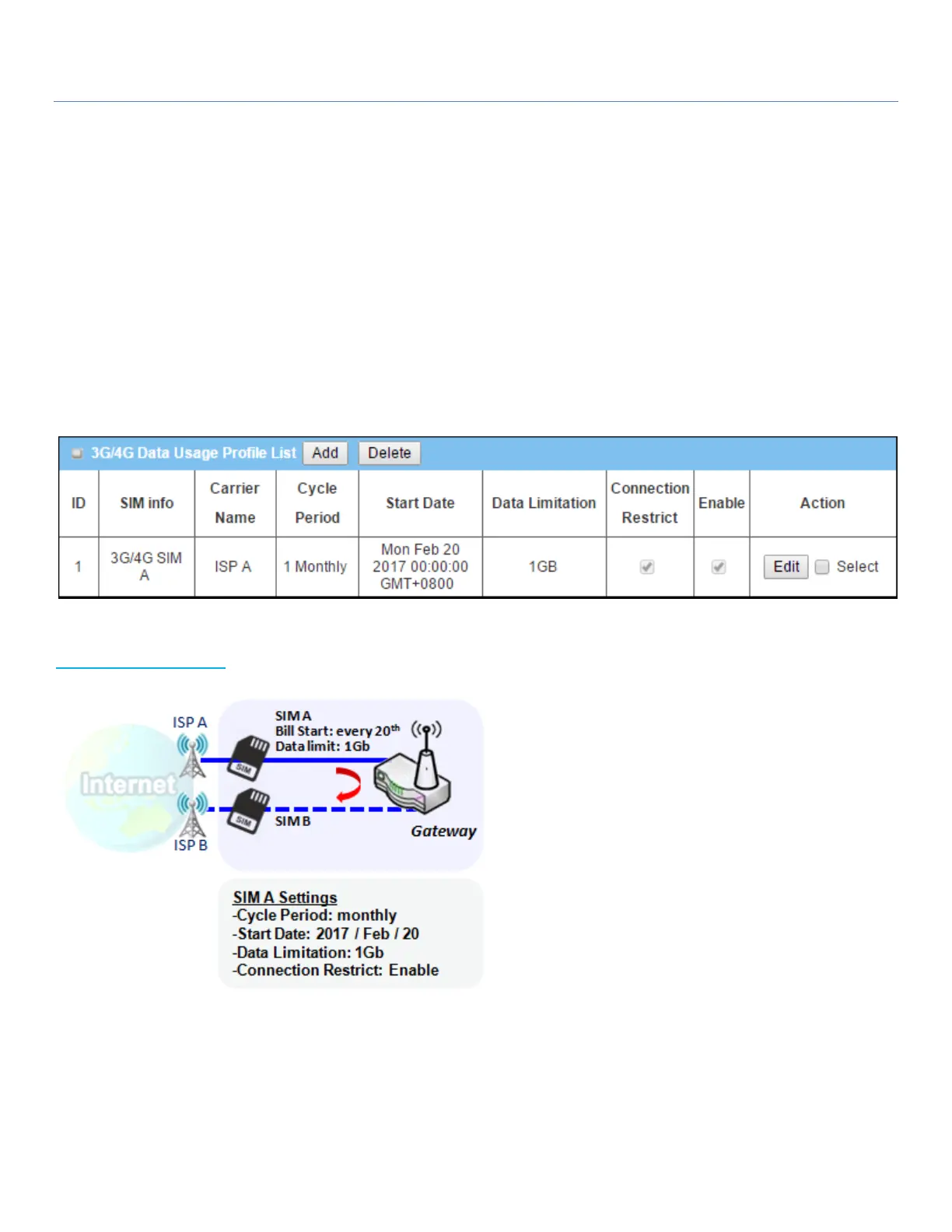EW50 Industrial LTE Cellular Gateway
267
7.1.1 Data Usage
Most data plans for cellular connection have data caps. If data usage is over the set limit, it may result in a
much lower data throughput that affects your operations, or an exceptionally high bill with over-quota
surcharges.
With the Data Usage feature, the device will monitor cellular data usage continuously and take a preset action.
Device can be set to drop the cellular data connection right away or, if a secondary SIM card is inserted, device
will switch to the secondary SIM and establish another cellular data connection automatically.
If Data Usage feature is enabled, the entire history of cellular data usage can be viewed at Status > Statistics &
Reports > Cellular Usage tab.
3G/4G Data Usage
The data Usage feature allows the gateway device
to continuously monitor cellular data usage and
take action. In the diagram, the limit of SIM A is
1Gb per month and billing start date is the 20
th
of
every month. The device can start a new
calculation of data usage on every 20
th
of the
month. Enable Connection Restrict will force the
gateway to drop cellular connection of SIM A when
data usage reaches 1Gb. If SIM failover feature is
configured in Internet Setup, then the gateway will
switch to SIM B and establish a new cellular data
connection automatically.