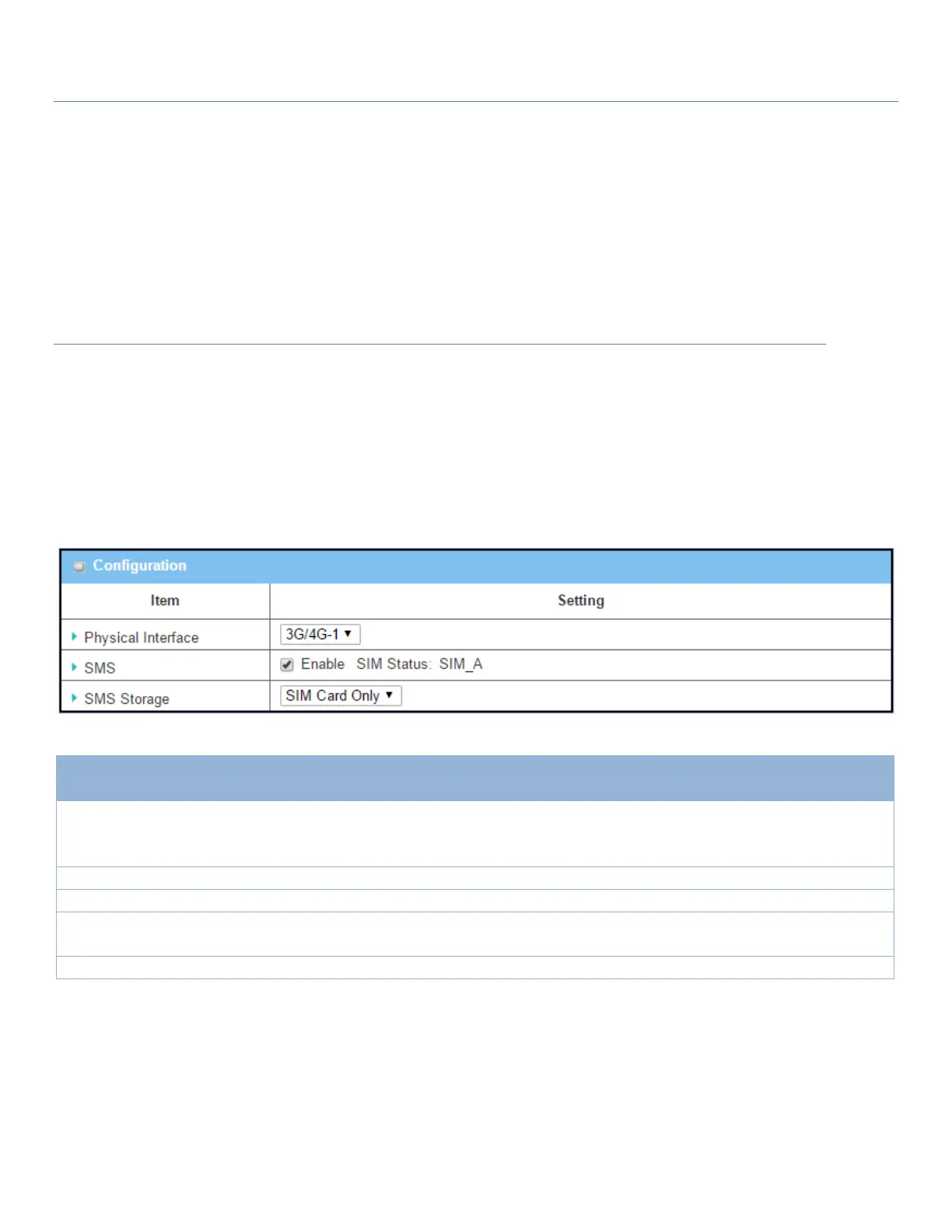EW50 Industrial LTE Cellular Gateway
269
7.1.2 SMS
Short Message Service (SMS) is a text messaging service which is used to be widely-used on mobile phones. It
uses standardized communications protocols to allow mobile phones or cellular devices to exchange short text
messages in an instant and convenient way.
SMS Setting
Go to Service > Cellular Toolkit > SMS tab
With this gateway device, you can send SMS text messages or browse received SMS messages as you usually
do on a cellular phone.
Setup SMS Configuration
Choose a cellular interface (3G/4G-1 or 3G/4G-2) for the following SMS function
configuration.
Note: 3G/4G-2 is only available for products with dual cellular modules.