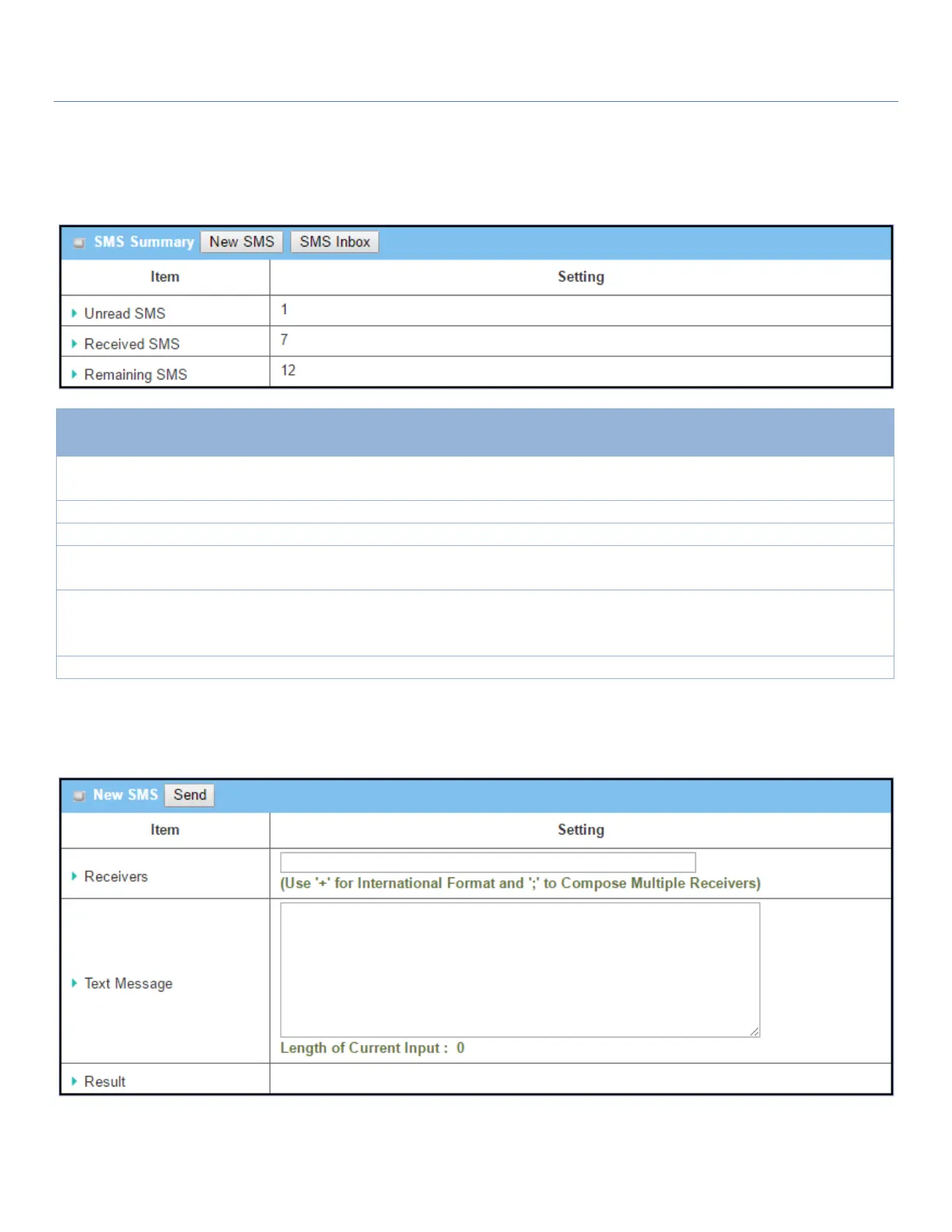EW50 Industrial LTE Cellular Gateway
270
SMS Summary
Shows Unread SMS, Received SMS, Remaining SMS, and allows editing of SMS context to send, reading of
SMS from SIM card.
If SIM card is inserted for first time, unread SMS value is zero. When new SMS are
received but not read, this value increases.
This value records the number of SMS from SIM card.
This value is SMS capacity minus received SMS.
Click New SMS button, a New SMS screen appears. Refer to New SMS in the next
page.
Click SMS Inbox button, a SMS Inbox List screen appears. User can read or delete
SMS, reply SMS or forward SMS from this screen. Refer to SMS Inbox List on the
next page.
Click the Refresh button to update the SMS summary.
New SMS
Configure SMS settings from this screen.