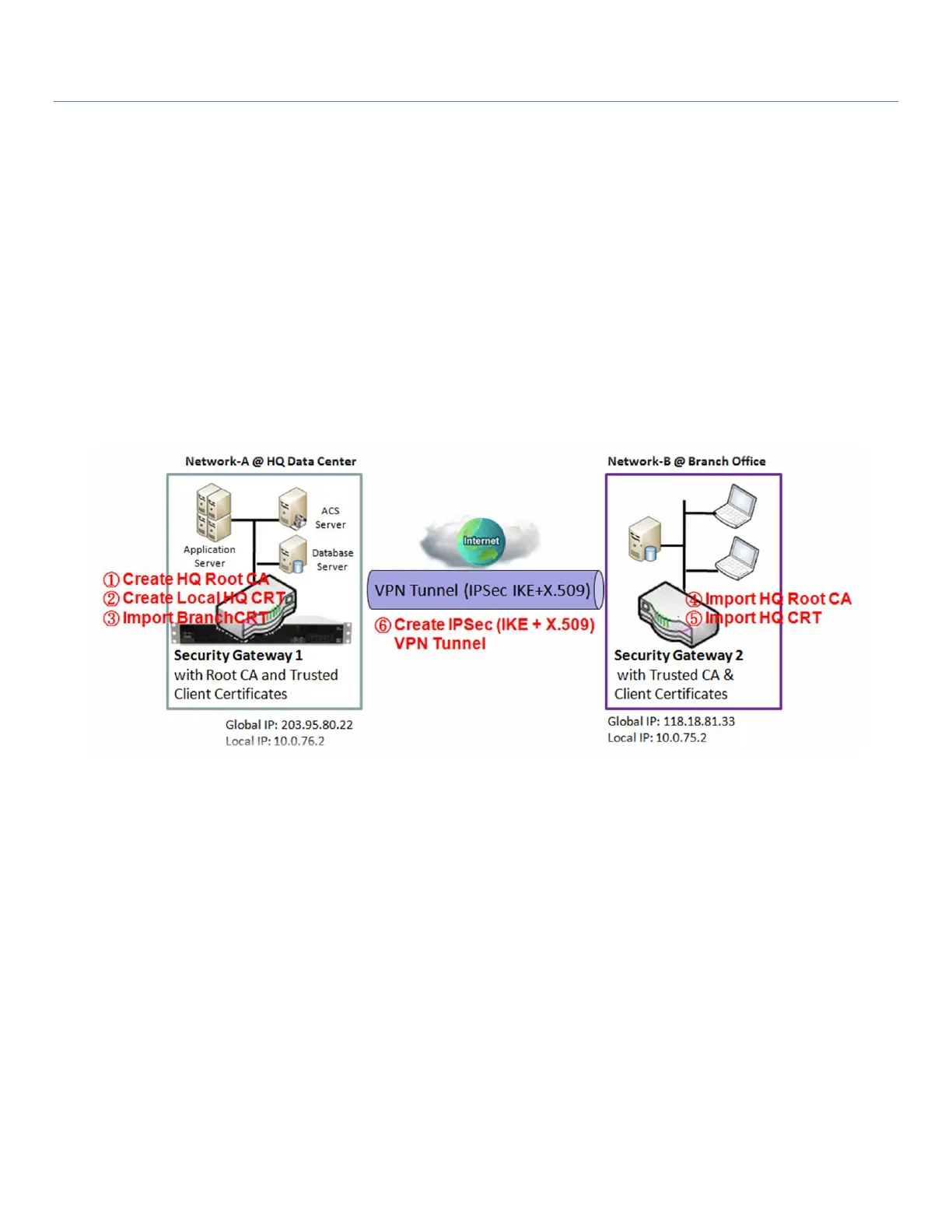EW50 Industrial LTE Cellular Gateway
126
3.4.4 Issue Certificate
When you have a Certificate Signing Request (CSR) that needs to be certified by the root CA of the device, you
can issue the request here and let the Root CA sign it. There are two approaches to issue a certificate. One is
importing a CSR file from the managing PC and another is to copy-paste the CSR codes in gateway’s web-
based utility, and then click the "Sign" button.
If the gateway signs a CSR successfully, the "Signed Certificate View" window will show the resulting certificate
contents. In addition, a "Download" button will be available for downloading the certificate to a file to the
managing PC.
Self-signed Certificate Usage Scenario
Scenario Application Timing (same as described in "My Certificate" section)
When the enterprise gateway owns the root CA and VPN tunneling function, it can generate its own
local certificates signed by itself. It also imports trusted certificates for other CAs and Clients. These
certificates can be used for two remote peers to confirm their identity when establishing a VPN
tunnel.
Scenario Description (same as described in "My Certificate" section)
Gateway 1 generates the root CA and a local certificate (HQCRT) signed by itself. It also imports a
trusted certificate (BranchCRT) – a BranchCSR certificate of Gateway 2 signed by root CA of Gateway
1.
Gateway 2 creates a CSR (BranchCSR) to let the root CA of the Gateway 1 sign it as the BranchCRT
certificate. It imports the certificate into Gateway 2 as a local certificate. In addition, it also imports