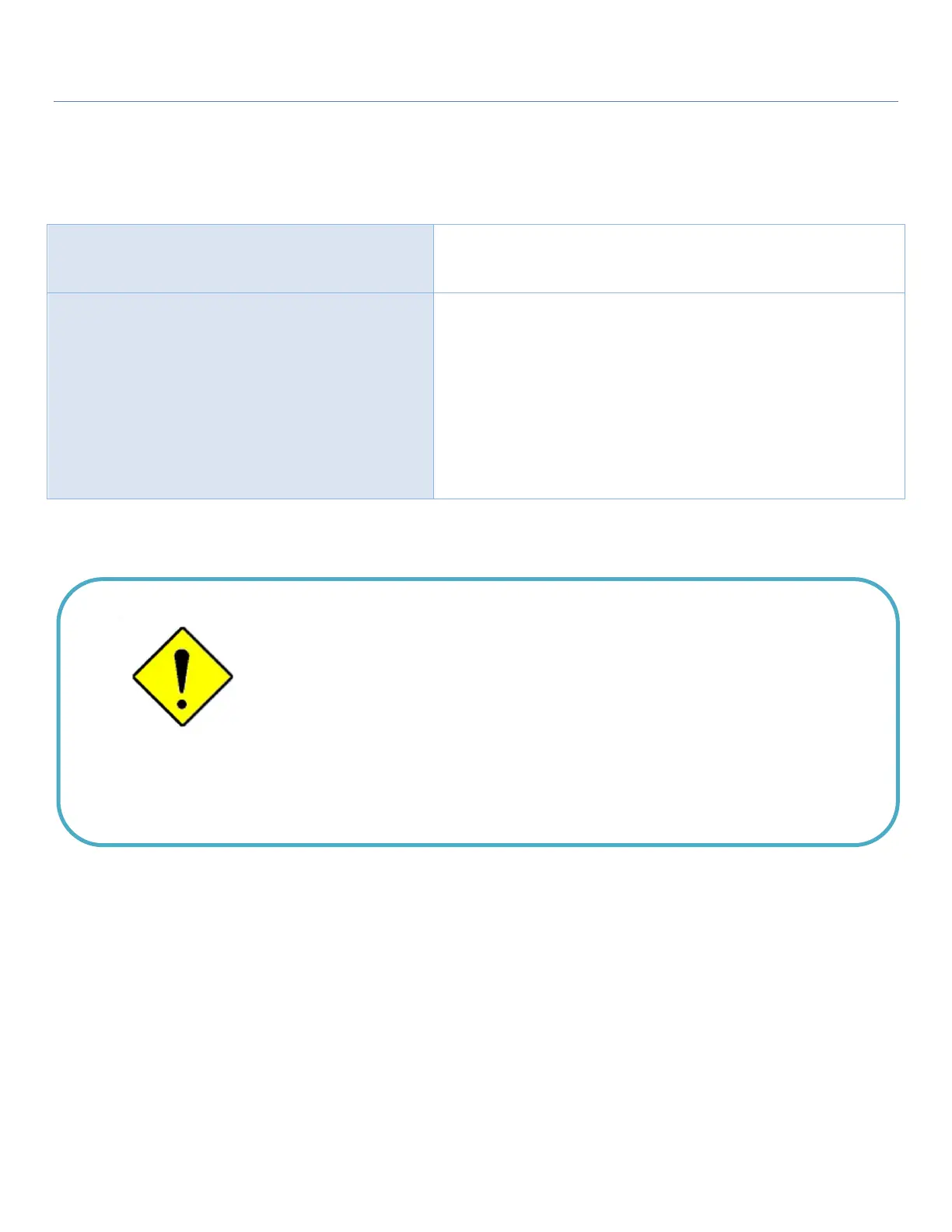EW50 Industrial LTE Cellular Gateway
12
1.5 Installation & Maintenance Notice
1.5.1 SYSTEM REQUIREMENTS
A gigabit Ethernet RJ45 cable
3G/4G cellular service subscription
10/100/1000 Ethernet adapter on PC
Web-based Configuration Utility
Requirements
Computer with the following:
Windows®, Macintosh, or Linux-based operating
system
An installed Ethernet adapter
Browser Requirements:
Internet Explorer 6.0 or higher
Chrome 2.0 or higher
Firefox 3.0 or higher
Safari 3.0 or higher
Only use the power supply that complys with the power
specification of the gateway. Using an out-of-spec
voltage rating power source is dangerous and may
damage the product.
Do not open or repair the case yourself. If the product is
too hot, turn off the power immediately and have it
repaired at a qualified service center.