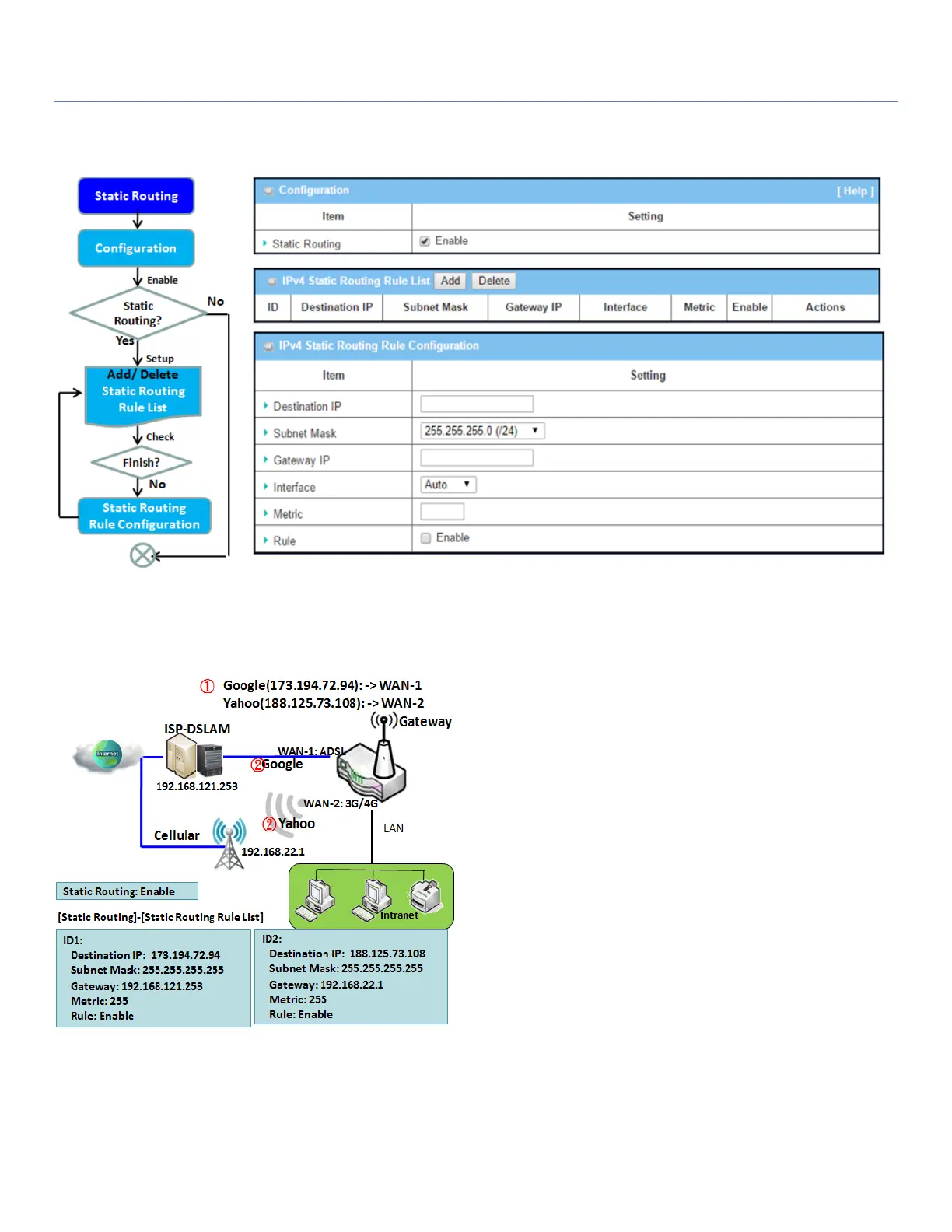EW50 Industrial LTE Cellular Gateway
87
2.5.1 Static Routing
"Static Routing" lets you define the routing paths for some dedicated hosts/servers or subnets to be stored in
the routing table of the gateway. The gateway routes incoming packets to different peer gateways based on the
routing table. You need to define the static routing information in the gateway routing rule list.
When the administrator of the gateway wants to
specify what kinds of packets will be transferred via
which gateway interface and which peer gateway to
their destination. It can be carried out by the "Static
Routing" feature. Dedicated packet flows from the
Intranet will be routed to their destination via the pre-
defined peer gateway and corresponding gateway
interface that are defined in the system routing table
by manual.
As shown in the diagram, when the destination is
Google, rule 1 sets interface as ADSL, routing gateway
as IP-DSLAM gateway 192.168.121.253. All packets to
Google will go through WAN-1. The similar rule 2 sets
3G/4G as interface for traffic going to Yahoo.