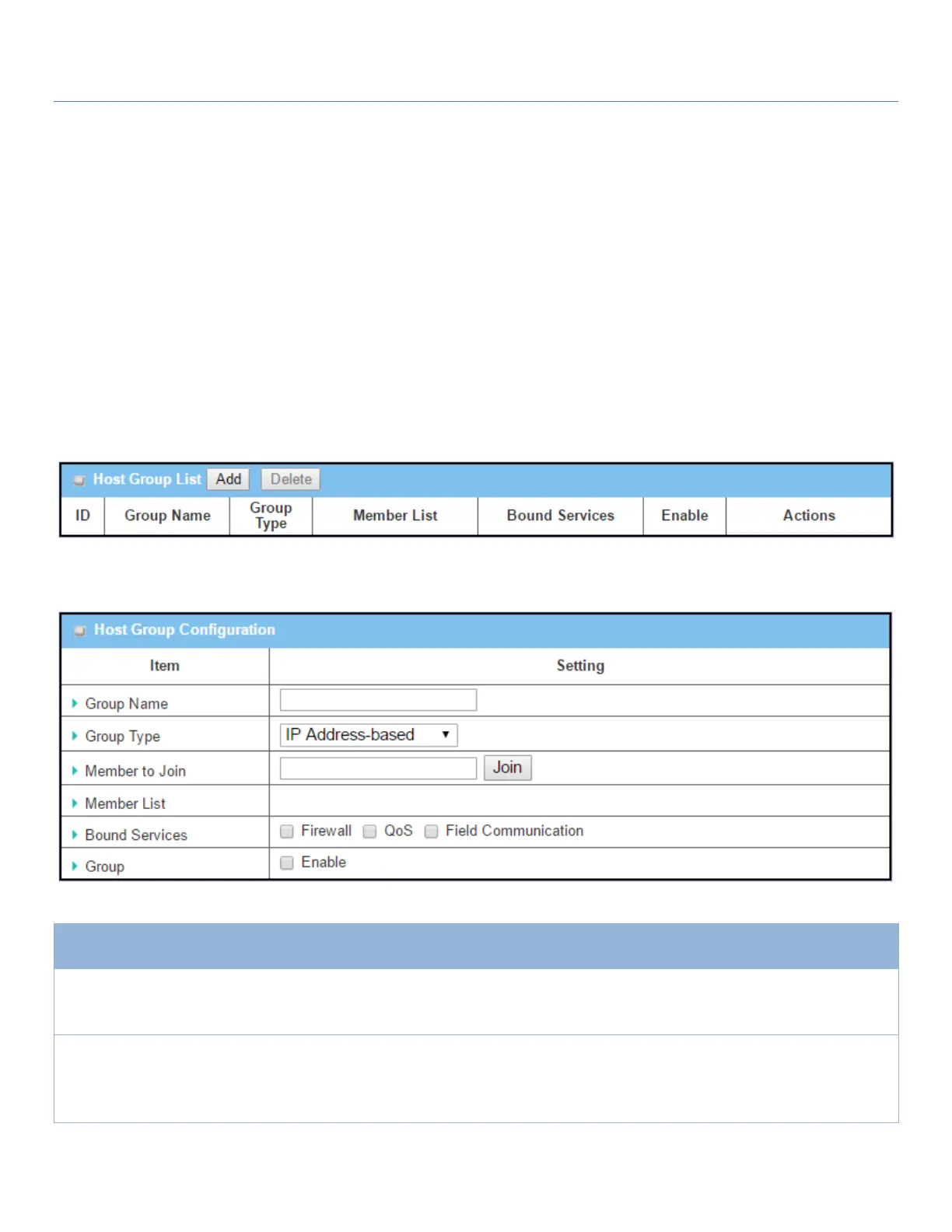EW50 Industrial LTE Cellular Gateway
105
3.2 Grouping
The Grouping function allows user to make group for some services.
3.2.1 Host Grouping
Go to Object Definition > Grouping > Host Grouping tab.
The Host Grouping function allows the user to make host groups for services, such as QoS, Firewall, and
Communication Bus. The supported service types may differ by product type.
When the Add button is applied, the Host Group Configuration screen will appear.
Select the group type for the host group. It can be IP Address-based, MAC
Address-based, or Host Name-based.
When IP Address-based is selected, only IP addresses can be added in Member
to Join.