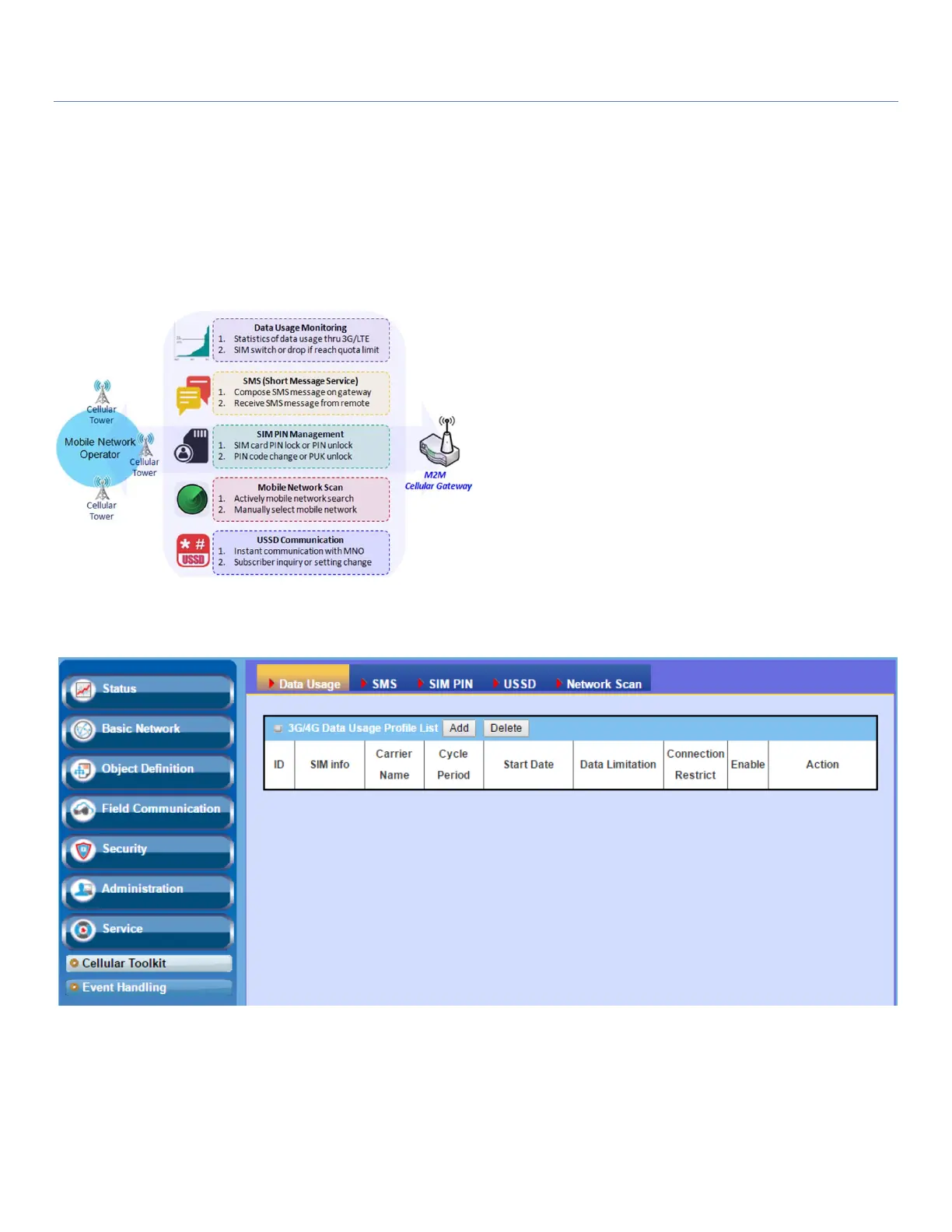EW50 Industrial LTE Cellular Gateway
266
Chapter 7 Service
7.1 Cellular Toolkit
Besides cellular data connection, you may also want
to monitor data usage of the cellular WAN, send text
messages through SMS, change the PIN code of the
SIM card, communicate with carrier/ISP by USSD
(Unstructured Supplementary Service Data)
command, or perform a cellular network scan for
diagnostic purposes.
The Cellular Toolkit section includes several useful
features that are related to cellular configuration or
application. You can configure settings of Data Usage,
SMS, SIM PIN, USSD, and Network Scan here. Please
note that a valid SIM card is required to be inserted
to device before you continue with the settings in this section.