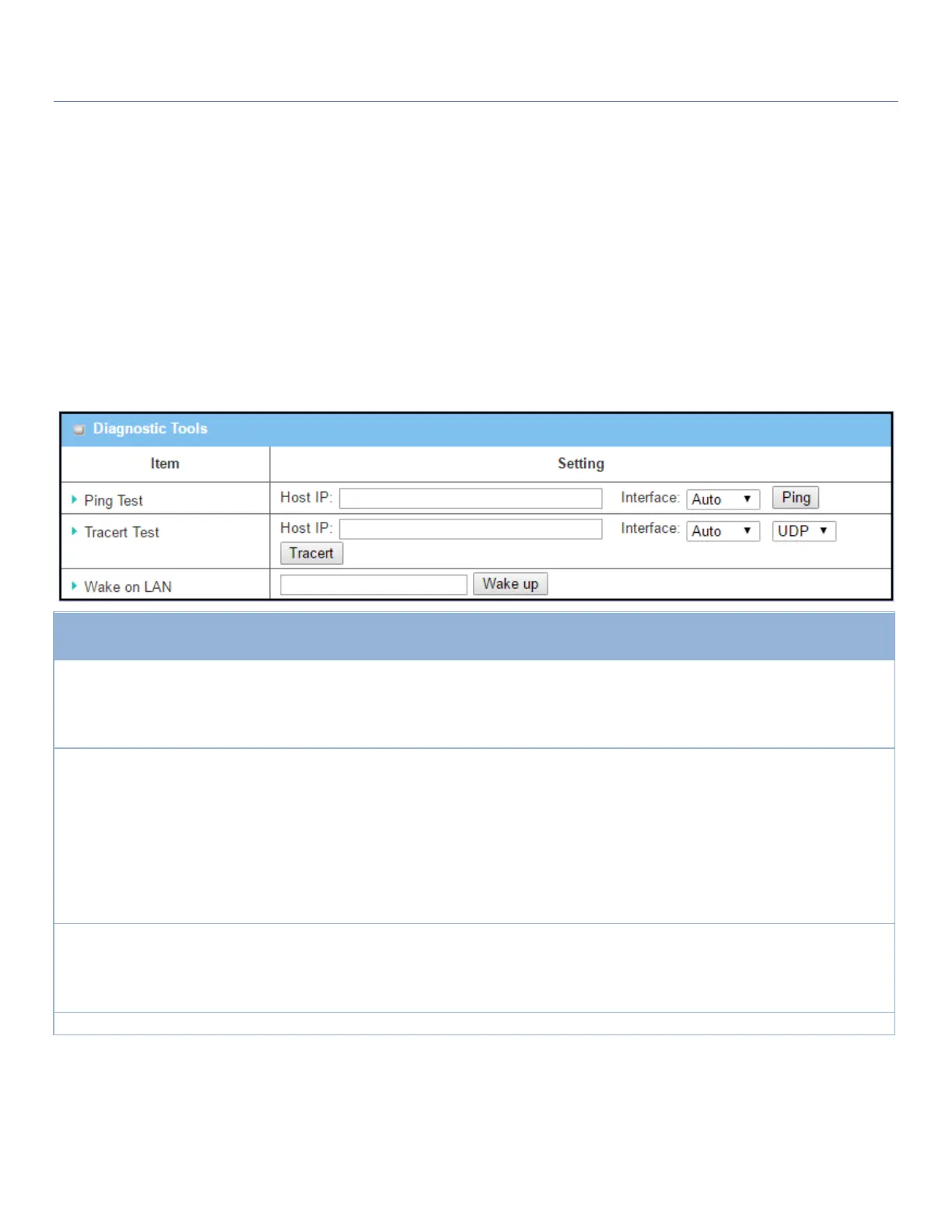EW50 Industrial LTE Cellular Gateway
262
6.4 Diagnostics
This gateway supports simple network diagnostic tools for the administrator to troubleshoot and analyze
abnormal behavior or traffic passing through the gateway.
6.4.1 Diagnostic Tools
The Diagnostic Tools provide some frequently used network connectivity diagnostic tools (approaches) for the
network administrator to check device connectivity.
Go to Administration > Diagnostic > Diagnostic Tools tab.
This allows you to specify an IP / FQDN and the test interface (LAN, WAN, or
Auto), so the system will try to ping the specified device to test whether it is
alive after clicking on the Ping button. A test result window will appear
beneath it.
Trace route (tracert) command is a network diagnostic tool for displaying the
route (path) and measuring transit delays of packets across an IP network.
Trace route proceeds until all (three) sent packets are lost more than twice,
then the connection is lost and the route cannot be evaluated.
Specify an IP / FQDN, the test interface (LAN, WAN, or Auto) and the protocol
(UDP or ICMP). By default, it is UDP. The system will try to trace the specified
host to test whether it is alive after clicking on Tracert button. A test result
window will appear beneath it.
Wake on LAN (WOL) is an Ethernet networking standard that allows a
computer to be turned on or awakened by a network message. You can
specify the MAC address of the computer, in your LAN network, to be
remotely turned on by clicking on the Wake up command button.
Click the Save button to save the configuration.