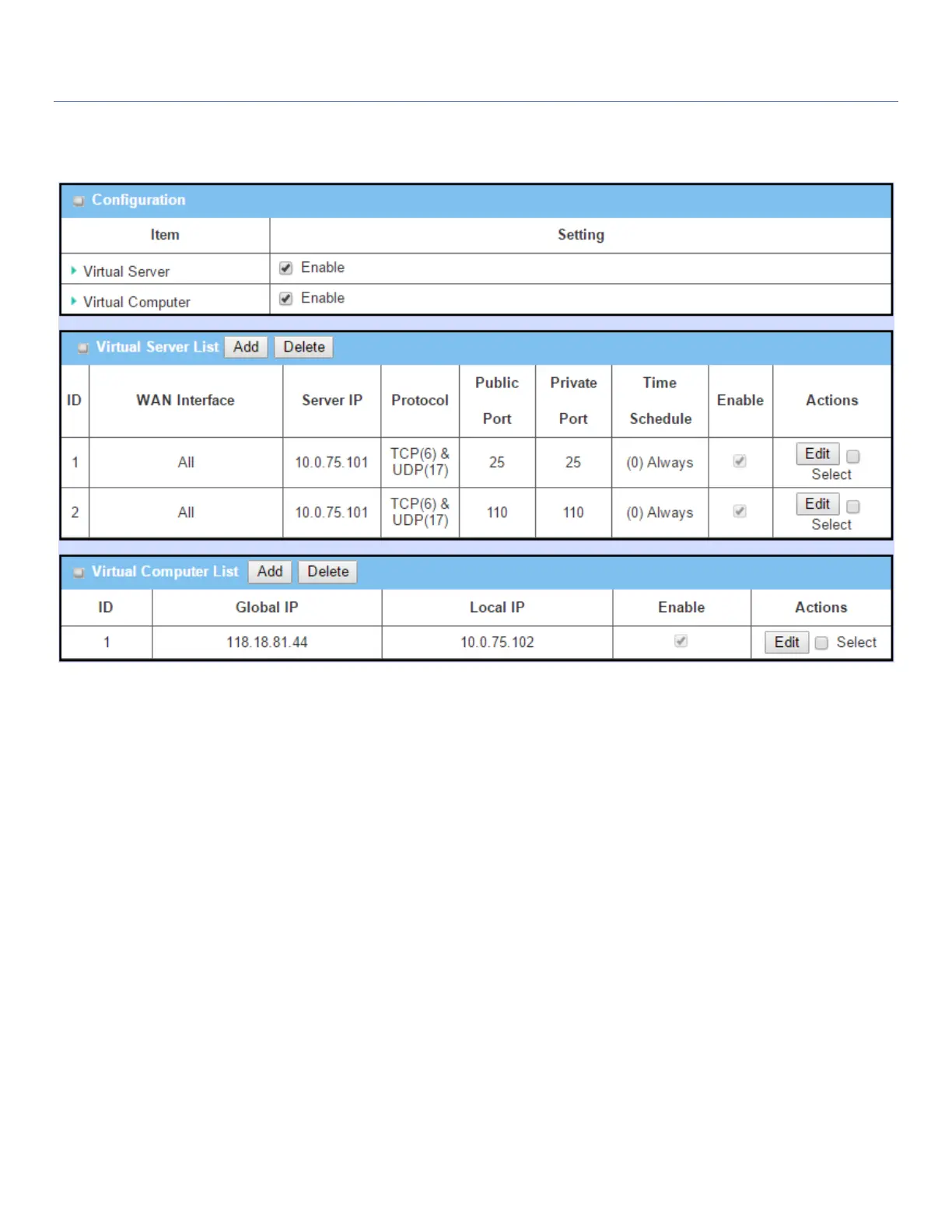EW50 Industrial LTE Cellular Gateway
78
2.4.2 Virtual Server & Virtual Computer
There are some important Port Forwarding functions implemented within the gateway, including "Virtual
Server", "NAT loopback" and "Virtual Computer".
These allow personnel to access servers behind the gateway from outside the network. Those servers can be
set up by using "Virtual Server" feature. NAT Loopback can allow access to servers from the LAN side with a
global IP address and no change in settings.
"Virtual computer" is a host behind a NAT gateway whose IP address is a global one and is visible to the
outside world. Since it is behind NAT, it is protected by gateway firewall. To configure Virtual Computer, just
map the local IP of the virtual computer to a global IP.