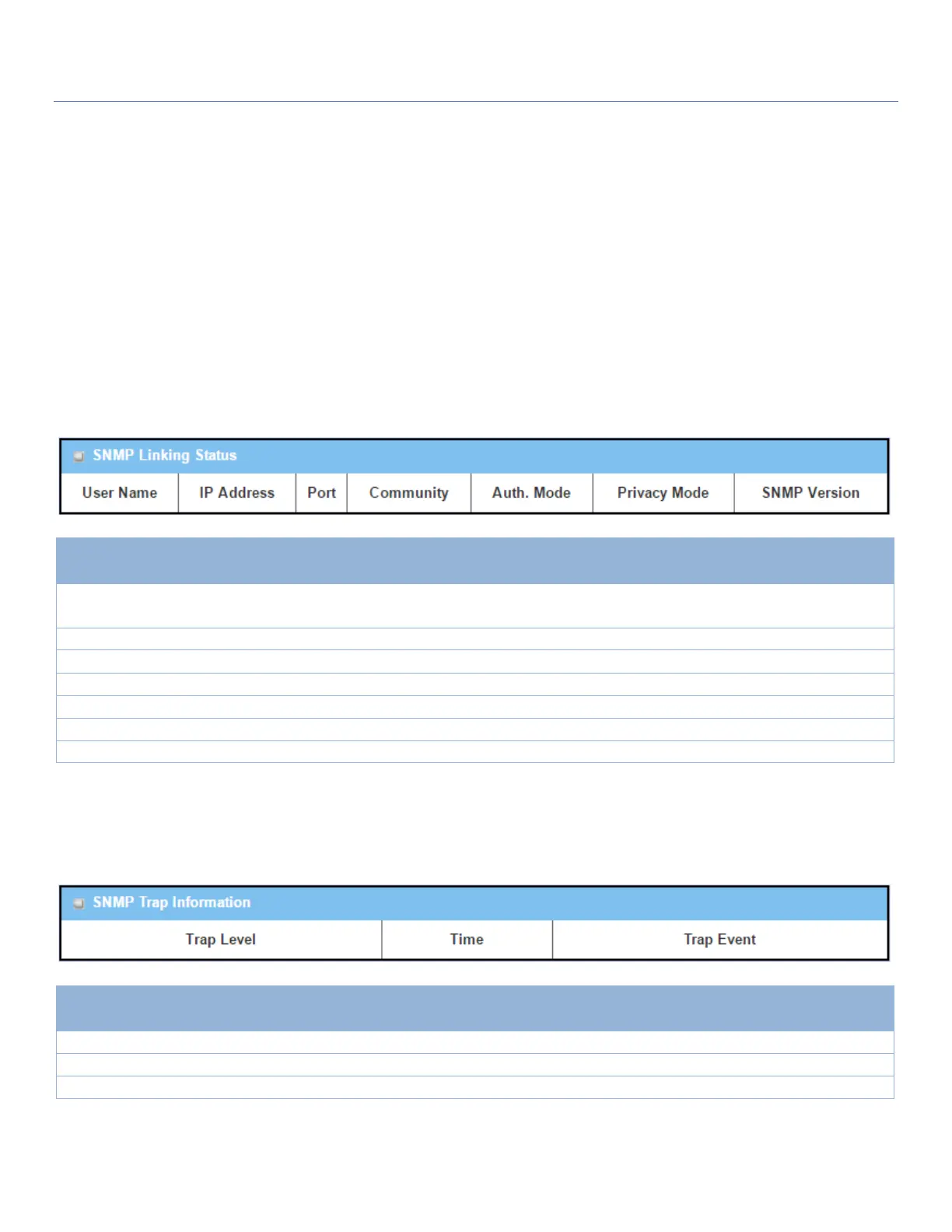EW50 Industrial LTE Cellular Gateway
313
8.4 Administration
8.4.1 Configure & Manage Status
Go to Status > Administration > Configure & Manage tab.
The Configure & Manage Status window shows the status for managing remote network devices. The type of
management available in your device is depended on the device model purchased. The commonly used ones
are the SNMP and UPnP. The display will be refreshed every five seconds.
SNMP Linking Status
SNMP Link Status screen shows the status of current active SNMP connections.
Displays the user name for authentication. This is only available for SNMP
version 3.
Displays the IP address of SNMP manager.
Displays the port number used to maintain connection with the SNMP manager.
Displays the community for SNMP version 1 or version 2c only.
Displays the authentication method for SNMP version 3 only.
Displays the privacy mode for version 3 only.
Displays the SNMP Version employed.
SNMP Trap Information
SNMP Trap Information screen shows the status of current received SNMP traps.
Displays the timestamp of trap event.
Displays the IP address of the trap sender and event type.