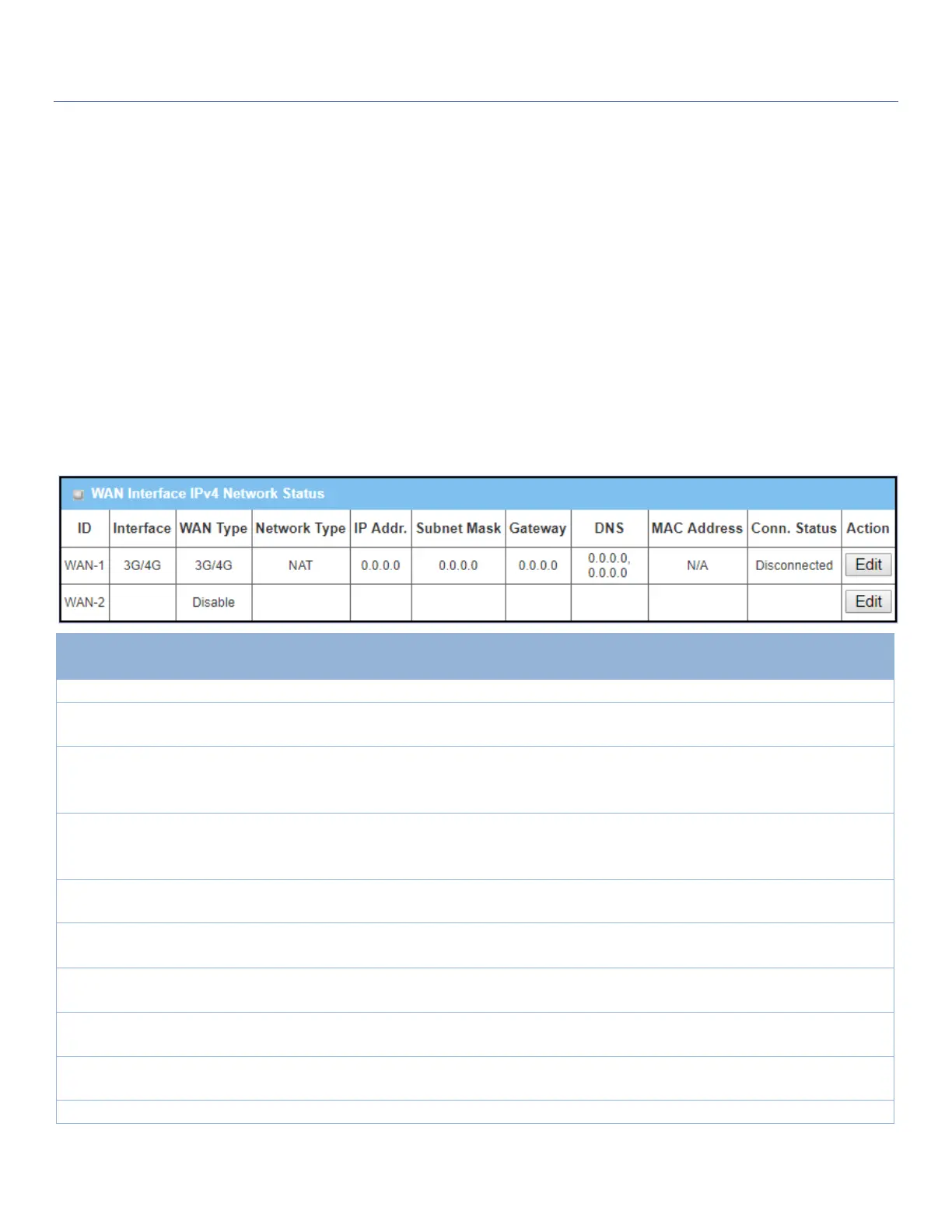EW50 Industrial LTE Cellular Gateway
300
8.2 Basic Network
8.2.1 WAN & Uplink Status
Go to Status > Basic Network > WAN & Uplink tab.
The WAN & Uplink Status window shows the current status for different network types, including network
configuration, connecting information, modem status and traffic statistics. The display will be refreshed every
five seconds.
WAN interface IPv4 Network Status
The WAN interface IPv4 Network Status screen shows status information for IPv4 network.
WAN interface IPv4 Network Status
Displays corresponding WAN interface WAN IDs.
Displays the type of WAN physical interface.
Depending on the model purchased, it can be Ethernet, 3G/4G, etc.
Displays the method which public IP address is obtained from your ISP.
Depending on the model purchased, it can be Static IP, Dynamic IP, PPPoE,
PPTP, L2TP, 3G/4G.
Displays the network type for the WAN interface(s).
Depending on the model purchased, it can be NAT, Routing, Bridge, or IP Pass-
through.
Displays the public IP address obtained from your ISP for Internet connection.
Default value is 0.0.0.0 if left unconfigured.
Displays the Subnet Mask for public IP address obtained from your ISP for
Internet connection. Default value is 0.0.0.0 if left unconfigured.
Displays the Gateway IP address obtained from your ISP for Internet
connection. Default value is 0.0.0.0 if left unconfigured.
Displays the IP address of DNS server obtained from your ISP for Internet
connection. Default value is 0.0.0.0 if left unconfigured.
Displays the MAC Address for your ISP to allow you for Internet access. Note:
Not all ISP may require this field.
Displays the connection status of the device to your ISP.