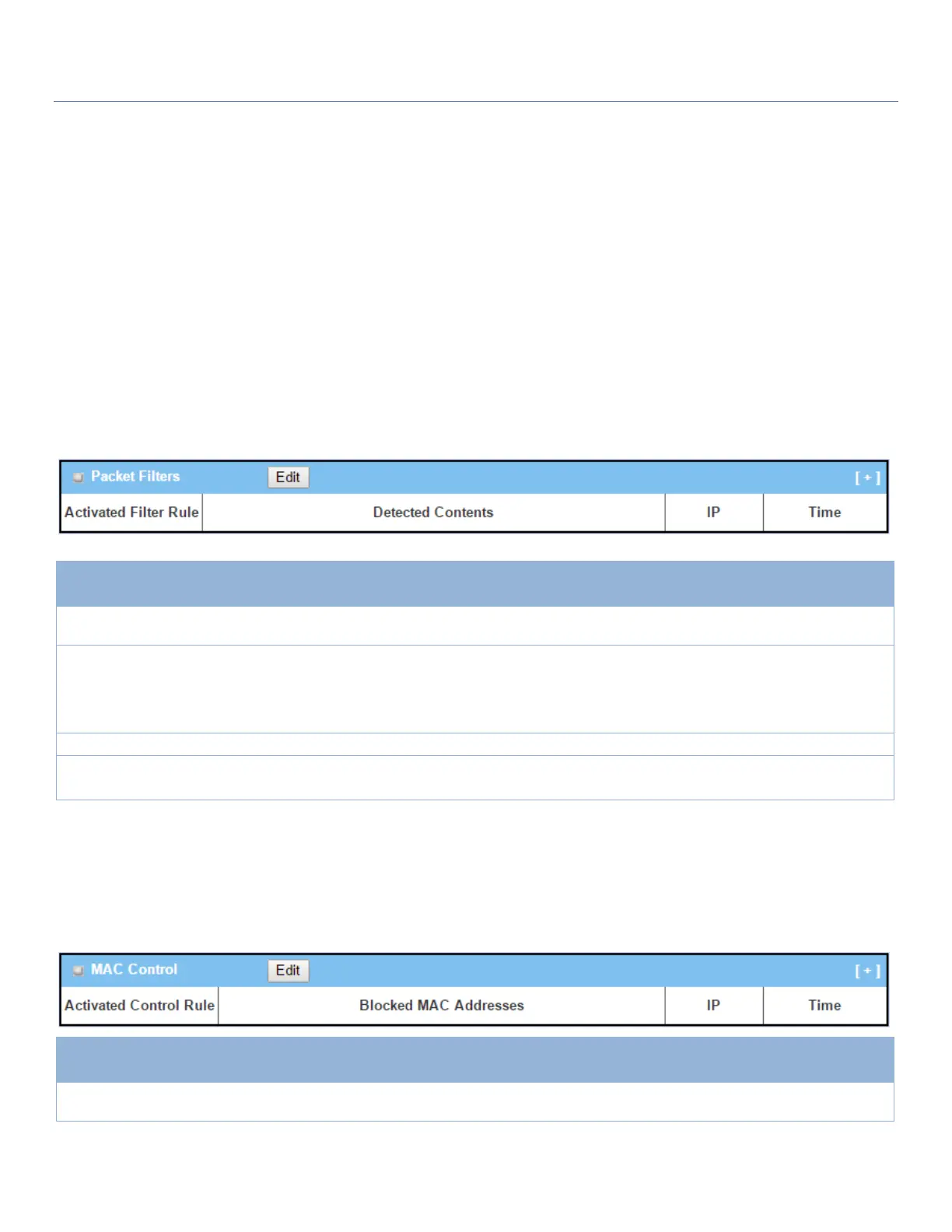EW50 Industrial LTE Cellular Gateway
310
8.3.2 Firewall Status
Go to Status > Security > Firewall Status Tab.
The Firewall Status provides user a quick view of the firewall status and current firewall settings. It also keeps
the log history of packets dropped by the firewall rule policies, and includes the administrator remote login
settings specified in the Firewall Options. The display will be refreshed every five seconds.
By clicking the icon [+], the status table will be expanded to display log history. Clicking the Edit button will
switch the view to the configuration page.
Packet Filter Status
The Packet Filter Rule name.
The logged packet information, including the source IP, destination IP, protocol,
and destination port –the TCP or UDP.
String format:
Source IP to Destination IP: Destination Protocol (TCP or UDP)
The Source IP (IPv4) of the logged packet.
The Date and Time stamp of the logged packet. Date & time format. ("Month"
"Day" "Hours":"Minutes":"Seconds")
Note: Ensure Packet Filter Log Alert is enabled.
Refer to Security > Firewall > Packet Filter tab. Check Log Alert and save the setting.
MAC Control Status
The MAC Control Rule name.