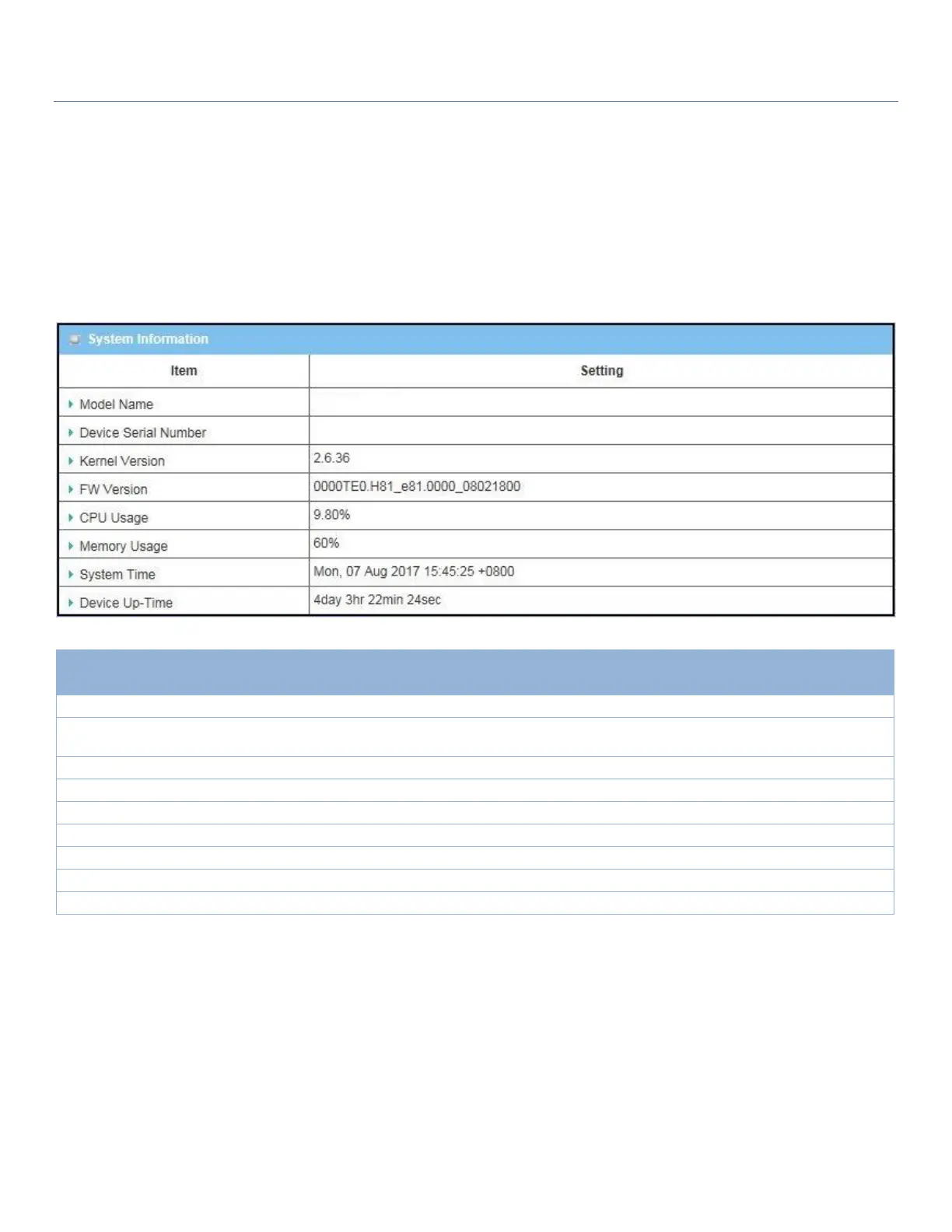EW50 Industrial LTE Cellular Gateway
248
6.2.2 System Information
The system Information screen gives network administrator a quick look up on the device information for the
gateway.
Go to Administration > System Operation > System Information tab.
Displays the model name of this product.
Displays the serial number of this product.
Displays the Linux kernel version of the product
Displays the firmware version of the product
Displays the percentage of CPU utilization.
Displays the percentage of device memory utilization.
Displays the current system time that you browsed this web page.
Displays the statistics for the device up-time since last boot up.
Click the Refresh button to update the system Information.