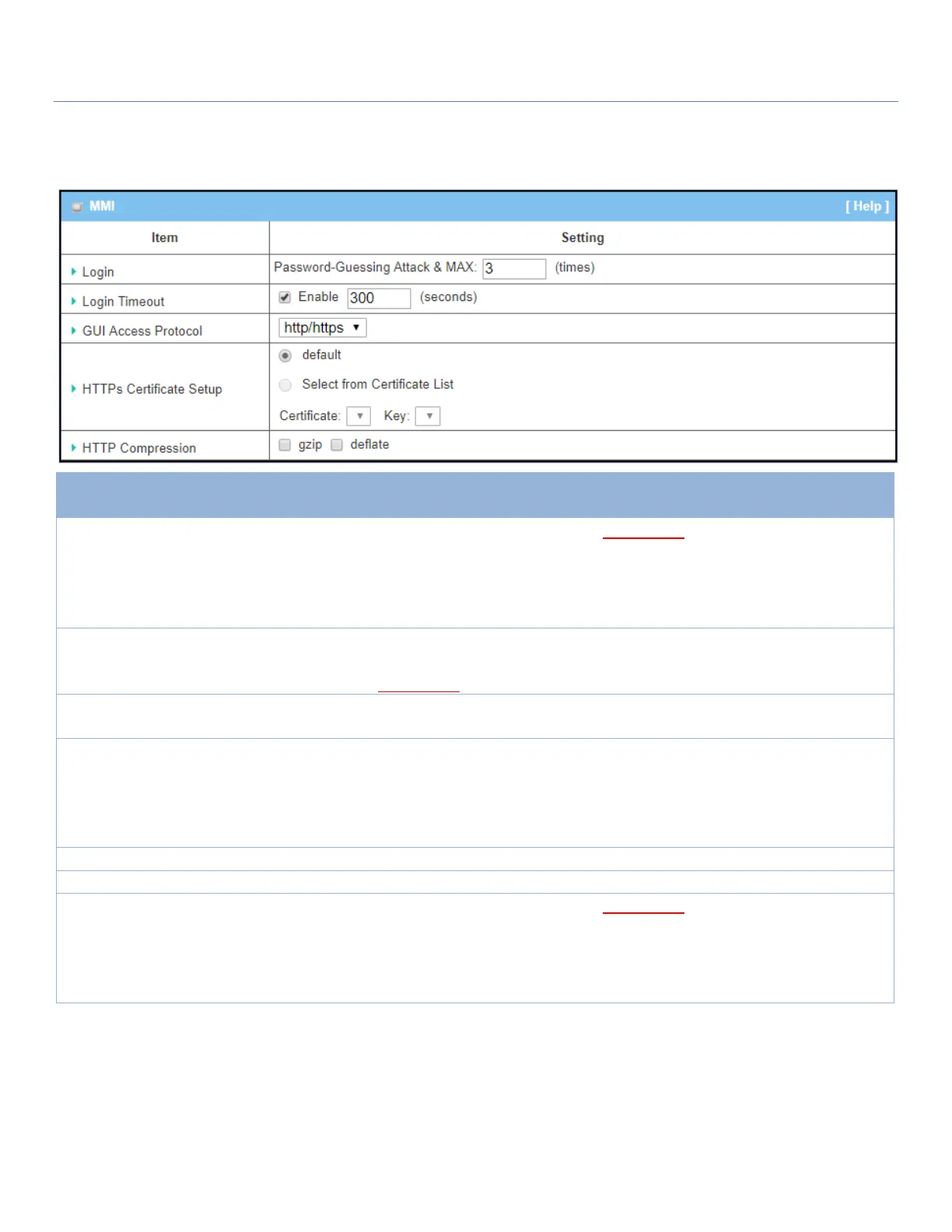EW50 Industrial LTE Cellular Gateway
247
3 times is set by default
Enter the login trial counting value. Value Range: 3 ~ 10.
If someone tries to log in to the web GUI with incorrect password for more than
this value, a warning message “Already reaching maximum Password-Guessing
times, please wait a few seconds!” will display and following login attempts
ignored.
Enable box is unchecked
by default
Check the Enable box to activate the auto logout function, and specify the
maximum idle time as well.
Value Range: 30 ~ 65535.
http/https is selected by
default.
Select the protocol that will be used for GUI access. It can be http/https, http
only, or https only.
The default box is
selected by default
If the https Access Protocol is selected, the HTTPs Certificate Setup option will
be available for further configuration.
You can leave it as default or select an expected certificate and key from the
drop down list.
Refer to Object Definition > Certificate Section for the Certificate configuration.
Click Save button to save the settings
Click Undo button to cancel the settings
3 times is set by default
Enter the login trial counting value. Value Range: 3 ~ 10.
If someone tries to log in to the web GUI with incorrect password for more than
this value, a warning message “Already reaching maximum Password-Guessing
times, please wait a few seconds!” will display and following login attempts
ignored.