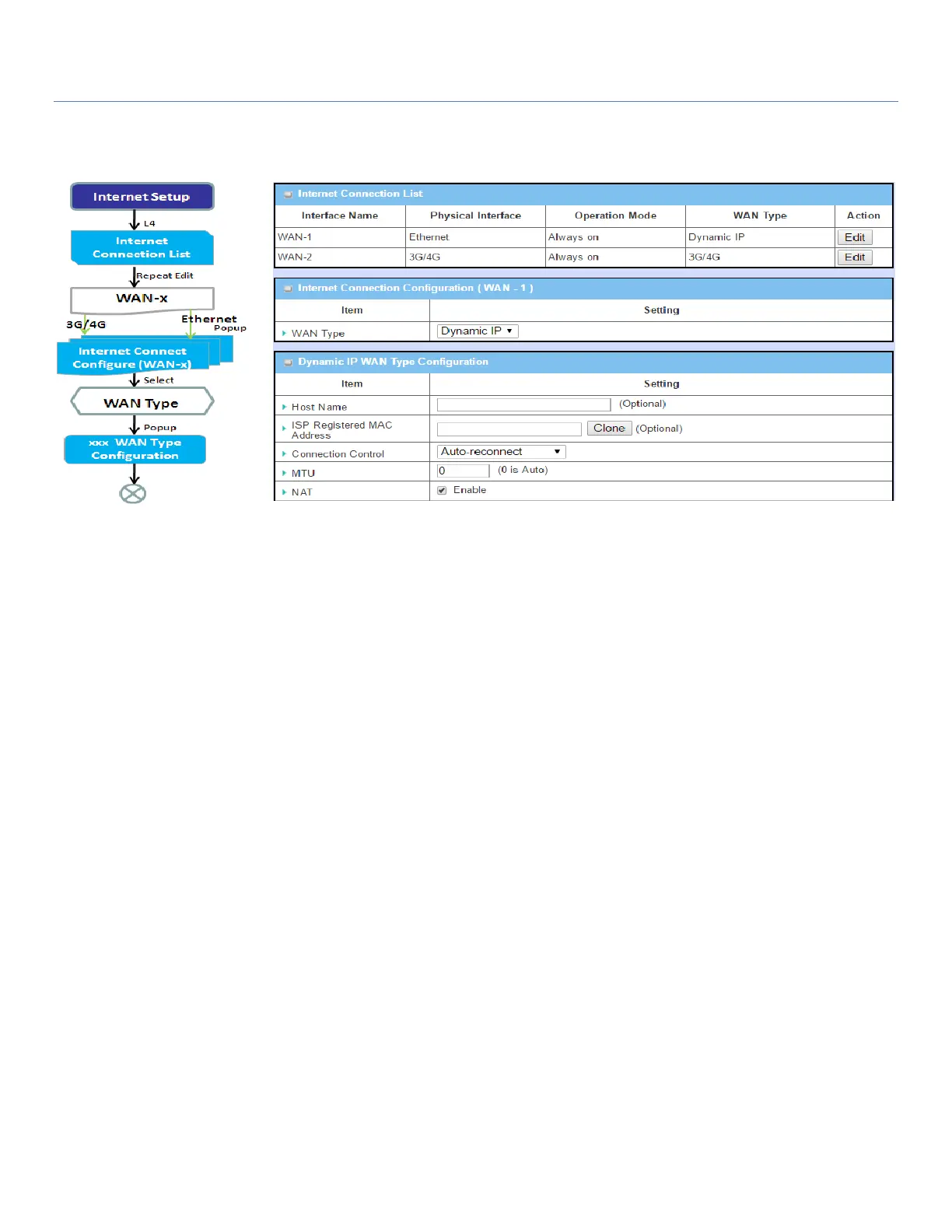EW50 Industrial LTE Cellular Gateway
26
2.1.2 Internet Setup
After specifying the physical interface for each WAN connection, the connection profile must be configured to
satisfy the dial-in process of the ISP, so that all client hosts in the Intranet of the gateway can access the
Internet.
On the "Internet Setup" page there are some configuration windows: "Internet Connection List", "Internet
Connection Configuration", "WAN Type Configuration" and related configuration windows for each WAN type.
For the Internet setup of each WAN interface, you must specify its WAN type of physical interface first and
then the related parameter configuration for that WAN type.
After clicking on the "Edit" button of a physical interface in "Internet Setup List" window, the "Internet
Connection Configuration" window will appear to let you specify which kind of WAN type that you will use for
that physical interface to make an Internet connection. Based on your chosen WAN type, you can configure
necessary parameters in each corresponding configuration window.