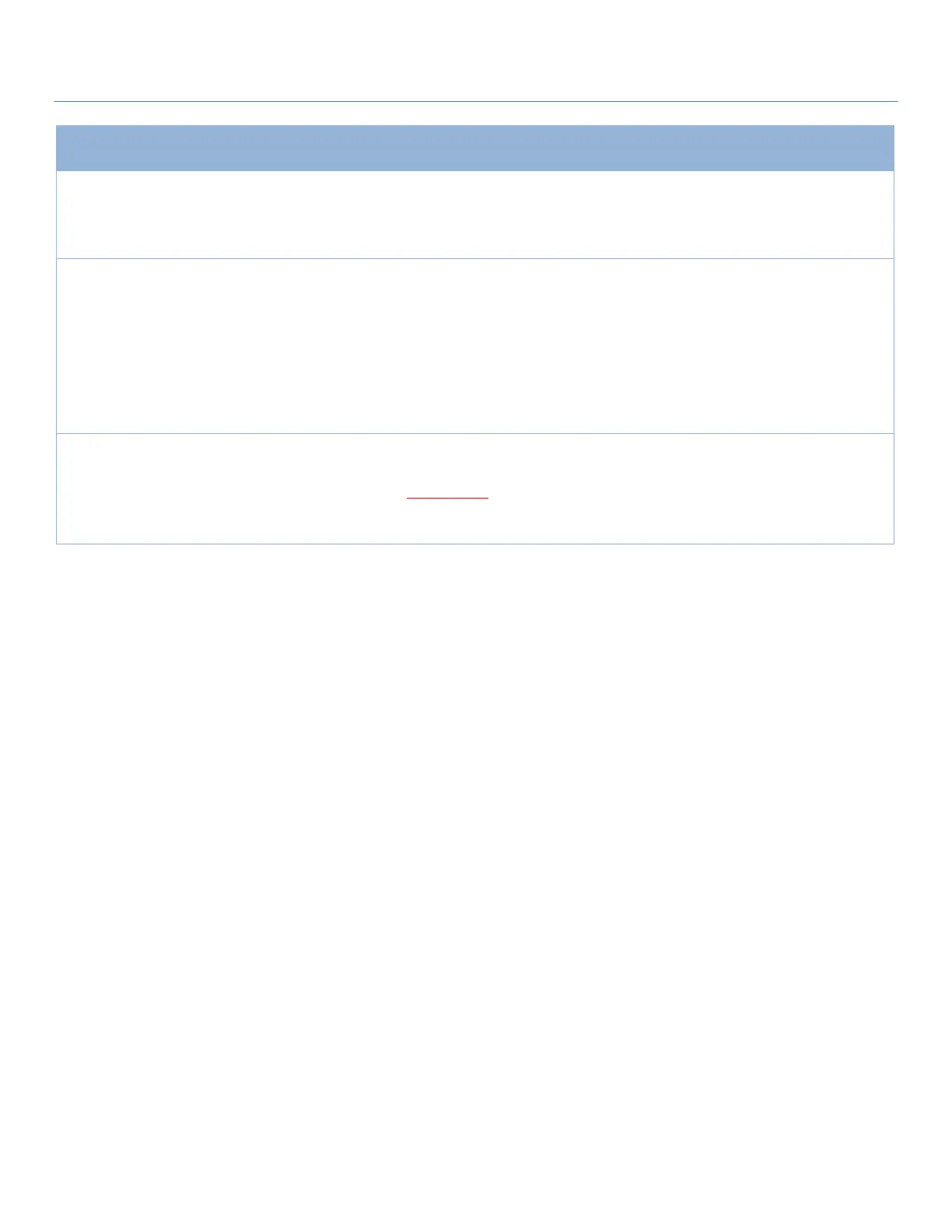EW50 Industrial LTE Cellular Gateway
25
1. Required setting
2. WAN-1 is the primary
interface and is factory
set to Always on.
Select one expected interface from the available interface dropdown list.
Depending on the gateway model, Disable and Failover options will be
available only to multiple WAN gateways. WAN-2 ~ WAN-4 interfaces are
only available to multiple WAN gateways.
Define the operation mode of the interface.
Select Always on to make this WAN always active.
Select Disable to disable this WAN interface.
Select Failover to make this WAN a Failover WAN when the primary or the
secondary WAN link fails. Then select the primary or the existing secondary
WAN interface to switch Failover from.
(Note: for WAN-1, only Always on option is available.)
Check Enable box to enter tag value provided by your ISP. Otherwise
uncheck the box.
Value Range: 1 ~ 4095.
Note: This feature is NOT available for 3G/4G WAN connection.