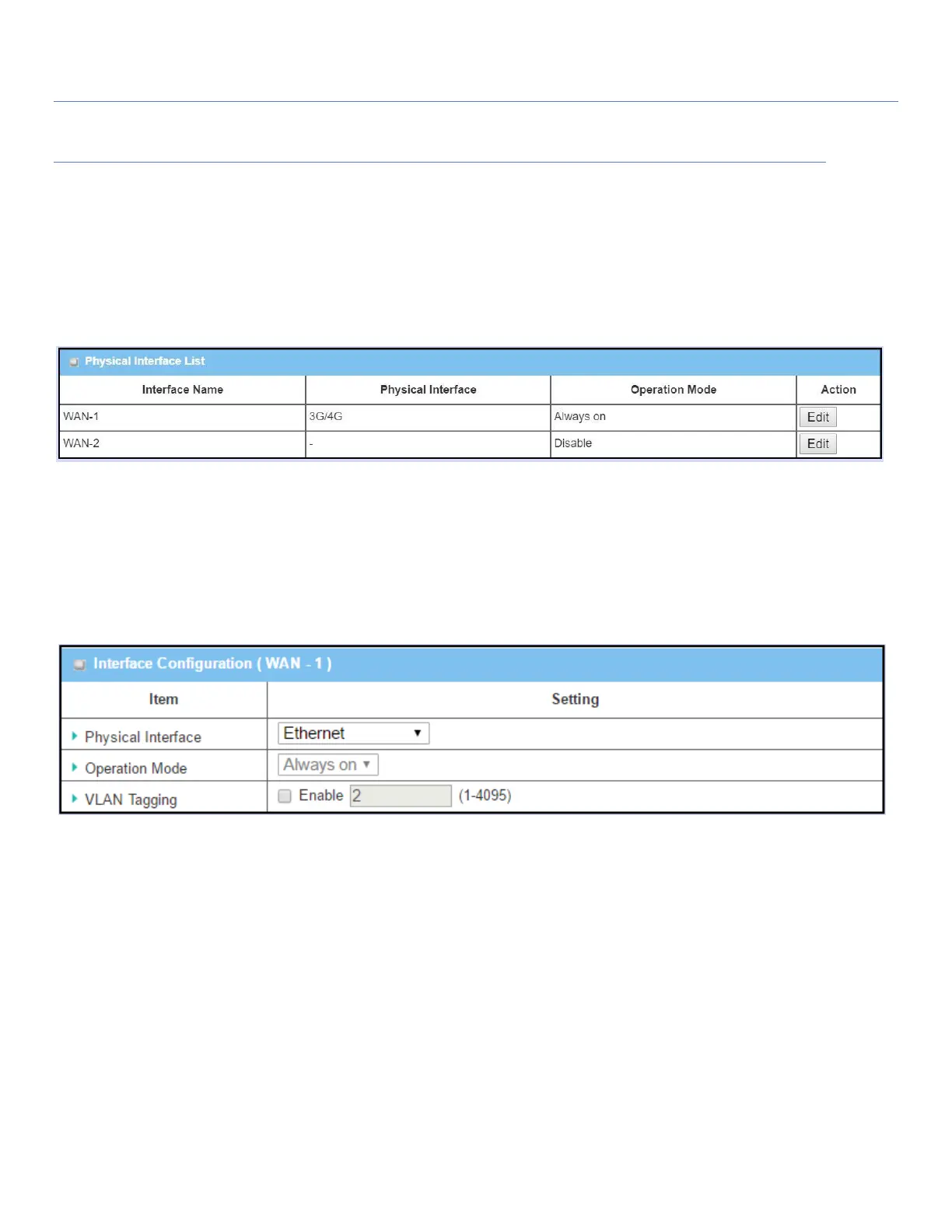EW50 Industrial LTE Cellular Gateway
24
Physical Interface Setting
Go to Basic Network > WAN > Physical Interface tab.
The Physical Interface allows for the setup of the physical WAN interface and adjustment of WAN’s behavior.
Note: Number of available WAN Interfaces varies by model.
When the Edit button is applied, an Interface Configuration screen will appear. WAN-1 interface is used in this
example.
Interface Configuration: