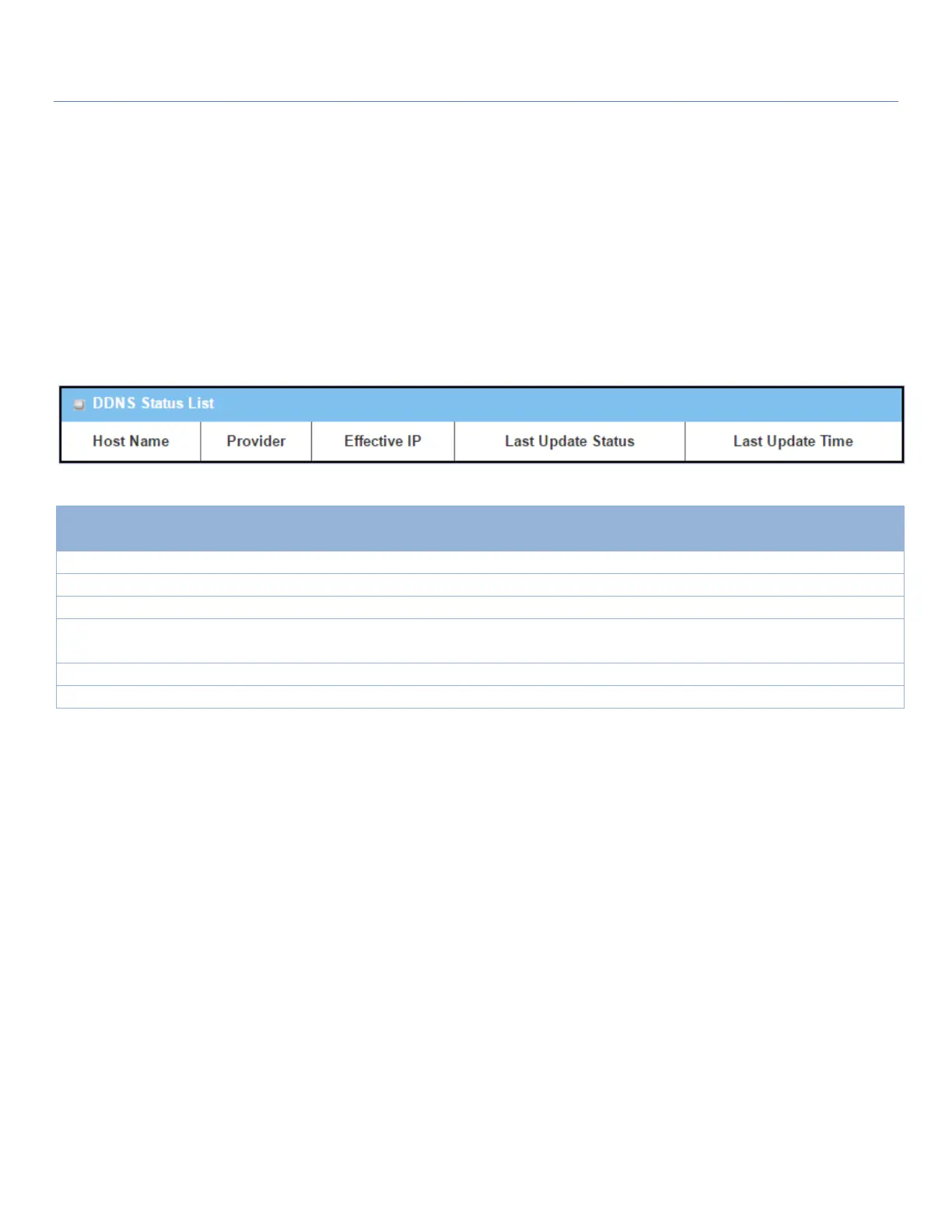EW50 Industrial LTE Cellular Gateway
305
8.2.3 DDNS Status
Go to Status > Basic Network > DDNS tab.
The DDNS Status window shows the current DDNS service in use, the last update status, and the last update
time to the DDNS service server.
DDNS Status
Displays the name you entered to identify DDNS service provider
Displays the DDNS server of DDNS service provider
Displays the public IP address of the device updated to the DDNS server
Displays whether the last update of the device public IP address to the DDNS
server has been successful (Ok) or failed (Fail).
Displays time stamp of the last update of public IP address to the DDNS server.
The refresh button allows user to force the display to refresh information.