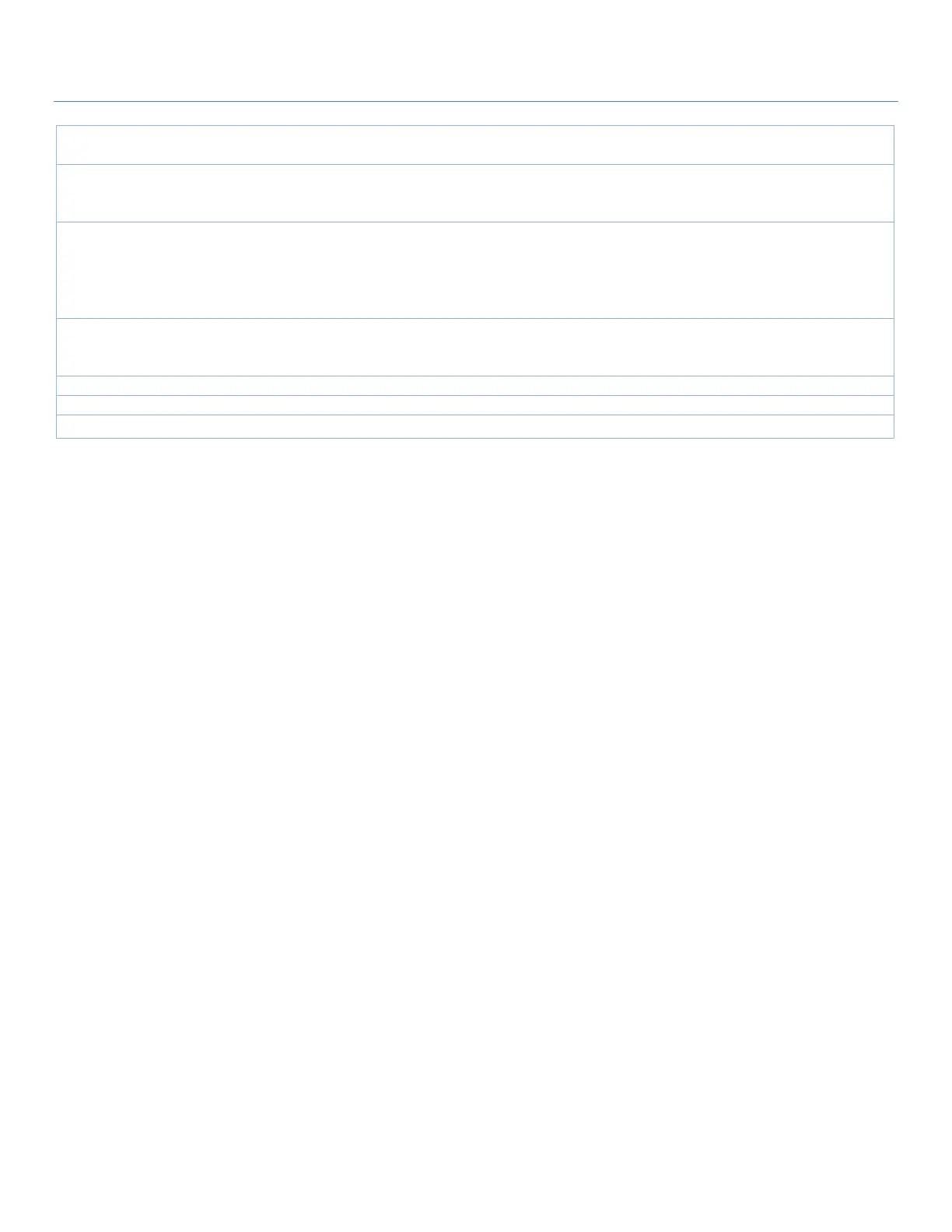EW50 Industrial LTE Cellular Gateway
157
Sniffer & Full-Time Proxy: This is a mixed mode for both Sniffer and Full-Time
Proxy modes.
IP Address is selected
by default.
Specify the Modbus master device to apply with the data logging rule. It can be
IP Address for Modbus TCP master, or Local Serial Port for local attached
Modbus RTU/ASCII master.
Master Query
Timeout (sec.)
1. Optional setting.
2. 60 sec is set by
default
3. Range 1 to 99999
Specify the timeout value for querying the Modbus Master. If there is no
response from the master within the specified timeout setting, the selected
proxy rule will be triggered and applied with the data logging rule.
Note: If Off-Line proxy scheme is selected, the timeout setting will be used to
check. Otherwise, this value is not used.
Select the Proxy rule to be applied with the data logging rule.
Note: If any proxy scheme is selected, please create the required Proxy rules in
advance, and select from the list.
Check the box to activate the data logging rule.
Click the Save button to save the settings.
Click the Undo button to cancel the changes.