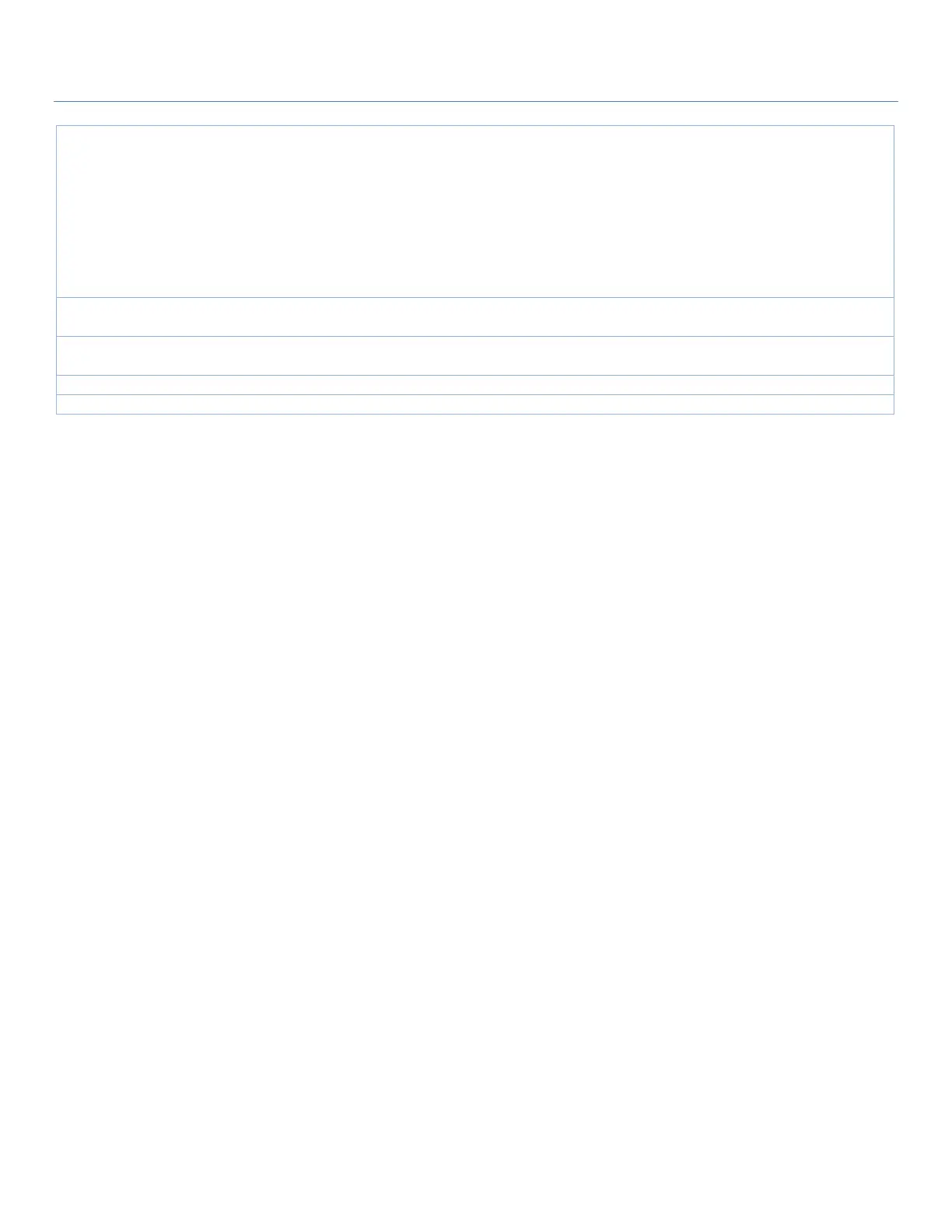for the event;
SNMP Trap: Select SNMP Trap, and the gateway will send out SNMP Trap to
the defined SNMP Event Receivers as the action for the event;
Email Alert: Select Email Alert, and the gateway will send out an Email to the
defined Email accounts as the action for the event;
Modbus: Select Modbus and a Modbus Notifying Event profile you defined as
the action for the event;
Note: The available Event Types will depend on product model.