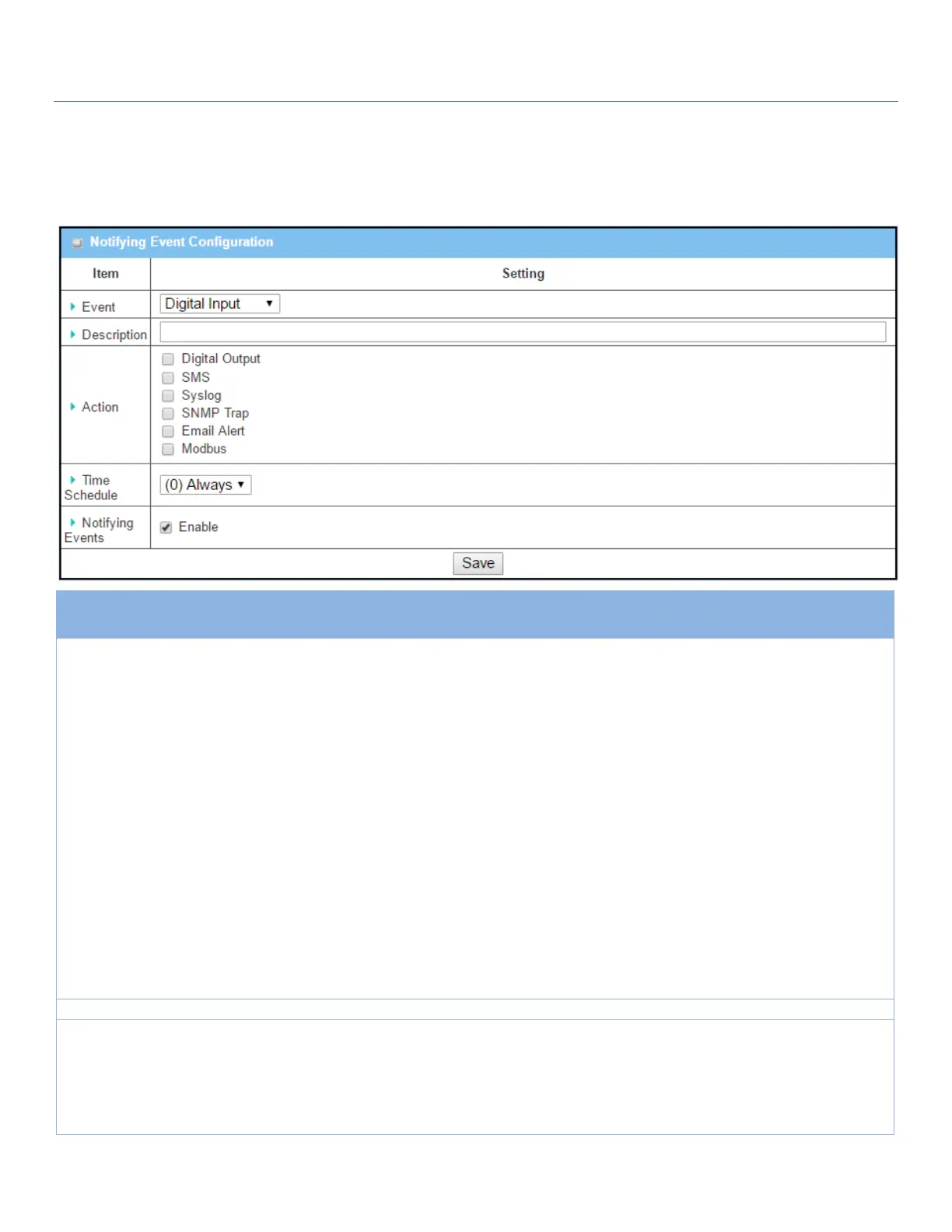EW50 Industrial LTE Cellular Gateway
296
As shown in the screen above, there are some pre-defined notifying event rules. You can customize them with
your own definitions by clicking the Edit button, and enable or disable each rule accordingly.
When Add or Edit button is applied, the Notifying Event Configuration screen will appear.
Specify the Event type and corresponding event configuration. The supported
Event Types are:
Digital Input: Select Digital Input and a DI profile you defined to specify a
certain Digital Input Event;
Power Change: Select Power Change and a trigger condition to specify the
event on a specific power source.
WAN: Select WAN and a trigger condition to specify a certain WAN Event;
LAN&VLAN: Select LAN&VLAN and a trigger condition to specify a certain
LAN&VLAN Event;
Wi-Fi: Select Wi-Fi and a trigger condition to specify a certain Wi-Fi Event;
DDNS: Select DDNS and a trigger condition to specify a certain DDNS Event;
Administration: Select Administration and a trigger condition to specify a
certain Administration Event;
Modbus: Select Modbus and a Modbus Notifying Event profile you defined to
specify a certain Modbus Event;
Data Usage: Select Data Usage, the SIM Card (Cellular Service) and a trigger
condition to specify a certain Data Usage Event;
Note: The available Event Types will depend on product model.
Specify at least one action to take when the expected event is triggered.
Digital Output: Select Digital Output checkbox and a DO profile you defined as
the action for the event;
SMS: Select SMS, and the gateway will send out a SMS to all the defined SMS
accounts as the action for the event;
Syslog: Select Syslog and select/unselect the Enable Checkbox to as the action